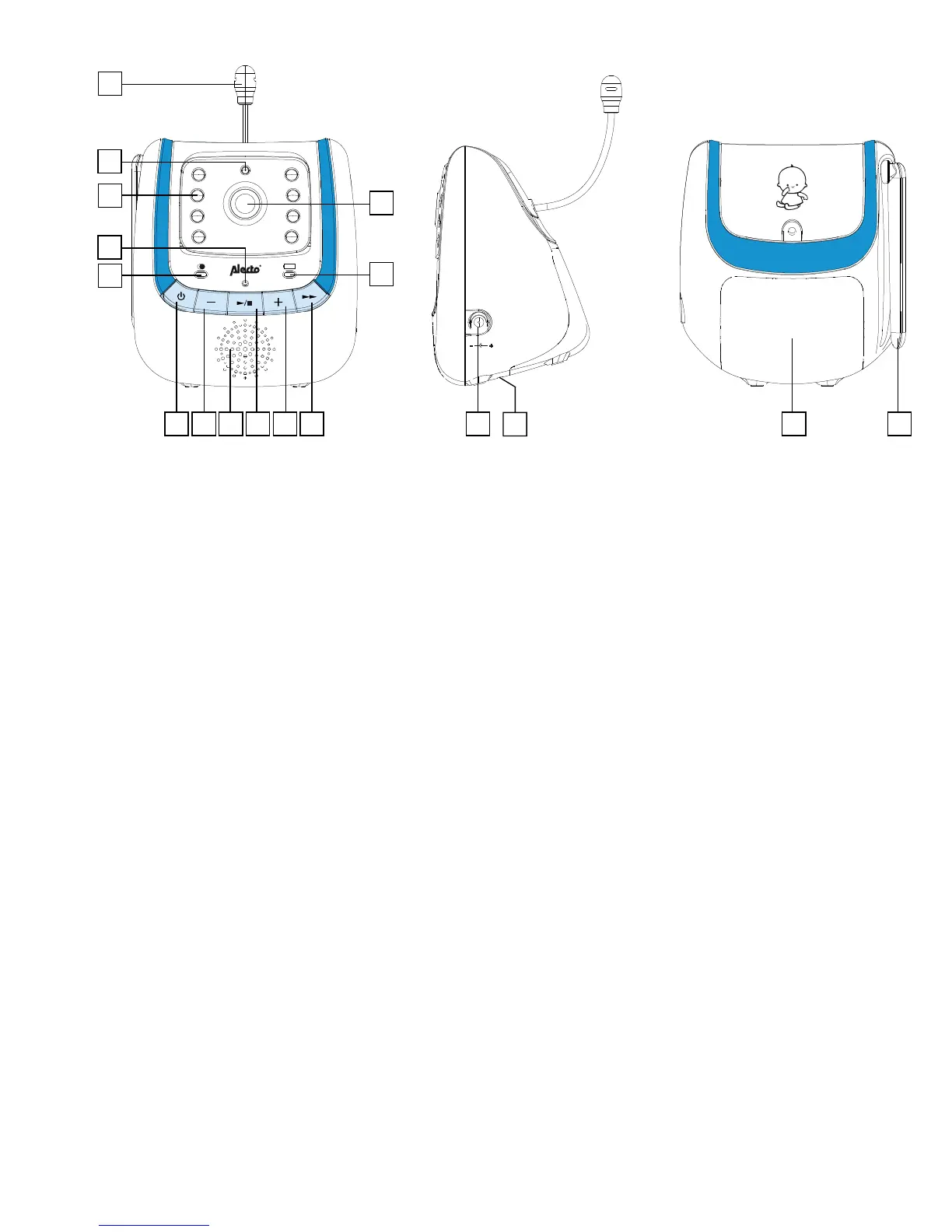4
2.3 CAMERA UNIT:
1 temperature sensor
2 light sensor (for night light)
3 Infrared LEDs (for night vision)
4 built-in microphone
5 on/off indicator
6 on/off button
7 volume - button
8 built-in speaker
9 start/stop button for lullabies
10 volume + button
11 ‘next lullaby’ button
3 INSTALLATION
3.1 CAMERA UNIT:
Power supply:
The camera unit can be powered either with the supplied mains adapter or by 4 x 1.5 V AA bat-
teries. If you regularly use the camera unit away from home, insert the batteries, but plug in the
mains adapter when you are at home. As soon as you disconnect the adapter, the unit switches
to battery power. If you only use the camera unit at home, there is no need to insert any batter-
ies.
1
6
5
13
3
4
10 1187 9
12
2
16
17
6VDC / 800mA
14
15
12 power indication:
- lights steadily when the mains adapter is
connected (whether or not batteries have
been inserted)
- off when the camera unit is powered by
batteries only
- fl ashes when the batteries are low (please
note: unit will now switch off quite quickly)
13 camera
14 mains adapter jack
15 screw connection for tripod
16 battery compartment
17 antenna