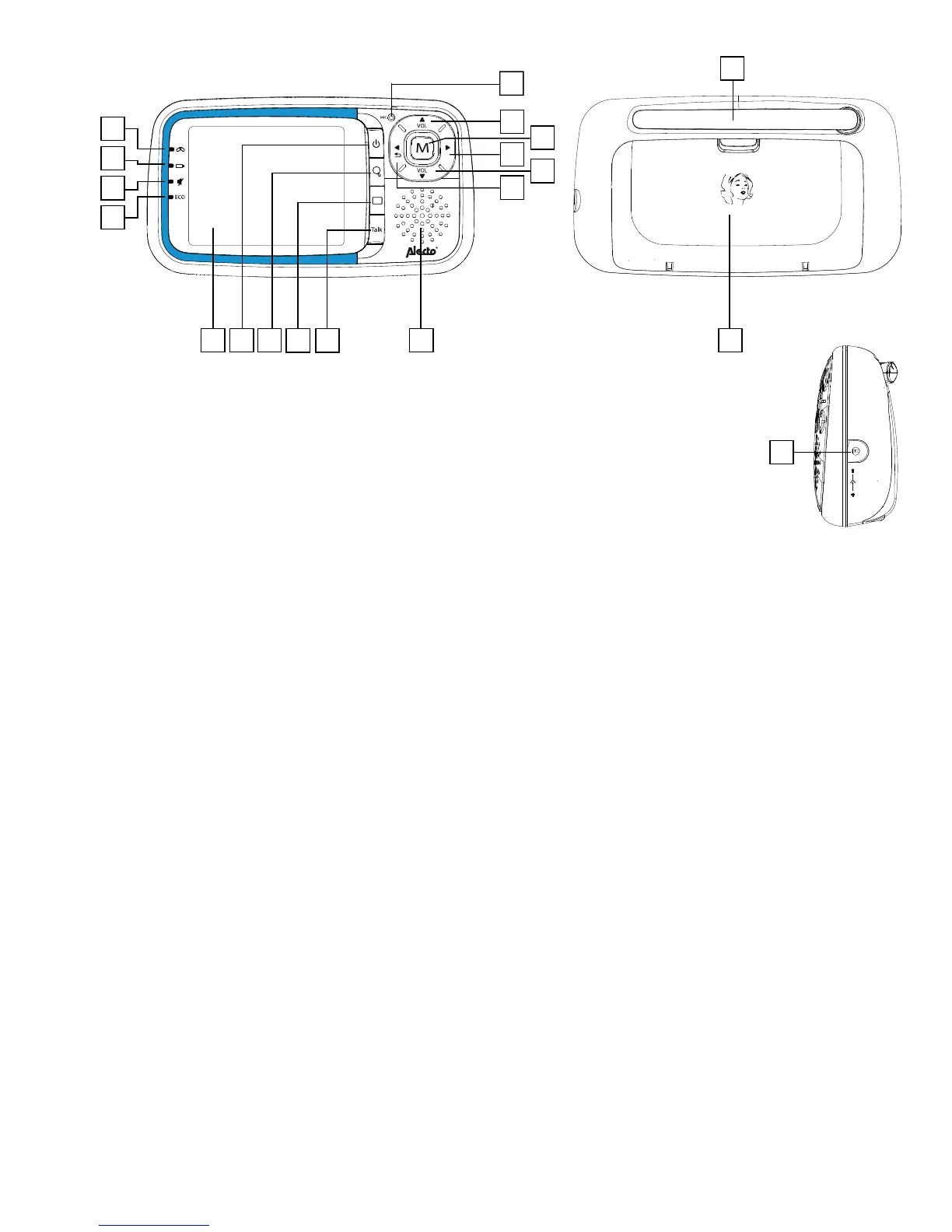3
2.2 MONITOR UNIT:
1 connection indicator:
- lights continuously: very good connection to camera unit
- fl ashes slowly: good connection to camera unit
- fl ashes quickly: no connection to camera unit
2 battery indicator
- lights when the battery is being charged, goes off when the battery
is full (this indicator appears whether the monitor unit is switched
on or off)
- also lights when the unit is switched on but the mains adapter is not connected
3 indication that the speaker is switched off
4 ECO on/off indicator
5 screen
6 on/off button
7 zoom button
8 video off button
9 talkback button
10 built-in speaker
11 back button when adjusting settings
‘left’ button in zoom mode
12 volume - button in monitor mode
scroll button when adjusting settings
‘down’ button in zoom mode
6VDC / 800mA
19
MIC
1
65
3
4
10
8
7
9
2
15
13
14
16
11
12
17
18
13 ‘right’ button in zoom mode
14 menu button
15 volume + button in monitor mode
scroll button when adjusting settings
‘up’ button in zoom mode
16 built-in microphone
17 battery compartment
18 antenna
19 mains adapter jack