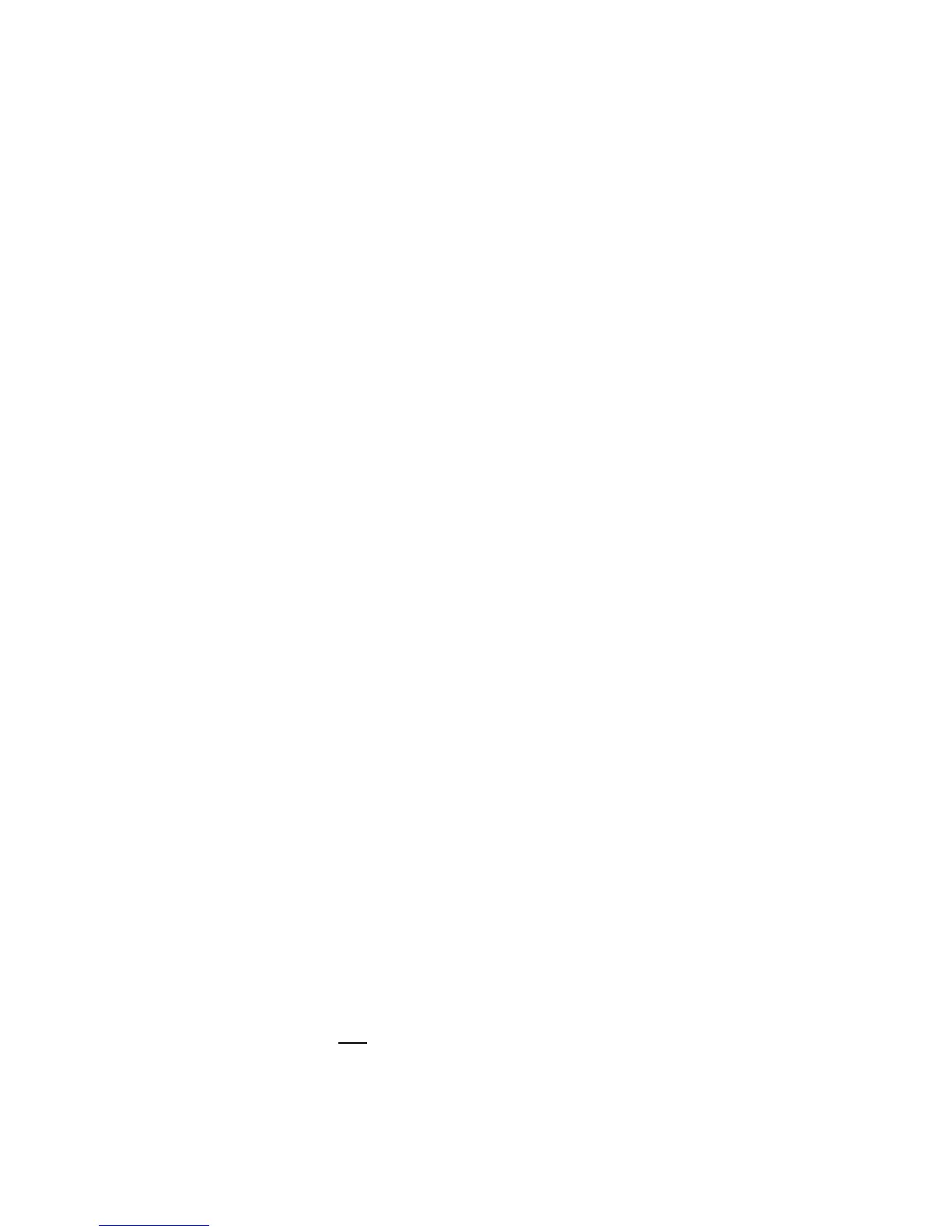15
8 TIPS AND WARNINGS
8.1 GENERAL:
• Read the manual carefully and follow all the instructions.
• Never place or use the camera or the monitor in a wet or damp room or environment.
• Make sure that heat can be adequately dissipated; never cover the monitor unit, the
camera unit and/or the mains adapter(s) or place them immediately next to a source of
heat.
• Use only the supplied mains adapter(s); connecting another type of adapter may damage
the electronic equipment.
• Make sure that the adapter cables cannot be damaged and that they cannot cause
tripping or falling.
• Never disassemble the monitor unit, the camera unit and/or the mains adapter(s); this
may only be done by qualified personnel.
8.2 INSTALLATION:
• The mains adapter should only be connected or disconnected when it has been
unplugged from the wall socket.
• Do not install the DVM-70 during a thunderstorm.
• Do not touch uninsulated adapter cables unless the adapters have been disconnected
from the mains power supply.
8.3 FREE FROM INTERFERENCE:
• This Digital Video Monitoring System is digitally encoded. You should therefore never
receive a signal from other equipment, nor will the signal from your camera unit appear
on, for example, your neighbours' monitor.
• If the camera or monitor are located in close proximity to electromagnetic fields, this may
cause some disturbance to the signal (audio or video). In this case, try a different location
for the camera or the monitor or, if possible, remove the source of the interference.
8.4 EAVESDROPPING/INTERCEPTION:
• It is virtually impossible to eavesdrop on/intercept these Digital Video Monitor signals. Not
only would one need to be in range of the video monitor, very expensive equipment would
also be required.
8.5 MAINTENANCE:
• Clean the video monitor with a damp cloth only; do not use chemical cleaning products.
Before cleaning, make sure that the mains adapters are disconnected.
8.6 EXPANSION:
• The DVM-70 system does not allow multiple camera units to be connected to a single
monitor unit, or for the image from a single camera unit to be displayed on multiple moni-
tor units. It is, however, possible to use multiple complete DVM-70 sets side by side at the
same time.
