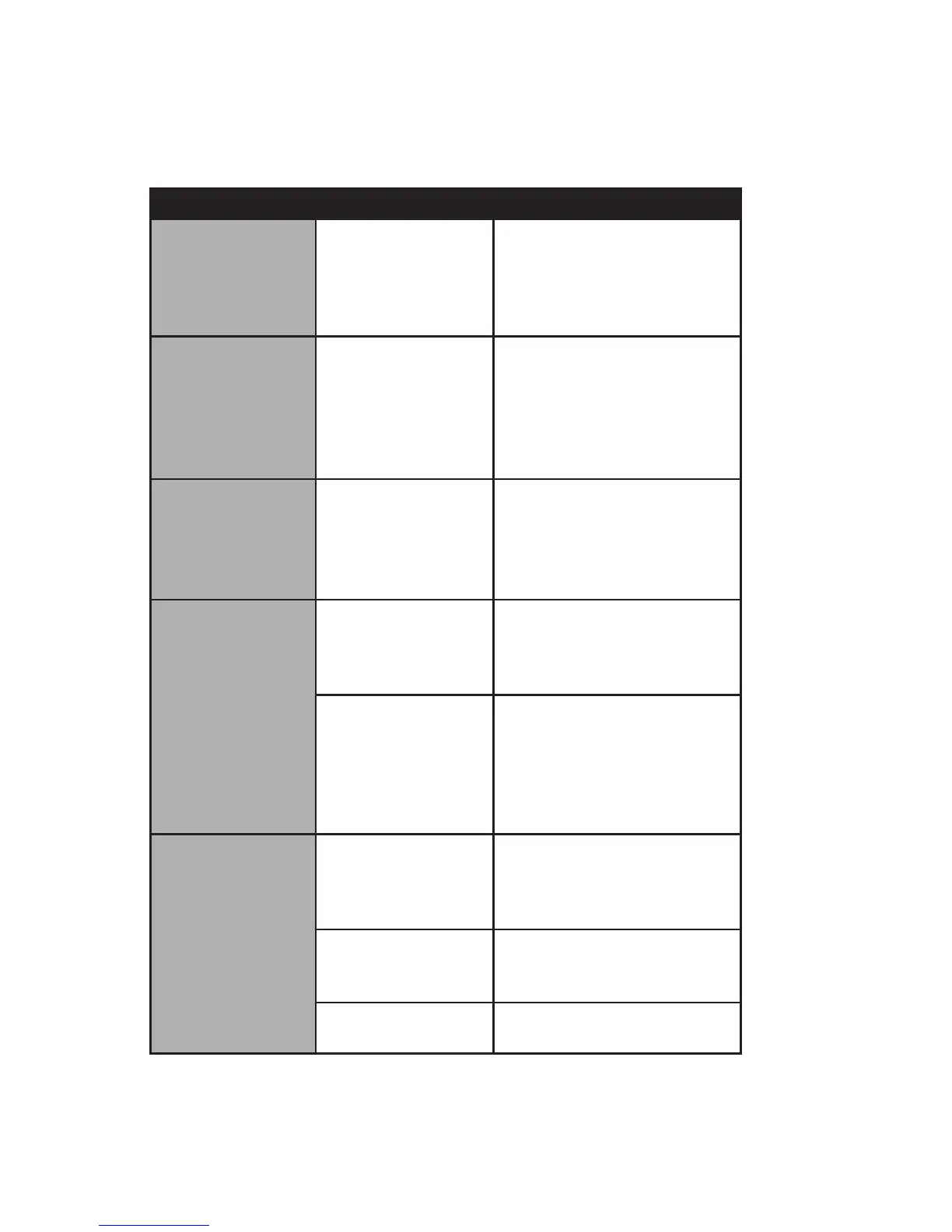40 Alere Cholestech LDX
®
System User Manual
Error Message Problem Action to Take
Selftest
Fail
analyzer has lost
internal memory;
temperature
malfunction or
hardware problem.
Disconnect/Reconnect
analyzer from power
supply. If message
reappears, call Alere.
Temp Too
High
See User
Manual or
Temperature
Out of Range
The analyzer
is in an
environment
outside its proper
temperature
range.
Move the analyzer to
another location or wait
until the current location
reaches acceptable
temperature.
Too Much
Light
See User
Manual
The analyzer is in
an environment
with excessively
bright light.
Move the analyzer to
a location with less
light. When light level is
acceptable, it will again
become operable.
Tray Timeout
See User
Manual
The cassette is
jammed in the
tray.
Press RUN; the drawer
will come out. Replace the
cassette at in the drawer
and press RUN button.
The
microprocessor is
confused because
the buttons were
pressed too
quickly.
Disconnect/Reconnect
analyzer from power
supply. Repeat test with a
new cassette. If message
reappears, call Alere.
Used
Cassette
(nnnn)
A previously used
cassette has been
placed in the
analyzer.
Repeat test with a new
cassette.
Dispose of used cassette
appropriately.
The cassette was
placed in the
drawer incorrectly.
Repeat test with a new
cassette. Call Alere if
message reappears.
The cassette is
malfunctioning.
Repeat test with a new
cassette.