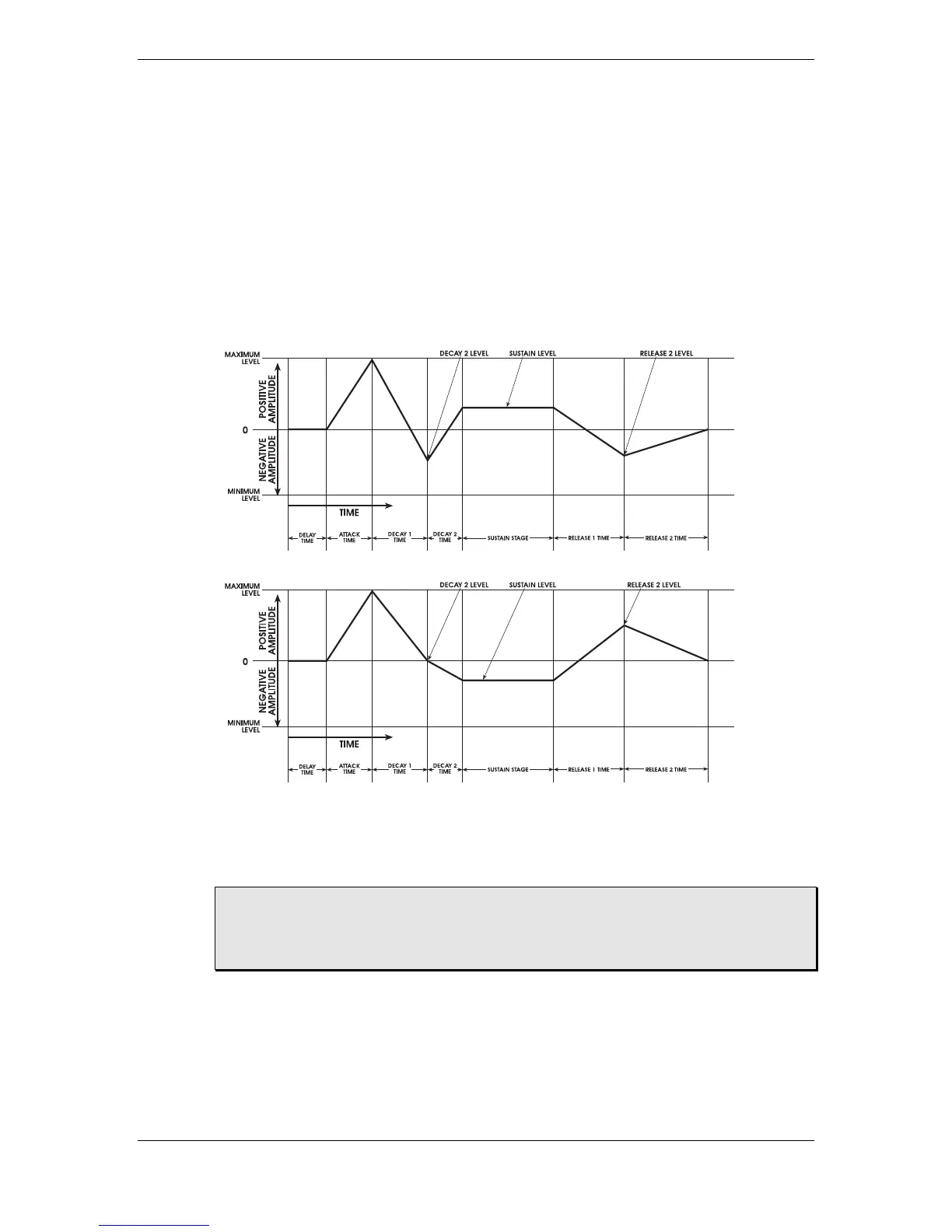Chapter 6: Modulation and Envelopes
136 ANDROMEDA A6 REFERENCE MANUAL
example the Trigger Mode is set to NORM, the envelope’s Sustain Level will also be
maintained as long as the Key is Held Down. As soon as the Key is Let Go – a “Note
Off” – the envelope continues according to the settings of the Release1 and Release2
parameters. This “normal” envelope cycle can be modified extensively, but we’ll use
this basic example as a good place to start.
ENV1 and ENV2 are bi-polar envelopes meaning that each stage level setting has a user
range of
- 100 through +100. ENV3 is positive only because it is hardwired to the
final output of the voice. Its stage level ranges, therefore, are
0 through +100.
ENV1 and ENV2 being bi-polar can create unusual envelope shapes as shown in the
following graphs. Note that the stage times are identical; only the levels have been
changed.
Decay 1, Decay 2, and Release 1
TIME stages can be bypassed by setting their TIME
page parameters – D1TIME, D2TIME and R1TIME – to 0. Sustain Level is bypassed by
setting its level on the
LEVEL page to 0.
There are other ways to bypass stages, or go from one to another depending on when
the note or sustain pedal is released using the TRIG MODE which we’ll cover
starting on page 144. But for now, let’s continue with envelope basics assuming
that the envelope mode is set to NORM1.
