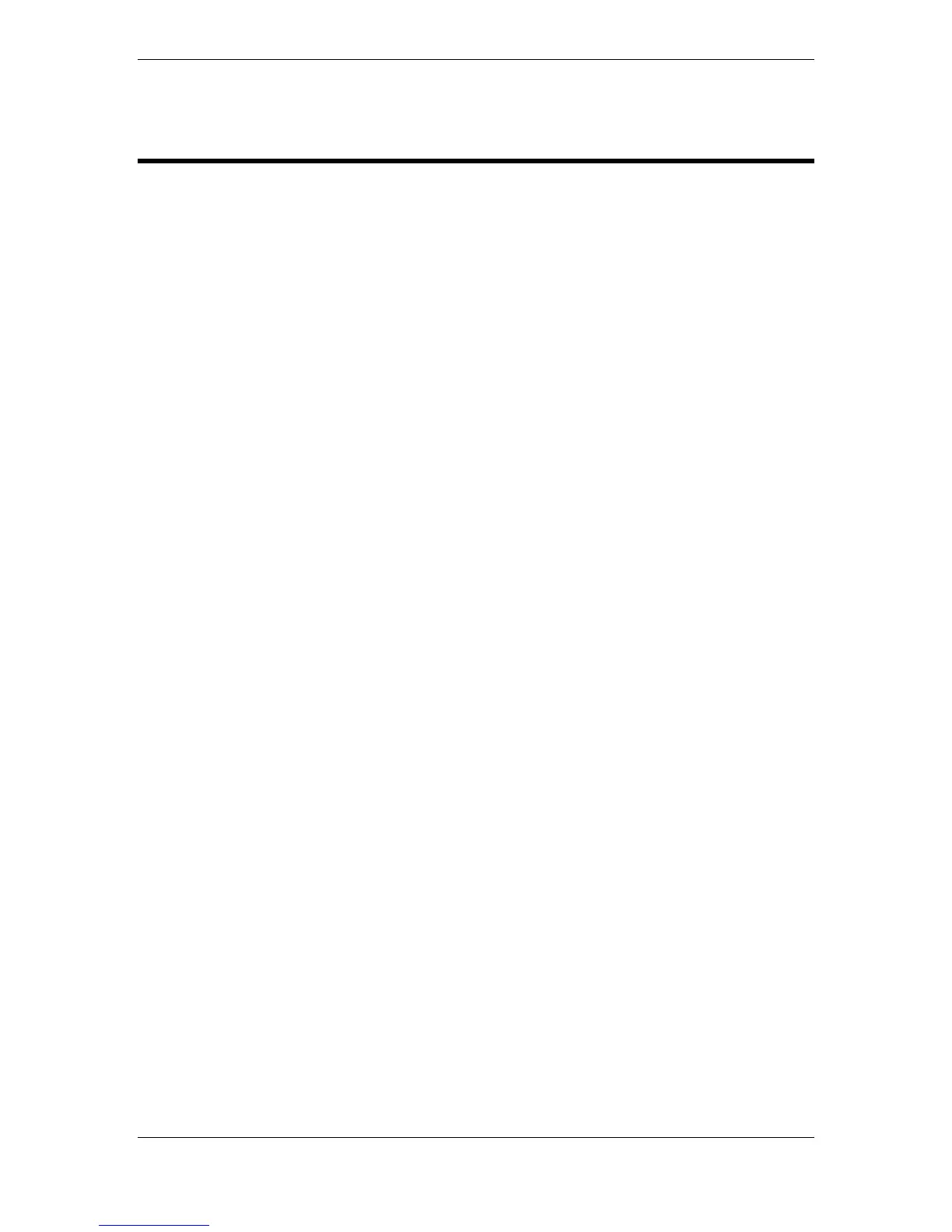Contents
ANDROMEDA A6 REFERENCE MANUAL 3
CONTENTS
Important Safety Instructions ....................................................................................7
Instructions to the User (FCC Notice) ............................................................................................11
CE Declaration of Conformity .........................................................................................................13
Introduction ................................................................................................................ 15
How to Use this Manual....................................................................................................................16
Typographic Conventions..................................................................................................17
Key Terminology ................................................................................................................................18
Chapter 1: Getting Started ........................................................................................ 21
What You’ll Need, Unpacking, Set Up, Power .............................................................................21
Audio Connections and Pedals........................................................................................................22
MIDI Connections...............................................................................................................................23
Quick Start............................................................................................................................................26
Chapter 2: Playing the A6 .........................................................................................29
A Brief Tour of the Front Panel........................................................................................................30
How Functions are Grouped.............................................................................................30
Interacting with the Display .............................................................................................................32
Selecting Programs and Mixes .........................................................................................................38
PROGRAM Mode Parameters...........................................................................................39
MIX Mode Parameters........................................................................................................39
Storing Edited Programs and Mixes ...............................................................................................43
Setting Up Splits and Layers ............................................................................................................47
Using Global Mode.............................................................................................................................49
GLOBAL Mode Parameters...............................................................................................49
Master Controls...................................................................................................................................52
Volume...................................................................................................................................52
Tune........................................................................................................................................52
The Keyboard and Keyboard Modes..............................................................................................54
Performance Features (KBD MODE, UNISON X, DETUNE) .....................................55
Portamento............................................................................................................................59
The Performance Wheels and Ribbon Controller.........................................................................65
Programming the Wheels and Ribbon.............................................................................66
Pedals and Footswitches ....................................................................................................68
The CLOCK Section............................................................................................................................69
Clock Parameters .................................................................................................................70
Sequencer ..............................................................................................................................71
Arpeggiator...........................................................................................................................79
Chapter 3: Basics of Analog Synthesis ...................................................................81
An Overview of Synthesis.................................................................................................................81
Analog and Digital Technologies .....................................................................................81
A Little History ....................................................................................................................81
A Little Theory ...................................................................................................................................82
Waveforms............................................................................................................................82
Fundamentals and Harmonics..........................................................................................83
Sound Dynamics.................................................................................................................................84
LFOs .......................................................................................................................................87
Components of an Analog Synthesizer ..........................................................................................88
