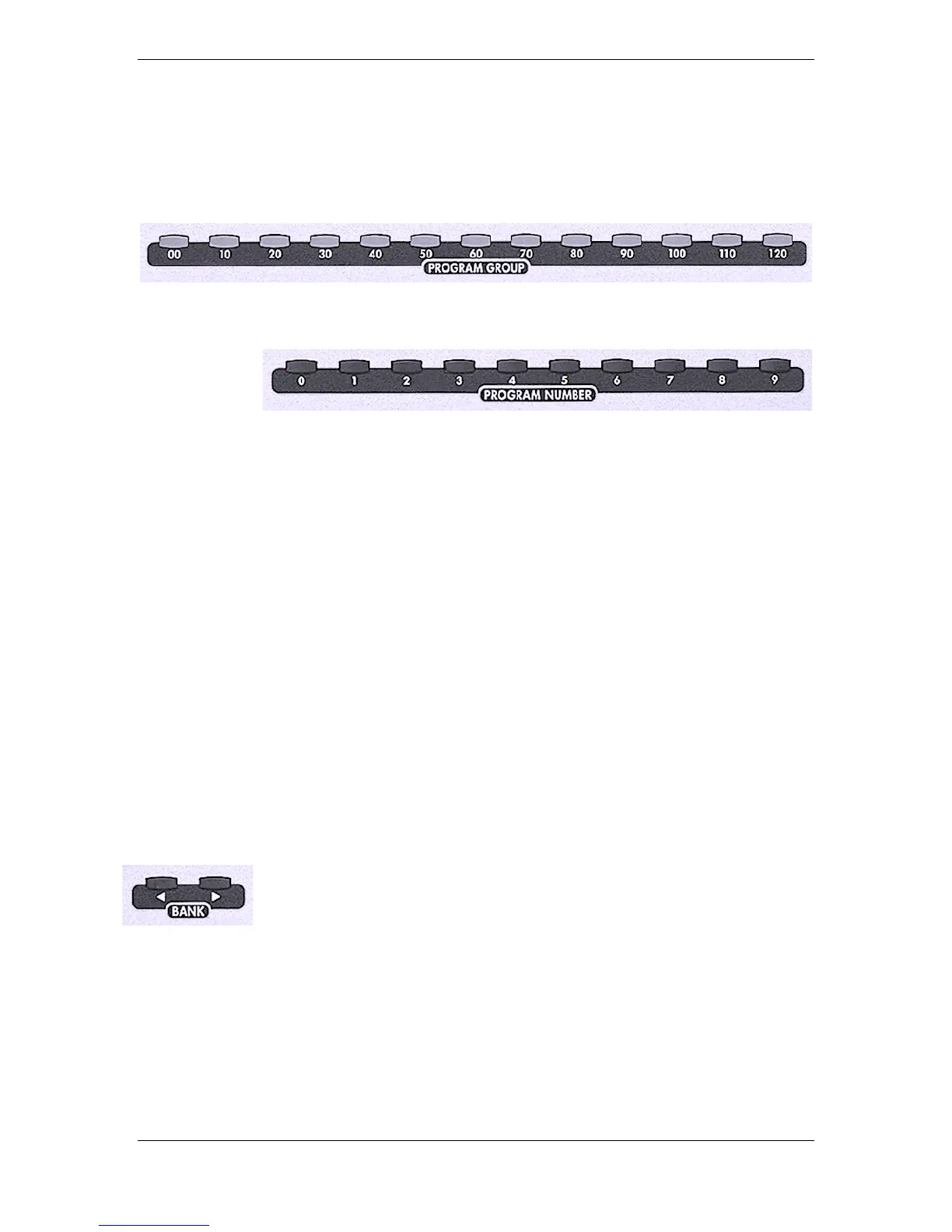Chapter 2: Playing the A6
38 ANDROMEDA A6 REFERENCE MANUAL
SELECTING PROGRAMS AND MIXES
When playing the A6, the instrument operates in one of two play modes: Program
mode or Mix mode. One method of selecting Programs or Mixes is using the row of
direct-select buttons just above the Ribbon Controller. Pressing a 2-digit
PROGRAM
GROUP
button selects the “tens group”...
... and pressing a single-digit PROGRAM NUMBER button selects the specific Program or
Mix:
1. To select a Program, make sure that the A6 is in Program mode: the LED next
to the
PROGRAM button should be on. If not, press the PROGRAM button.
OR
To select a Mix, make sure that the A6 is in Mix mode: the LED next to the
MIX
button should be on. If not, press the MIX button. Also, in Mix mode you can
work with the individual Programs that are contained within a Mix (the
individual Programs that comprise a Mix are referred to as Mix Channels).
2. To select a specific Program, Mix or assign a Program to a Mix Channel, press
a
PROGRAM GROUP button then a PROGRAM NUMBER button. Pressing the “50”
button, for example, plus the “
8” button selects Program 58 when the A6 is in
Program mode, Mix
58 when in Mix mode or assigns Program 58 to the
selected Mix Channel when Mix mode’s
PROG page is displayed. See the next
paragraph for details:
3. To assign a specific Program to a specific Mix Channel within a Mix, press
MIX
to enter Mix mode, then press one of the SELECT buttons to select a Mix
Channel. Press soft button 6 to display Mix mode’s
PROG page. While the
PROG page is being displayed, pressing a PROGRAM GROUP and/or a
PROGRAM NUMBER assigns that Program to the current Mix Channel. Don’t
forget to turn the Mix Channel on (press the Channel’s
SELECT button if its
LED is off).
4. You can move among Banks by pressing the
< BANK or BANK > button:
When the Andromeda is in Program mode, you have three Program Banks
from which to choose: two factory Preset Banks and one User Bank (where
you store Programs that you create). Use the
BANK buttons to switch between
these Banks. Mix Mode works the same: when MIX Mode is active, use the
BANK buttons to switch among the two Mix Banks (one Preset and one User).
The second method of selecting a Program, Mix or Mix Channel involves the display
and soft knobs and is covered in the next topic.
