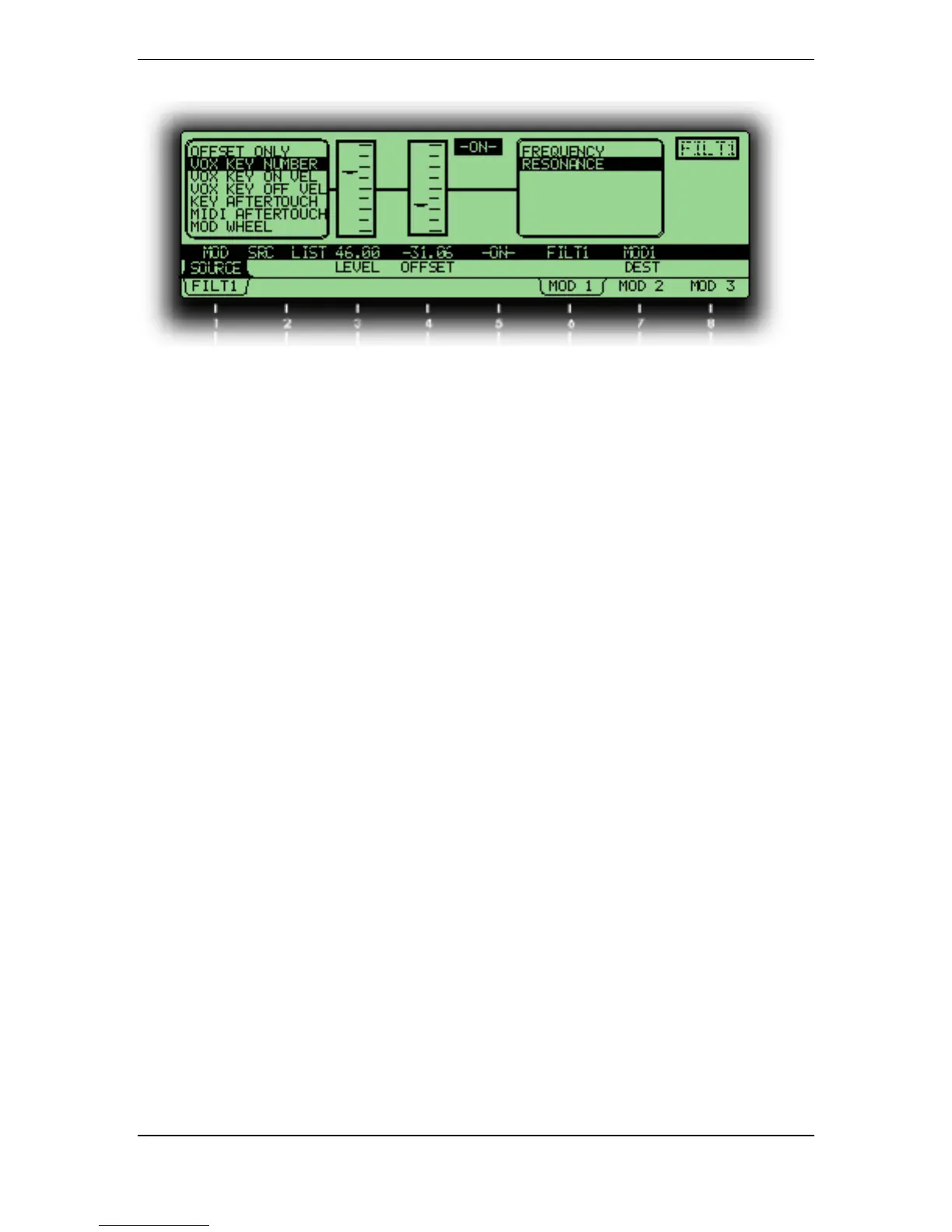Chapter 9: The A6 Modulation Matrix
ANDROMEDA A6 REFERENCE MANUAL 193
What the MOD display means
The upper right hand corner shows that this is a mod page for Filter 1. By looking at
the page tabs and the legend above it, we know we’re looking at Mod 1 of that filter.
Moving from left to right, we can see:
• the
SOURCE is VOX KEY NUMBER, which means the modulation will rise and
fall as you play higher and lower on the keyboard.
• the
LEVEL is +46.00. If it were 0.00, there would be no modulation unless
some other modulator has this level as its target. If
LEVEL were a negative
value, it would invert the modulation (in this case, higher key values would
give LESS modulation).
•
OFFSET is -31.06. The programmer wanted the “home value” of the
modulation to start lower on the keyboard in this case.
• the
MOD path is ON; you can enable and disable this path by pressing the MOD
key in the module, or by turning soft knob 5.
• the destination (
DEST) is RESONANCE.
Looking at these elements, you can see that in this program, Mod 1 of Filter 1 is
designed to increase the resonance of the filter the higher you play on the keyboard,
and decrease it on lower notes. Since the level is positive, this mod path is probably
intended to be on constantly…but it’s still possible that the amount of resonance
could be increased or decreased by still another modulator via
MOD2 or MOD 3. You’ll
find out when you check them. The flexibility of the Modulation Matrix may lead to
some confusion when you’re editing a complicated program, but when you’re
writing your own program you’ll be very glad it’s there.
