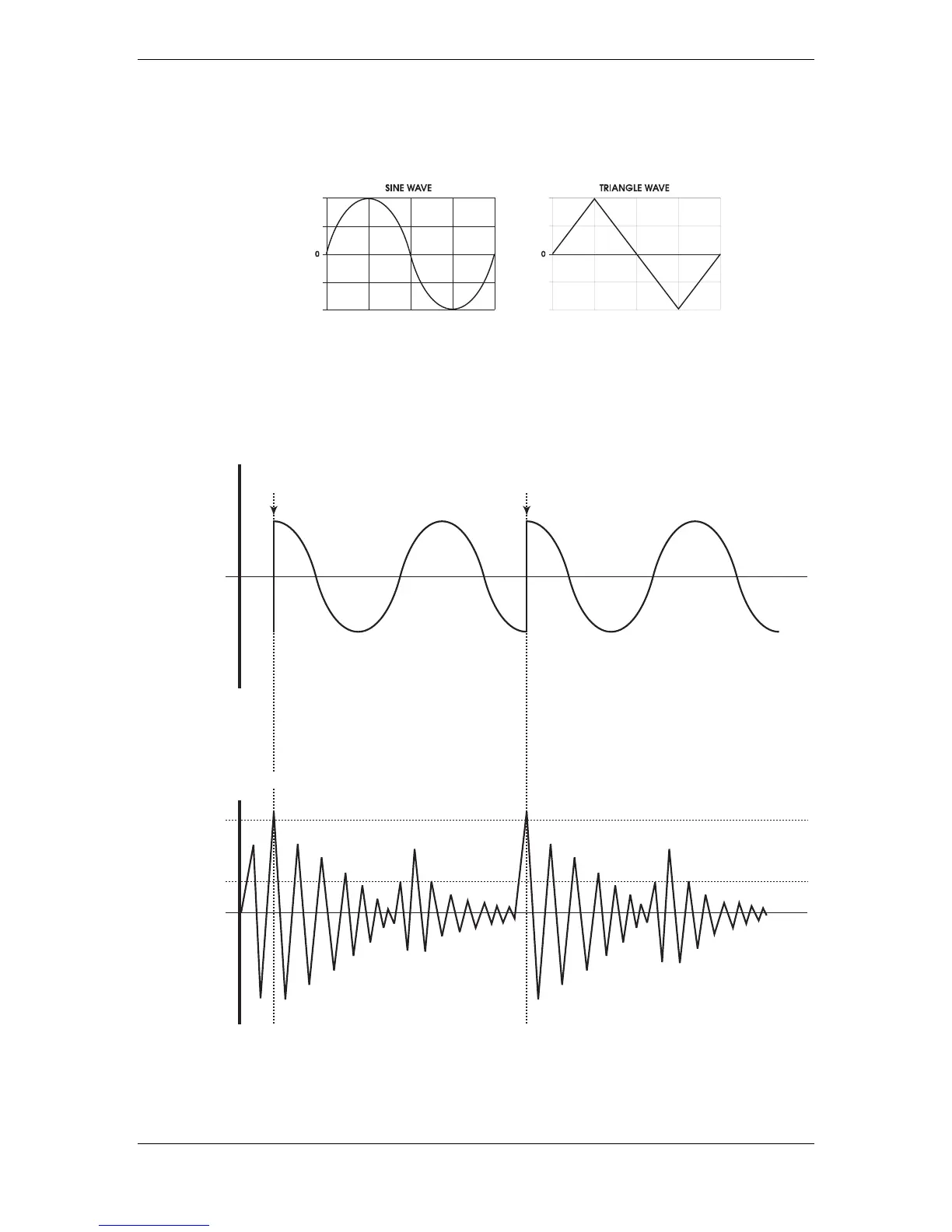Chapter 10: Using Effects
ANDROMEDA A6 REFERENCE MANUAL 225
Wave
The Wave parameter sets the waveform of the Chorus/Flanger’s sweep, either Sine
or Triangle.
Triggered Flange
The Flanger effects can be Triggered by the input audio signal. This allows you to
start the flanger at the top of the measure and other rhythmic effects. It starts the
“sweep” of a flanger from the same point whenever it is triggered, and then runs
until the next time you trigger it.
TRIGGER TRIGGER
FLANGER SHAPE
INPUT SIGNAL
ATTACK THRESHOLD
RELEASE THRESHOLD
This function is controlled by three parameters:
