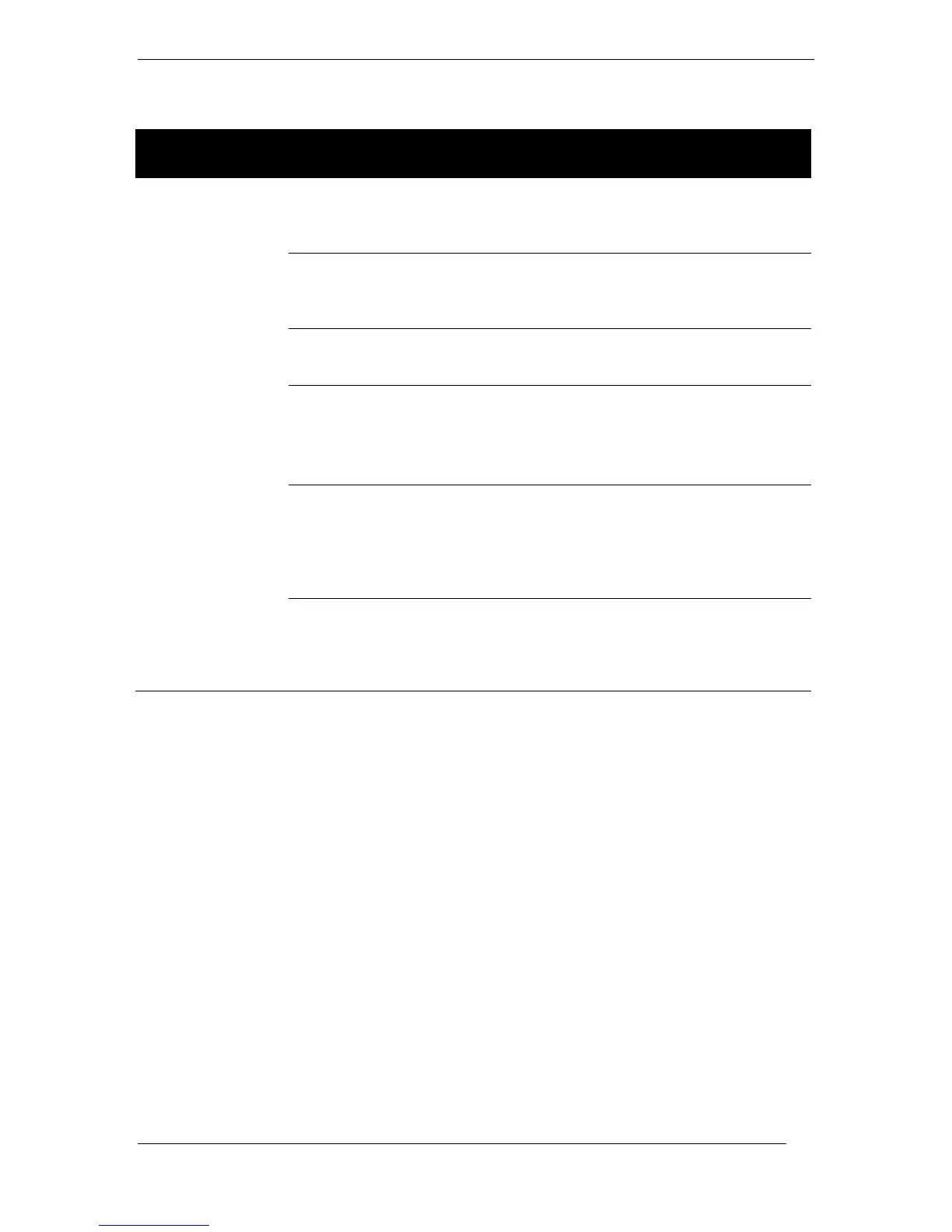Chapter 10: Using Effects
ANDROMEDA A6 REFERENCE MANUAL242
Table of Digital Effects Parameters (continued)
CONFIG DISPLAY
PARAMETER
NAME
MOD
PAGE
DISPLAY
PARAMETER NAME RANGE
Room > Delay
➟
CONFIG SEND Send (Input Level from Voice) 0.00-100.00
MIX Input Blend 0.00-100.00
OUT Effect Chain Output Level 0.00-100.00
ROOM1 DECAY Room Reverb Decay Time 1.00 –81.53 secs.
LPF Room Input Low-Pass Filter off, 29Hz - 41.3KHz
PDTIME Room Pre-Delay Time 0 - 250 msec
PDMIX Room Pre-Delay Mix 0 - 100%
ROOM2 DENS Room Reverb Density 0 - 100%
DIFF
Room Reverb Diffusion 0 - 100%
HOLD
Room Gate Hold Time 0 - 500 msec
DELAY1 100MS
Delay Time Hundreds of
milliseconds
0 - 24
10MS Delay Time Tens Digit 0 - 9
1MS Delay Time Ones Digit 0 - 9
FDBK Delay Feedback – 99% to + 99%
DELAY2 LOCUT Low Frequency Cutoff off, 29Hz - 41.3KHz
HICUT Hi Frequency Cutoff off, 29Hz - 41.3KHz
DENS Reflection Density 0 - 100%
RATE Delay Modulation Rate 0 - 6.47Hz
DEPTH Delay Modulation Depth 0 - 250 msec
DELAY3 TREMR Tremelo Rate 0 - 6.47Hz
TREMD Tremelo Depth 0 - 100%
PANR Pan Rate 0 - 6.47Hz
PAND Pan Depth 0 - 100%
