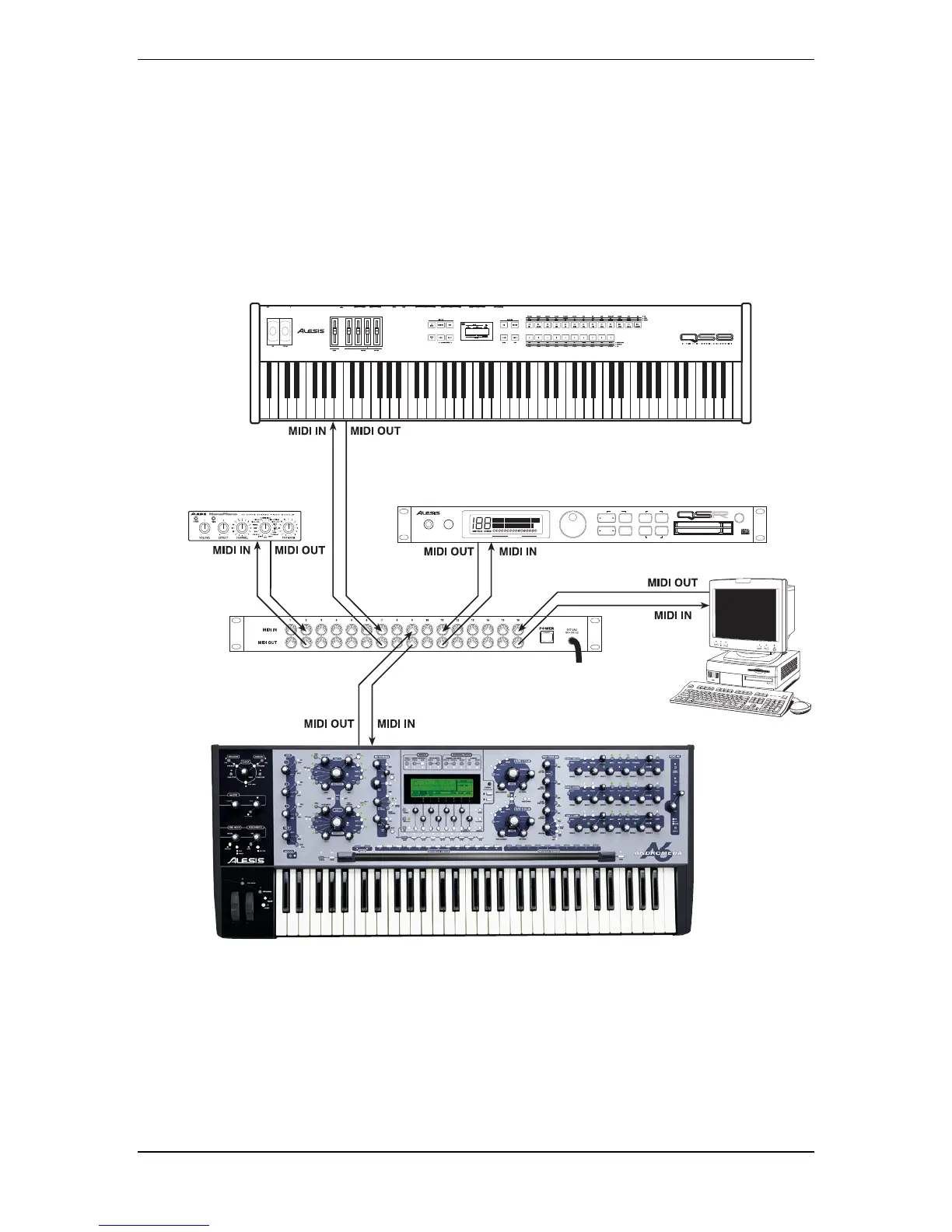Chapter 1: Getting Started
ANDROMEDA A6 REFERENCE MANUAL 25
With a MIDI Patchbay: If you’re using a MIDI patchbay or “patcher” to connect all of
your MIDI devices centrally, the patcher will have a pair of MIDI
connectors for each MIDI device. The patcher’s back panel will
have a series of paired
MIDI OUT and MIDI IN ports for each device
in your rig (the A6 being one of them).
Connect the A6’s
MIDI OUT to the MIDI IN of one of the pairs. The
same pair’s
MIDI OUT connects to the MIDI IN of the A6. Consult the
patcher’s Owner’s Manual to find out how it routes MIDI data
among the devices connected to it.
POWER
EDIT MODE
PHONES VOLUME
PLAY MODE
BANK SELECT
64 VOICE EXPANDABLE SYNTHESIZER MODULE
PCMCIA EXPANSION CARDS
B
A
VALUE
PROGMIXEDIT
DOWN UPSTOREMIDI CH
CURSOR
GLOBAL
COMPARE
MIDI CHANNEL
This covers the basics of setting up the A6.
