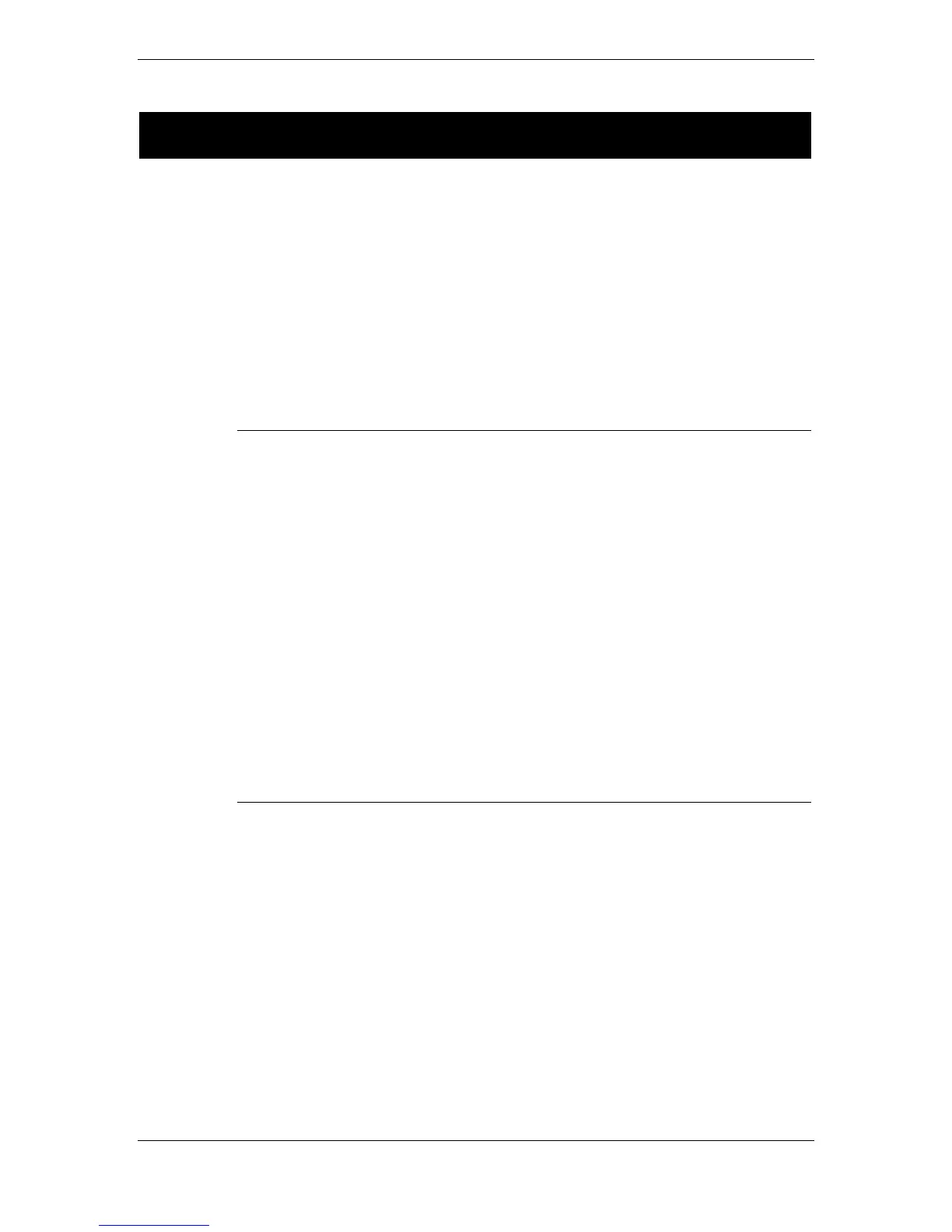Chapter 2: Playing the A6
ANDROMEDA A6 REFERENCE MANUAL 61
PAGE PARAMETER
OPTIONS
or RANGE
DESCRIPTION
PORTA
Continued
MODE
This parameter is used to select from among
three portamento actions:
NORMAL
Each new voice that is played will have
Portamento. The portamento will glide from the
last note played by this voice to the new note.
LEGATO
Voices played staccato will not glide. While
holding the first voice of a program, subsequent
voices will glide, starting from the last key
pressed.
LEGATO2
Operates like NORMAL for each first voice of a
program. While holding the original note
(voice), subsequent notes will not glide.
CURVE
This parameter allows you to select the slope
used to glide between notes. Refer to the
discussionand the graphs on the following
pages for a complete description of these slopes.
LINEAR
standard linear slope
EXP 1
Exponential 1: less steep version of Exponential 2
EXP 2 Exponential 2: standard ln curve
EXP 3
Exponential 3: steeper verion of Exponential 2
LOG 1 Logarithmic 1: less steep version of Logarthmic 2
LOG 2
Logarithmic 2: standard e
x
curve
LOG 3 Logarithmic 3: steeper verion of Logarthmic 2
SCURV1
S-Curve 1: forward “S-Curve”, created by
merging
EXPO2 into LOG2
SCURV2
S-Curve 2: reverse progression of SCURVE1
ENABLE OFF, ON
Enables portamento. The ON/OFF LED reflects
the status.
