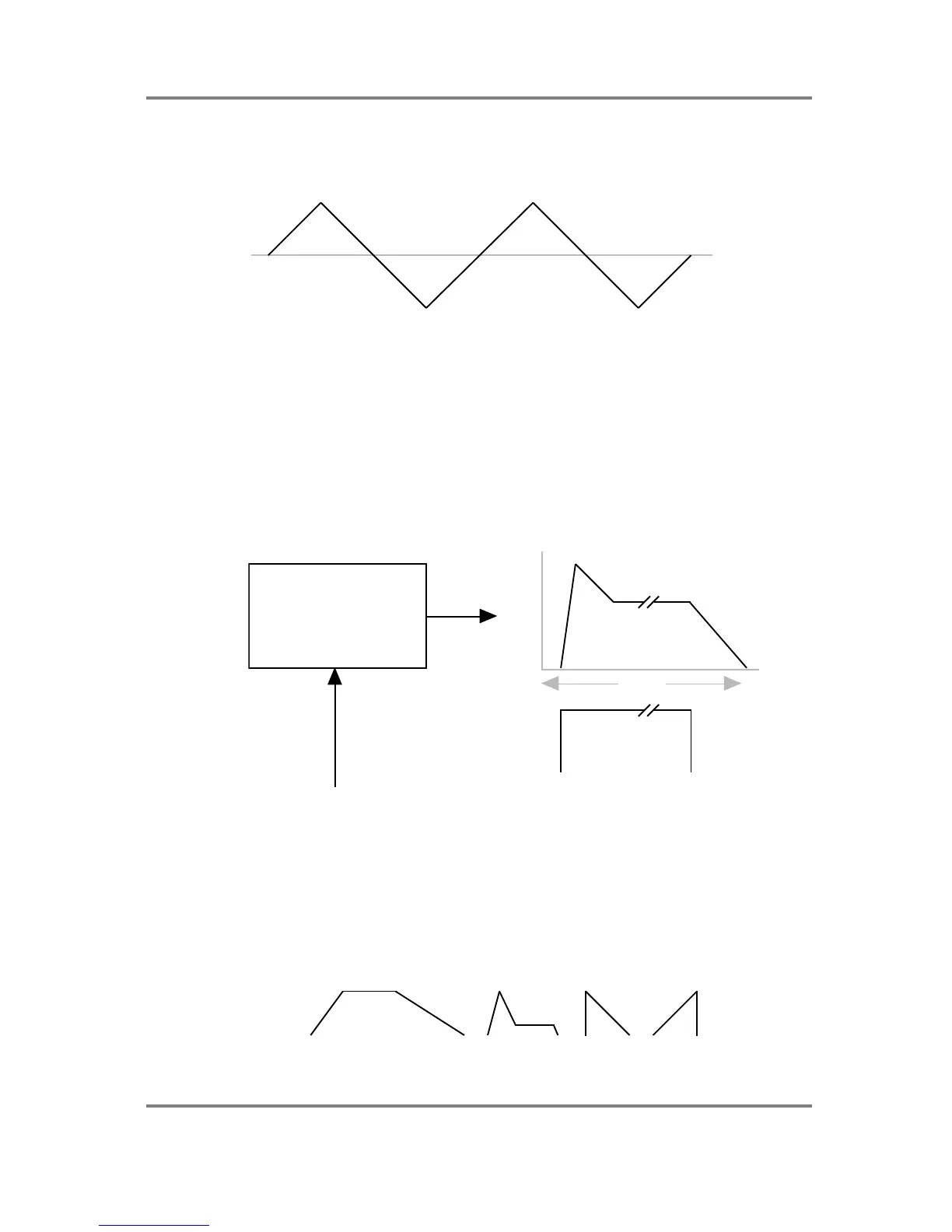That’s right - the cutoff frequency will rise and fall (or
‘open’ and ‘close’) slowly. In other words,
the sound will get brighter and then mellower as the voltage rises and falls.
And what do you think would happen if this waveform was applied to the control
input of an
amplifier?
Yep! The sound would get louder and then quieter as the voltage rises and falls!
Of course, an LFO is constantly churning out a
repetitive control shape which is just what’s
needed for some applications (such as filter sweeps or vibrato) but we
also need controllers
that we can trigger ourselves when we want. Enter the ENVELOPE GENERATOR:
When a trigger is received at the envelope’s trigger input
(typically from a key on the keyboard
being pressed), the envelope generator outputs
a voltage which rises then falls, sustains at a
given value for a while and then dies away to 0V again at the end when the key
is released.
Bearing in mind what we have seen by applying a varying
voltage to the control input of an
amplifier (i.e. the higher the voltage, the louder the output), you
can begin to imagine how the
output of an envelope could affect an amplifier. That’s right - the sound will get
louder then die
away slightly at which point it will sustain at a constant level and will
then die away to silence. In
this way, we can ‘shape’ a
sound, applying different envelopes to the sound that can be slow
and dreamy or plucked and percussive or anywhere in between:
Controllers
Page
21
