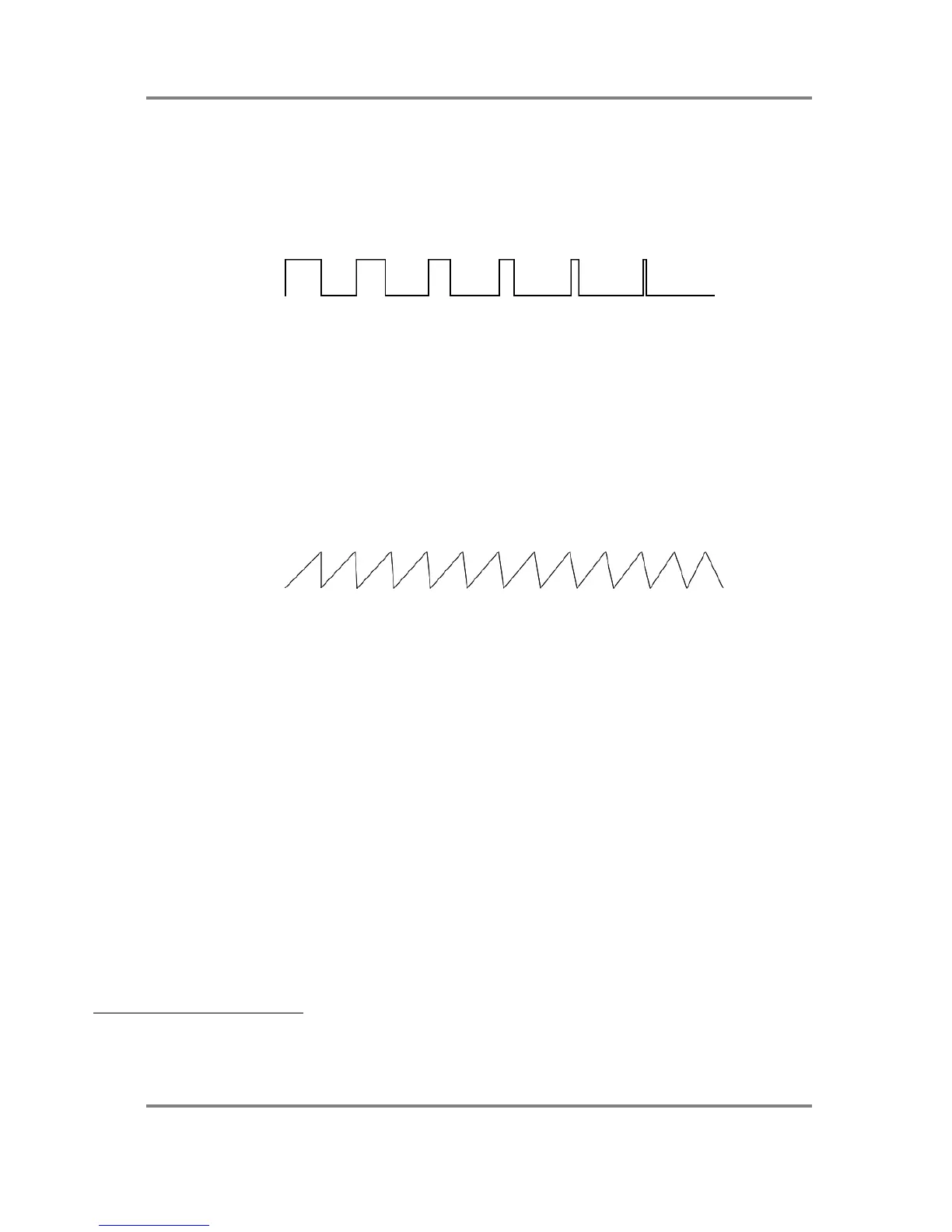ALESIS FUSION
ANALOG SYNTHESIS TUTORIAL
Pulse Width Modulation (PWM)
We have already seen this mentioned in the description of the pulse wave on Page 6.
The width, symmetry or ‘shape’ of the pulse wave can be varied from an equal square
wave to a
very thin pulse
3
as shown below:
When this happens, there is a
pleasing ‘chorus’ effect as the harmonic structure shifts and
changes. When setting the pulse width manually, it allows access
to an almost unlimited
assortment of different sounds but when put under the control of something
like an LFO or an
envelope generator or a
real-time controller such as the mod wheel, the possibilities increase
dramatically. Controlled by a
cyclic LFO, you can create lush, animated chorus and ensemble
sounds. Controlled by an envelope generator, the pulse width can change
over the course of
a note. Controlled by the modwheel, the pulse width can become a performance parameter.
However, unlike most synths,
Fusion also provides the same facility with the sawtooth and
triangle waves and instead of a switched choice between one or the
other, you can ‘morph’
gradually between the two:
As the waveform symmetry changes between the
two extremes, interesting tonal modification
and harmonic movement not
commonly available on other synths takes place allowing Fusion
to create some totally unique sounds.
Like the ‘traditional’ PWM described above, this can also
be controlled by LFOs, envelopes
and real-time controllers. More on that later.
Oscillator sync
Despite recommendations to detune oscillators to
create a ‘fatter’ sound, it can sometimes be
appropriate for the oscillators to be perfectly phase-locked without any detune or ‘beating’.
For
example, you might want to set
up a solid bass sound with the oscillators tuned an octave
apart.
Even if you fine tune them to exactly
the same value, there will still be some ‘phasing’
between them - by sync’ing the oscillators, you can achieve the solid sound you want without
the slight detune and potential lack of focus. This is achieved using the SYNC facility.
When this is switched on, the oscillators’ waveform cycles are locked to each other
so that they
are perfectly in tune. However, this has some interesting side effects and benefits.....
3 In some jornals or articles, you might also see this referred to as the mark/space ratio and it
represents the percentage of time the wavefom is up and down. For example, a mark/space
ratio of 10:90 means that the pulse wave is up for 10% of the cycle and down for 90% of it.
Sound generators
Page 8
