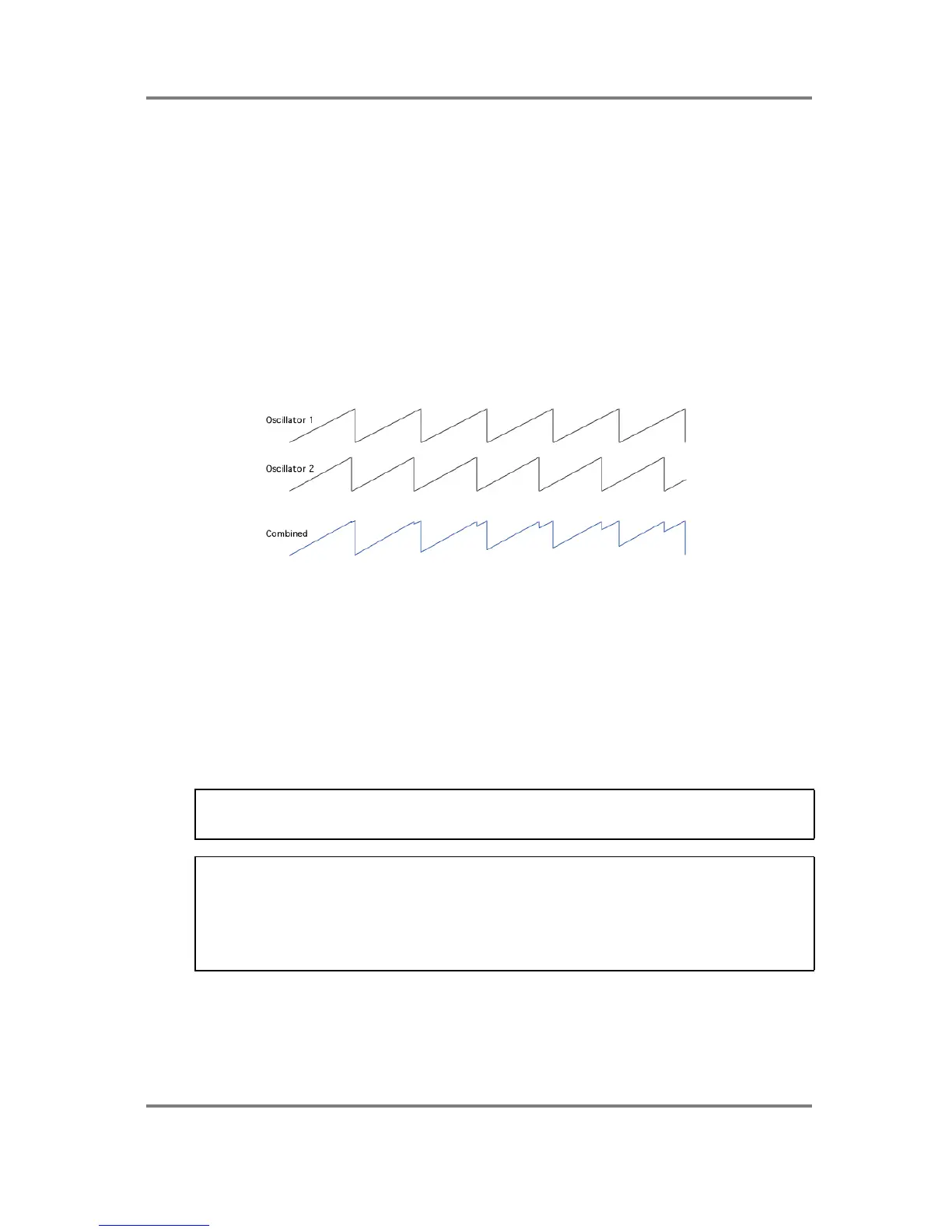ALESIS FUSION
ANALOG SYNTHESIS TUTORIAL
Oscillator pitch / tuning / frequency
As well as the basic
choice of waveform, there is much you can do to govern the character of
your sound by your choice of oscillator tuning.
A single oscillator on its own can sound a bit sterile, lifeless and ...
well ... electronic (although
this can be a quality you might want of a sound). As a result, it is
common practice for most
analog synths to have two (or more) oscillators which can be
detuned against each other to
give a variety of chorus and ensemble sounds that are ‘fatter’ and ‘warmer’ than
just a single
oscillator in much the same way as an
orchestral string section has a fuller sound than a single
violin. The amount of detune can be
ever so subtle to create a slowly changing sound or can
be quite extreme to give a thick chorus effect.
The diagram below shows the effect of combining
two sawtooth waveforms that are very
slightly detuned against each other.
You can see the new combined
waveshape constantly changing over time which creates a
much more pleasing and ‘animated’ sound.
As well
as small amounts of subtle detune, however, you can tune the oscillators apart by an
octave or maybe two... or you can tune
them, say, a fifth (seven semitones) or other intervals
apart.
Of course, the more oscillators you have, the more scope there is for detune
and tuning
possibilities. The optimum number of oscillators appears to be three - fewer
than that and your
tuning options are limited; more than that can sometimes result in an audio ‘mush’.
Fusion’s
VA synth has three oscillators.
NOTE:
On Fusion, it is possible to pan each of the
three oscillators separately so that as well
as ‘fattening’ a sound with detune, etc.,
you can also ‘spread’ the sound across the stereo
image with judicious use of oscillator pan.
TIP:
Although it is a good idea most of the
time to employ two (or more) oscillators to create a
fuller, more animated sound, sometimes a single oscillator is more
appropriate. This can be
especially true for creating
solid bass sounds where the constantly changing phase
relationship between oscillators can cause the bass sound to lose ‘focus’.
Alternatively, use Oscillator Sync (described on the next page) to lock
the oscillators for a solid
sound.
Just those possibilities - combining different waveforms at different tunings - allow you to
create an enormous diversity of sounds.
But there’s more......
Sound generators
Page 7
