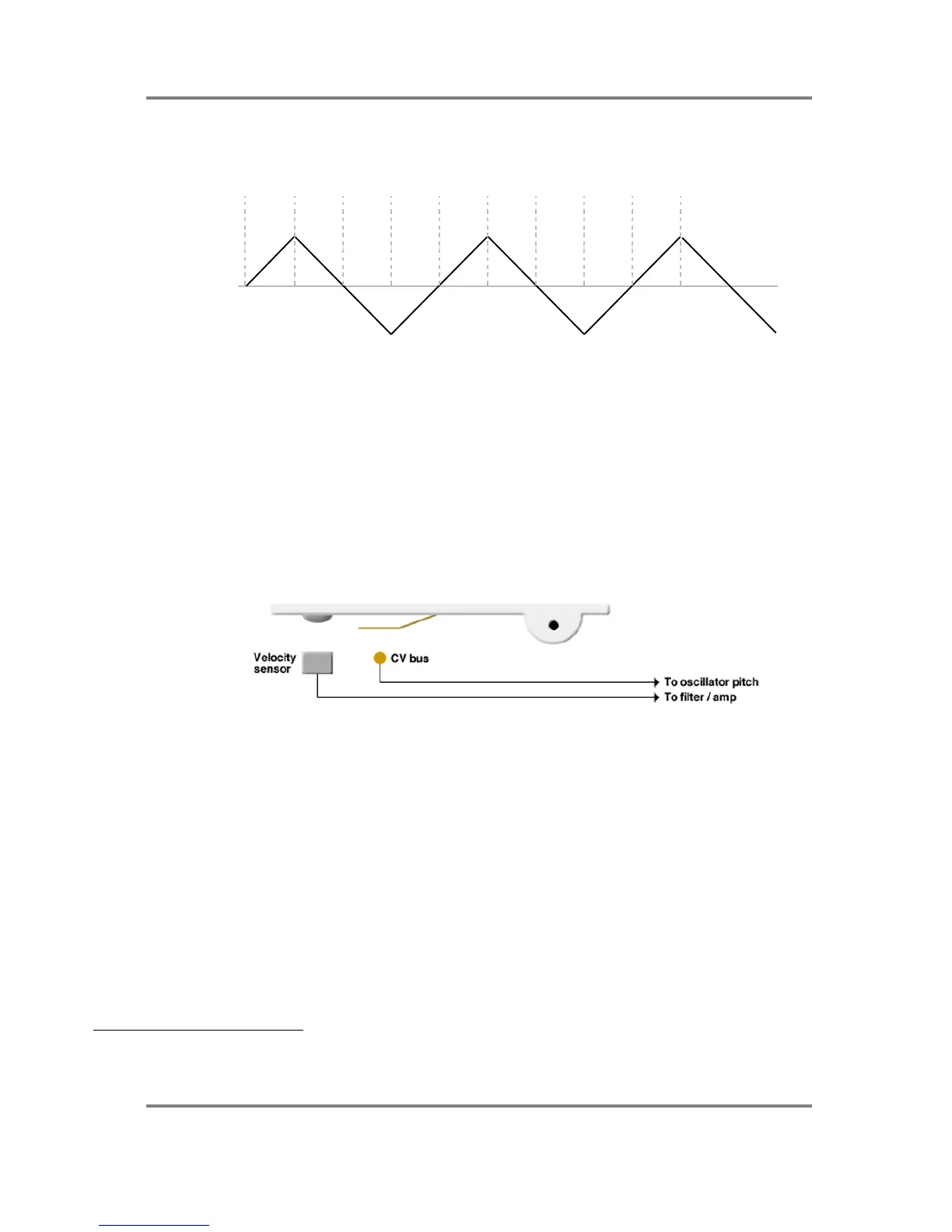But what of other controllers?
Well, given that we now know the basic rule about how voltage can
control pitch, timbre,
amplitude, waveshape and panning (and other things as we shall see),
we can devise other
controllers.
What if, for example, we place a wheel next to the keyboard - when we
move it forward, the
voltage it sends to the oscillators is higher
and when we move the wheel down, the voltage is
lower. You’ve just added a pitch bend wheel! We can do the same
with joysticks, rotary and
other controls
What if we make a keyboard
that, when you hit it harder, it generates a higher voltage and we
route that to the filter and amplifier?
We have a velocity sensitive keyboard that can control tone and amplitude according to
how
hard or softly we play it! Of course, because
the velocity voltage can be routed anywhere you
want, velocity could also be used to control pulse width, panning, even pitch.
This is the principle of voltage control and it was the backbone of analog
synthesis for decades
until it was replaced by the microprocessor after which such tasks were performed
not using
varying voltages but with digital data streams.
And this is why voltage control is
described here. Even though it has been many years since
we used true voltage control
7
,
the way that digital control is implemented in modern synths is
almost identical to the way that true voltage control worked on the original analog synths
but
somehow, it is easier to understand the concept of pitch rising as a voltage rises rather than
the
more abstract passage of 01101010001010 accumulating in a software
multiplier! Take the
time to re-read this if you are unsure about the principles involved
because they are the key to
understanding controllers and modulation which lie at the heart of analog synthesis.
With that under our belt, we can look at the actual controllers themselves.
7 Other than in specialised analogue modular synths being made today, of course, from
manufacturers such as Doepfer, Analogue Systems, Synthesisers.com and others.
Controllers
Page
23
