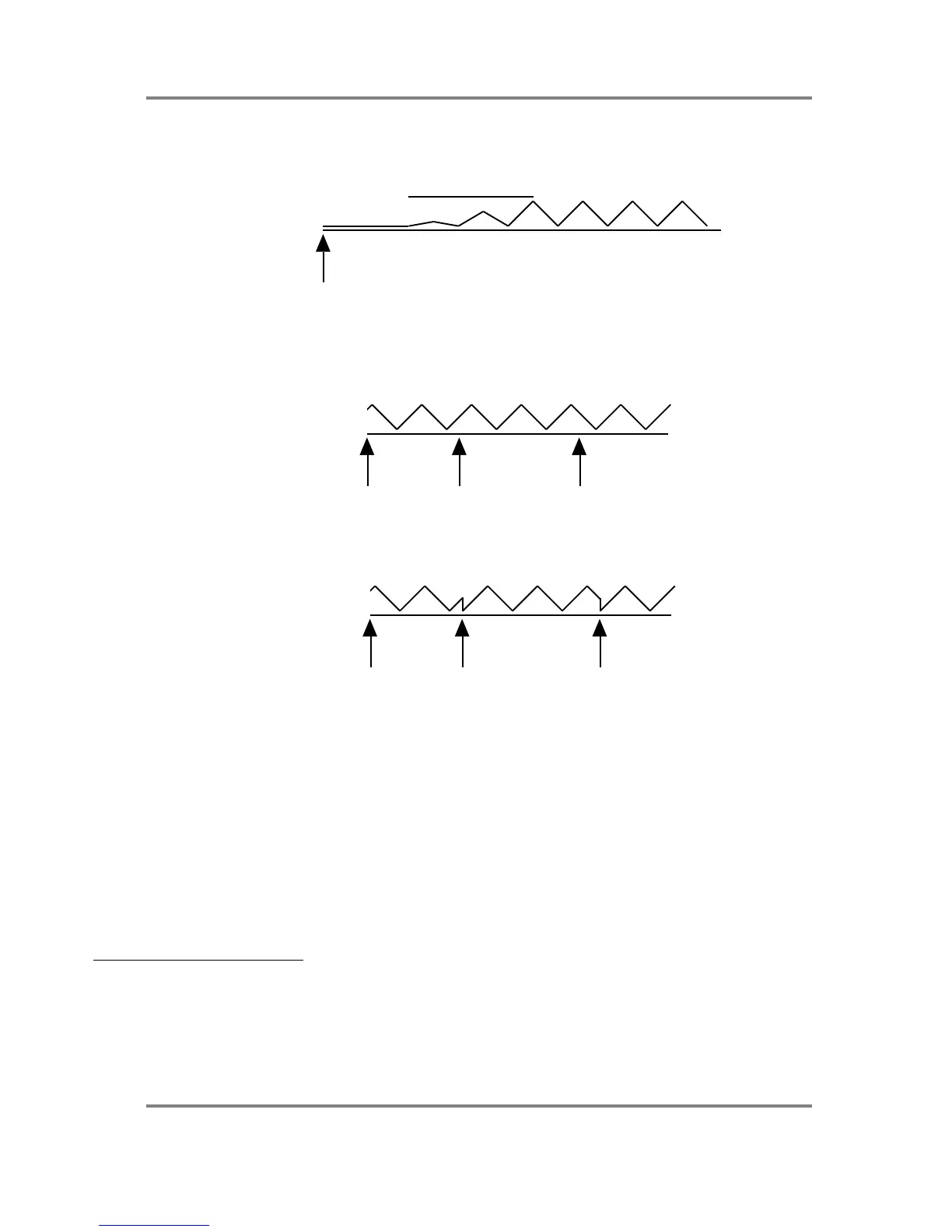Both have their uses
8
.
And of course,
in ‘the olde days’, synths generally had just one LFO which had to be shared
between different duties and so it was always a compromise - if you
wanted a slow filter sweep,
you had to forego vibrato; if you wanted vibrato, you had to forego slow filter sweeps. Fusion
can have up to six (!!) LFOs and, as a result,
many things are possible. For example, one LFO
can provide vibrato,
another can be providing a slow filter sweep whilst another is modulating
pulse width at another rate and another can be panning the sound left-to-right at a different
rate again!!!
These days as well, the rate of an LFO
can be synchronised to MIDI clock allowing filter
sweeps, panning, whatever to be in time with the music (before, we had to guess!!!).
8
Ok - for those interested in early synth trivia....
the Minimoog didn’t have an LFO - instead,you
had to use Oscillator 3 in its ‘low frequency’ setting. As such, when used as
an LFO, it was free
running with no re-trigger. However, its rival - the contemporaneous ARP Odyssey - had an
LFO
dedicated to the task but it re-triggered with every new note. Many claimed
at the time that the
Minimoog had a more ‘fluid’
sound as a result - vibrato was somehow more ‘natural’ because it
picked up at random in the cycle and slow filter filter sweeps flowed with the musical phrase.
Controllers
Page
31
