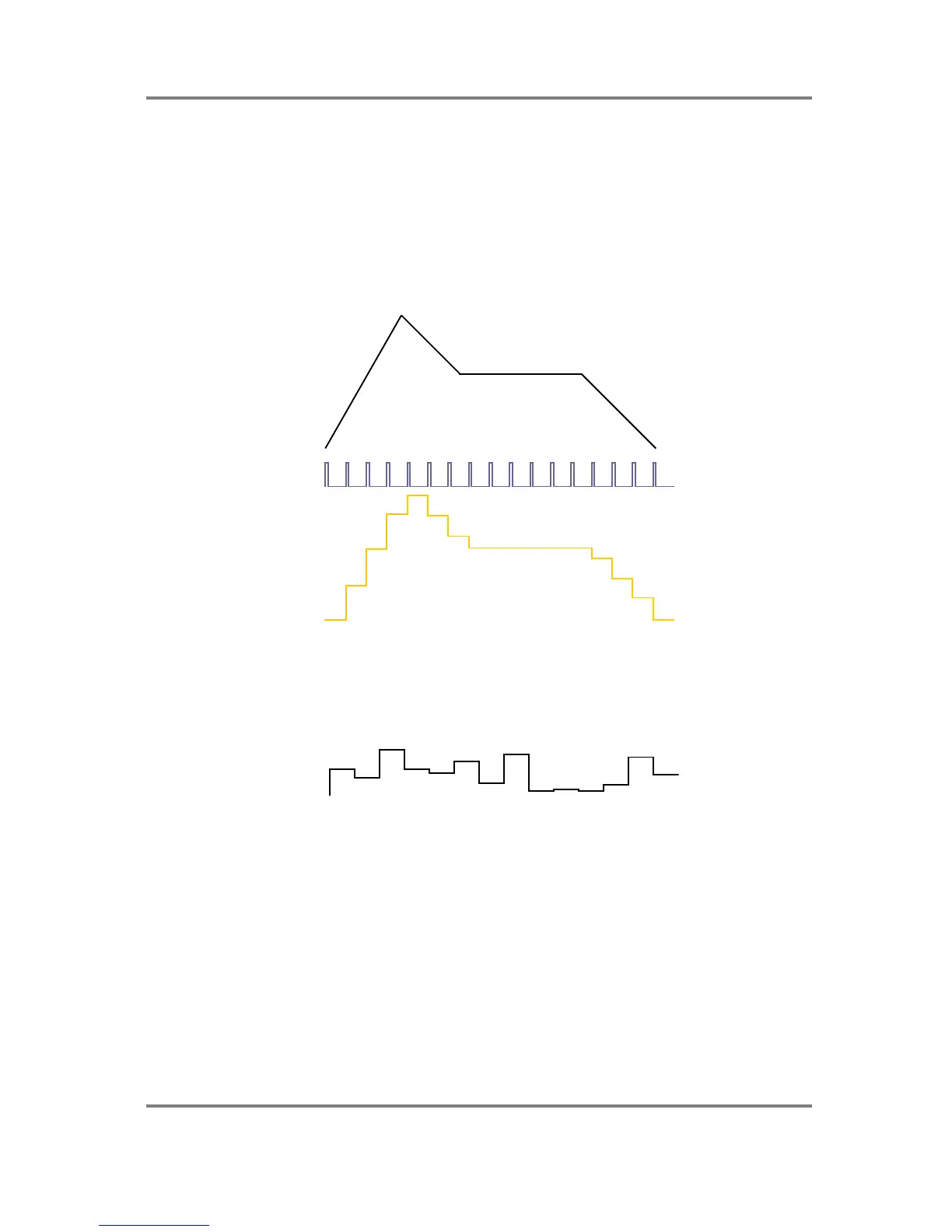ALESIS FUSION
ANALOG SYNTHESIS TUTORIAL
Because
the speed of the input signal is not synchronised to the clock, some interesting
‘alleatoric’ (i.e. unpredictable almost ‘self-compositional’) results
can be created where the
arpeggios are constantly weaving and changing and evolving over time. By playing
with the
rate of the incoming signal and
the S&H’s clock rate, some very interesting sounds and
patterns can be created and this was a popular technique
in the early days of advant garde
electronic music composers to create abstract soundscapes.
Almost any signal can be fed into the S&H input. For example, can you
predict what the output
might be with an envelope signal as the input? That’s right:
If the input was the pitch bend wheel, you could create stepped pitch bend (or glissandos).
However, if the control input is a totally random signal such as
noise, the signal at the output is
a totally random stepped control waveform:
Ideally (and
in theory), there should be no ‘pattern’ and no repetition. When applied to pitch
(especially high pitched sounds), this gives the classic (and clichéd!) ‘computer’ effect
(even
though no
computer makes this sound!!!). However, the random S&H effect can have many
uses when applied to filter cutoff for random tonal changes or to panning so that the sound is
‘bouncing’ across the stereo image at random.
Of course, this is how it all
used
to be done on big
modular synths. As synths became simpler
over time, S&H was only offered as the ‘RANDOM’ waveform selection as part
of the LFO(s)
which, whilst capable of producing the
‘standard’ S&H random effects was/is ultimately limiting
if you want to step beyond that and be more experimental. Fusion proudly re-instates the
original implementation of the S&H unit to allow some
serious
creative
sound design that
extends way beyond the realm of all synths other than traditional analog modulars.
Controllers
Page
33
