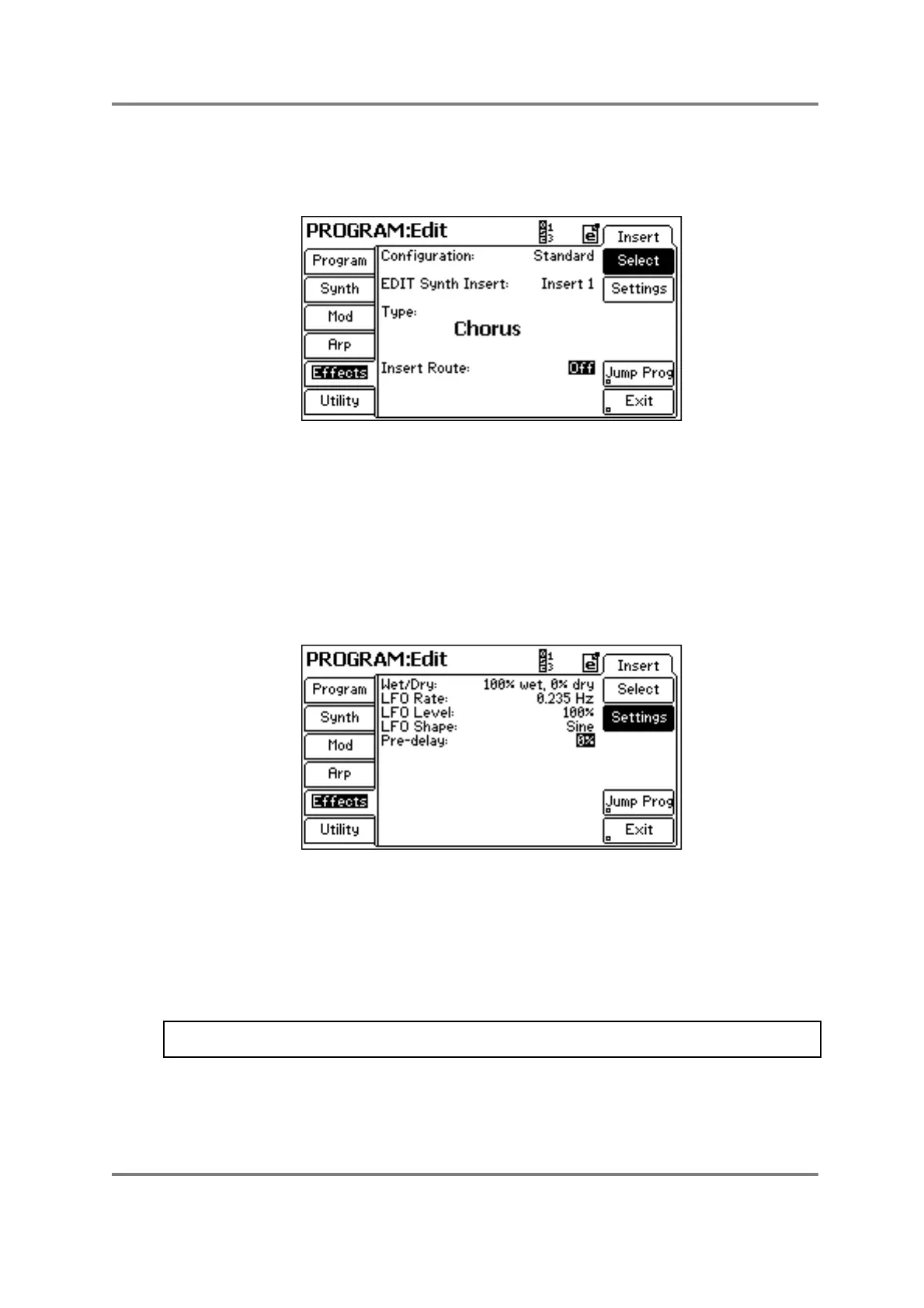ALESIS FUSION
EDITING AN ANALOG SYNTH PROGRAM
Insert effects
To access the insert effects, press INSERT. You will see something like this screen:
If the insert effect is not enabled (i.e.
it is switched OFF in the INSERT ROUTE field as shown
above), the first thing to
do is, of course, switch it on. After that, the easiest change you can
make is to select a different effect until you find something you like - with 57
different effects to
choose from, you’re not exactly short of choice!
Insert effects - changing effects settings
Once you find an effect you quite like, to modify its
parameters, press SETTINGS. Depending
on the selected effect, you will see something like this screen:
The parameters can be adjusted as you want.
Many of the insert effects have a WET/DRY parameter which governs the balance
between the
effected signal and the
straight (or ‘dry’) signal so, for example, if you choose - say - a flanger
effect but the effect is too pronounced, use the WET/DRY parameter
to turn the flanger effect
down in level. By default, the WET/DRY parameter in insert effects is set to
100% WET/0%
DRY.
NOTE:
Some insert effects such as the amp
and cab simulators, EQs, compressors, tremolo,
autopan, ring mod and slicer do not have this parameter.
To return to the bus effects screen, press SELECT. To return to the main effects screen (and
the EQ), press EXIT.
Page
16
