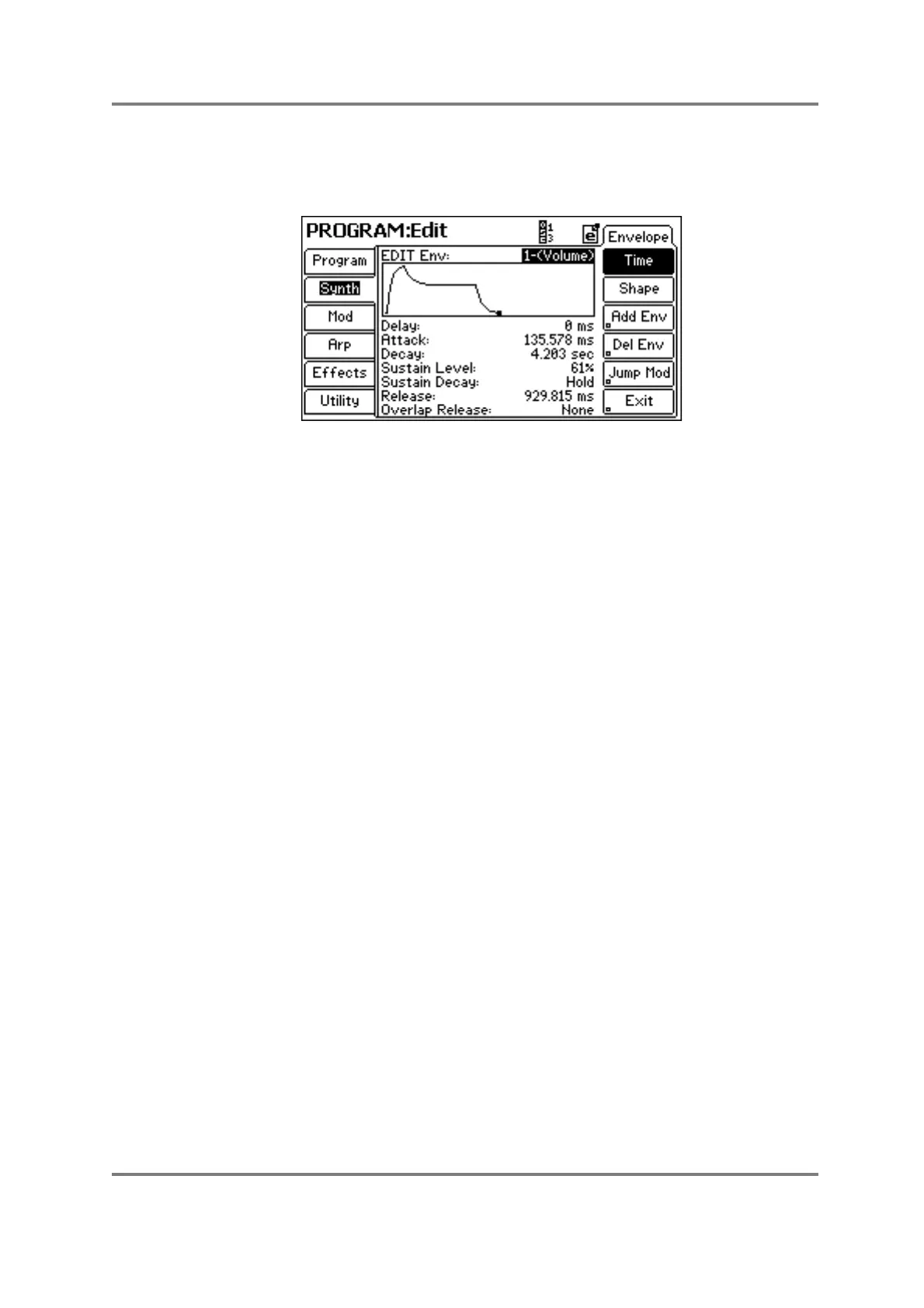ALESIS FUSION
EDITING AN ANALOG SYNTH PROGRAM
How to change the envelope(s)
To access Fusion’s envelope generators, press ENVELOPE. You will see this screen:
Here you
can set the usual attack, decay, sustain and release parameters. By default, Env 1
and 2 are always present when a new program is created -
Env 1 controls amplitude and Env 2
controls the filter although a Fusion VA synth program can actually contain up to
eight
envelopes. The envelope to be
edited can be selected using the EDIT Env parameter
(highlighted in the above screen shot).
Move the cursor to the appropriate
fields to set attack, decay, sustain and release. The times
are shown in seconds and levels shown in percentage.
All envelopes are identical.
Extra envelopes can be added by pressing ADD ENV and these can
be assigned to almost
anything you want in the MOD matrix (more later). Unused or unwanted envelopes
can also be
deleted using DEL ENV.
Because the envelopes are routed to other modules by way of the MOD matrix, JUMP
MOD
takes you directly to the selected envelope’s connection in the matrix where you
can set
modulation levels, etc., (and in the MOD matrix page, you can jump back
to the selected
envelope).
At any time, press EXIT or SYNTH to return to the main menu.
Page 6
