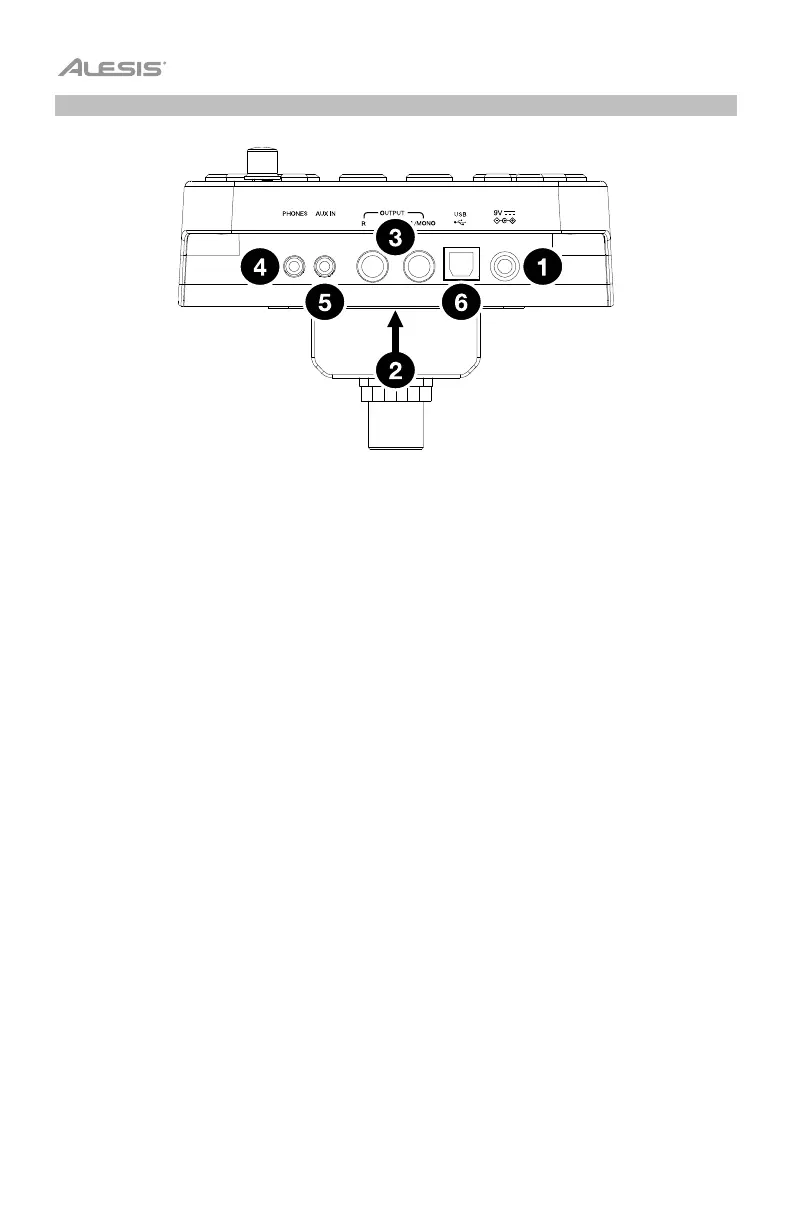6
Rear Panel
1. Power Jack: Use the included power adapter (9 V, 500 mA, center pin-positive) to
connect this jack to your power outlet.
2. Cable Snake Input: Connect the head of the included cable snake here. Connect the
cables at the tail end of the cable snake to your kit's triggers (drum pads, cymbal pads,
and pedals).
3. Main Outputs: Use standard 1/4" mono cables (not included) to connect these outputs
to your monitor, amplifier, or PA system. Adjust the volume of these outputs with the
Volume Knob on the top panel.
4. Phones Output: Connect standard 1/8" stereo headphones (not included) to this output.
Adjust the volume of this output with the Volume Knob on the top panel.
5. Aux In: Use a 1/8" stereo cable (not included) to connect an external audio device
(smartphone, CD player, etc.) to this input.
6. USB Port: Use a standard USB cable (not included) to connect your computer to this
port, which allows you to send and receive MIDI messages to and from your computer.
See MIDI for more information.
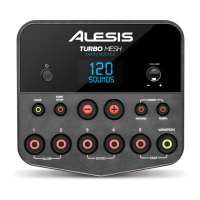