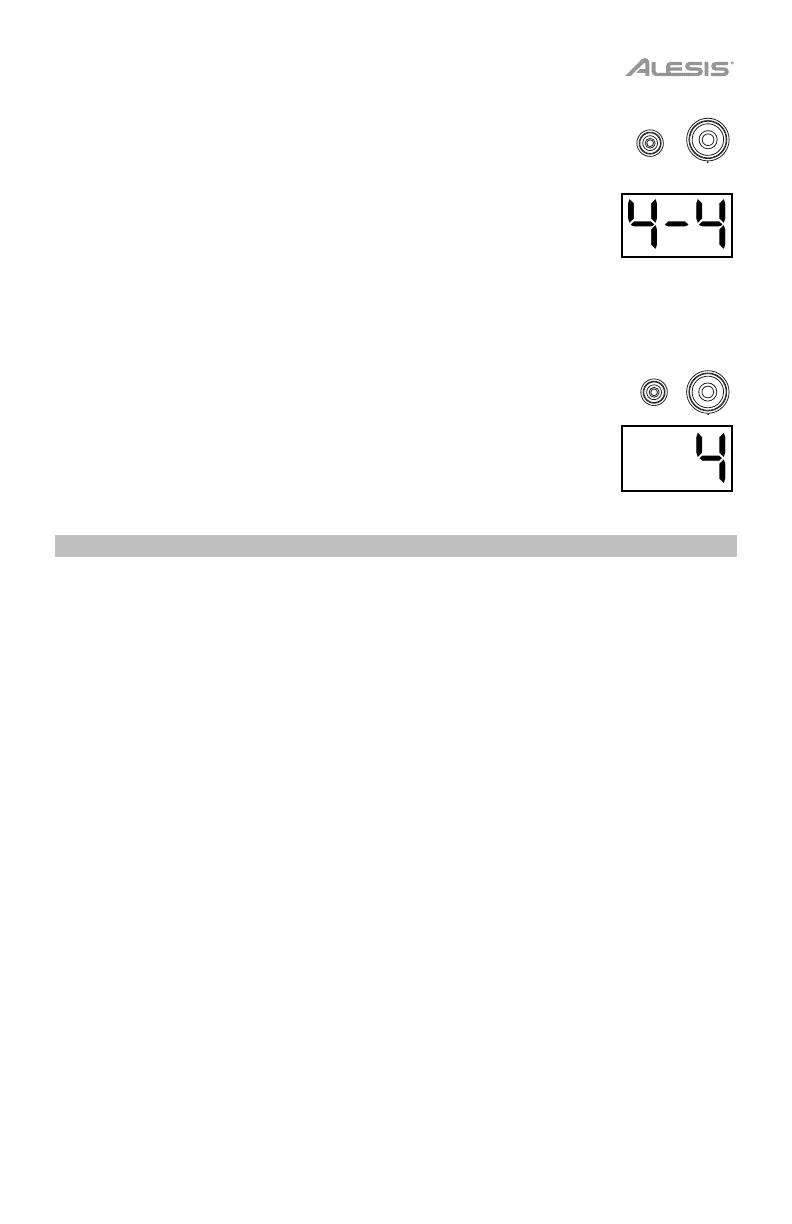9
Changing the Metronome Time Signature
To change the metronome's time signature:
1. Press the Click button and 2 button simultaneously.
2. The Display will show the current time signature. Use the – / + buttons to
select a time signature: 1/2, 2/2, 3/4, 4/4, or 6/8.
3. Wait 4 seconds. The drum module will automatically save the new setting.
Changing the Metronome Interval
To change the metronome's note division (the note value it measures with each click):
1. Press the Click button and 3 button simultaneously.
2. The Display will show the current interval. Use the – / + buttons to select a
new interval: 2 (half note), 3 (triplet), 4 (quarter note), 6 (sextuplet), 8 (eighth
note), or 16 (sixteenth note). The default is 4.
3. Wait 4 seconds. The drum module will automatically save the new setting.
Using the Built-In Drum Coach
The Built-In Drum Coach contains five different exercises to help you develop and improve your
accuracy, stamina, and sense of tempo: Beat Check, Gradual Up/Down, Rhythm Change Up,
Follow Me, and Drum Mute.
To use the Built-In Drum Coach, press the Pattern button and Tempo button at the same time.
Then, press the 1, 2, 3, 4, or 5 button that corresponds to the exercise you want to do. The Display
will show which exercise you have selected:
1. Beat Check (bCH)
2. Gradual Up/Down (GUd)
3. Rhythm Change Up (C-U)
4. Follow Me (FLo)
5. Drum Mute (d-U)
CLICK
2
CLICK
3
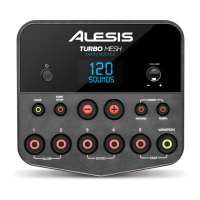