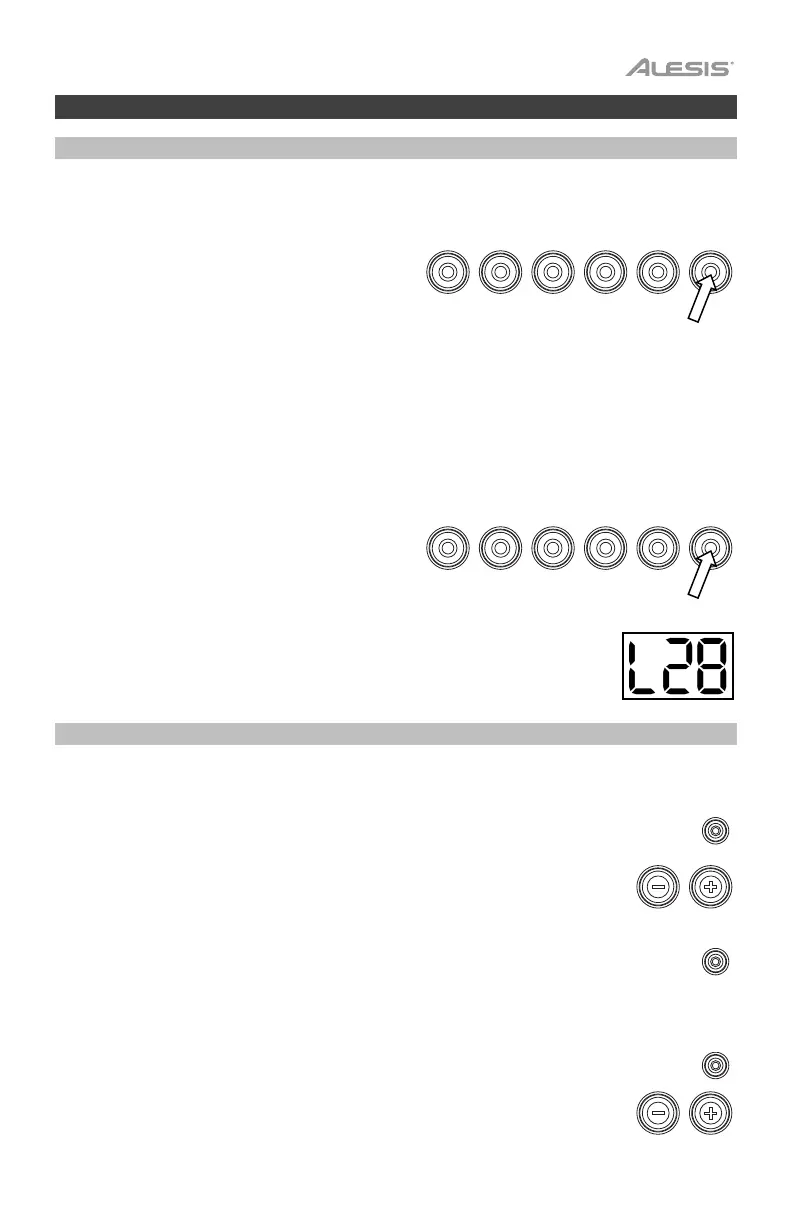7
Operation
Using Kits
Selecting a Kit
To select one of the module's 10 preset kits, do one of the following:
• With the Variation button lit red, press the 1,
2, 3, 4, or 5 button to select Kit 1, 2, 3, 4, or 5
respectively.
• With the Variation button lit green, press the
1, 2, 3, 4, or 5 button to select Kit 6, 7, 8, 9, or
10 respectively.
The Kit Number will appear on the Display. Once you have selected a kit, you can select others by
repeating one of the steps above or by using the – / + buttons.
Adjusting Kit Volumes
To adjust the volume of each separate kit:
1. Do one of the following:
• With the Variation button lit red, double-
press the 1, 2, 3, 4, or 5 button to select
Kit 1, 2, 3, 4, or 5 respectively.
• With the Variation button lit green,
double-press the 1, 2, 3, 4, or 5 button to
select Kit 6, 7, 8, 9, or 10 respectively.
2. The Display will show the volume level (L00 – L32). Use the – / + buttons to
set the kit's volume level (the default volume level is L28).
3. Wait 4 seconds. The kit’s new volume setting will be saved automatically.
Playing Along with Patterns
Selecting and Playing a Pattern
To select one of the 30 preset patterns:
1. Press the Pattern button to enter Pattern Mode. The button's LED will light
up, and the Display will show the current Pattern Number.
2. Use the – / + buttons to select a pattern. (You can hold down the – or +
button to scan quickly through the list).
3. Press the Start/Stop button to start the pattern's playback.
4. Play along to the pattern!
5. Press the Start/Stop button to stop the pattern's playback.
Adjusting the Pattern Volume
To adjust the volume of each separate pattern:
1. Double-press the Pattern button.
2. The Display will show the volume level (00 – 32). Use the – / + buttons to set
the pattern's volume level (the default volume level is 25).
12345
VARIATION
12345
VARIATION
PATTERN
START
/STOP
PATTERN
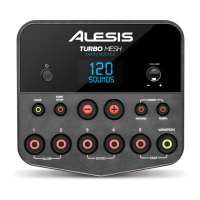