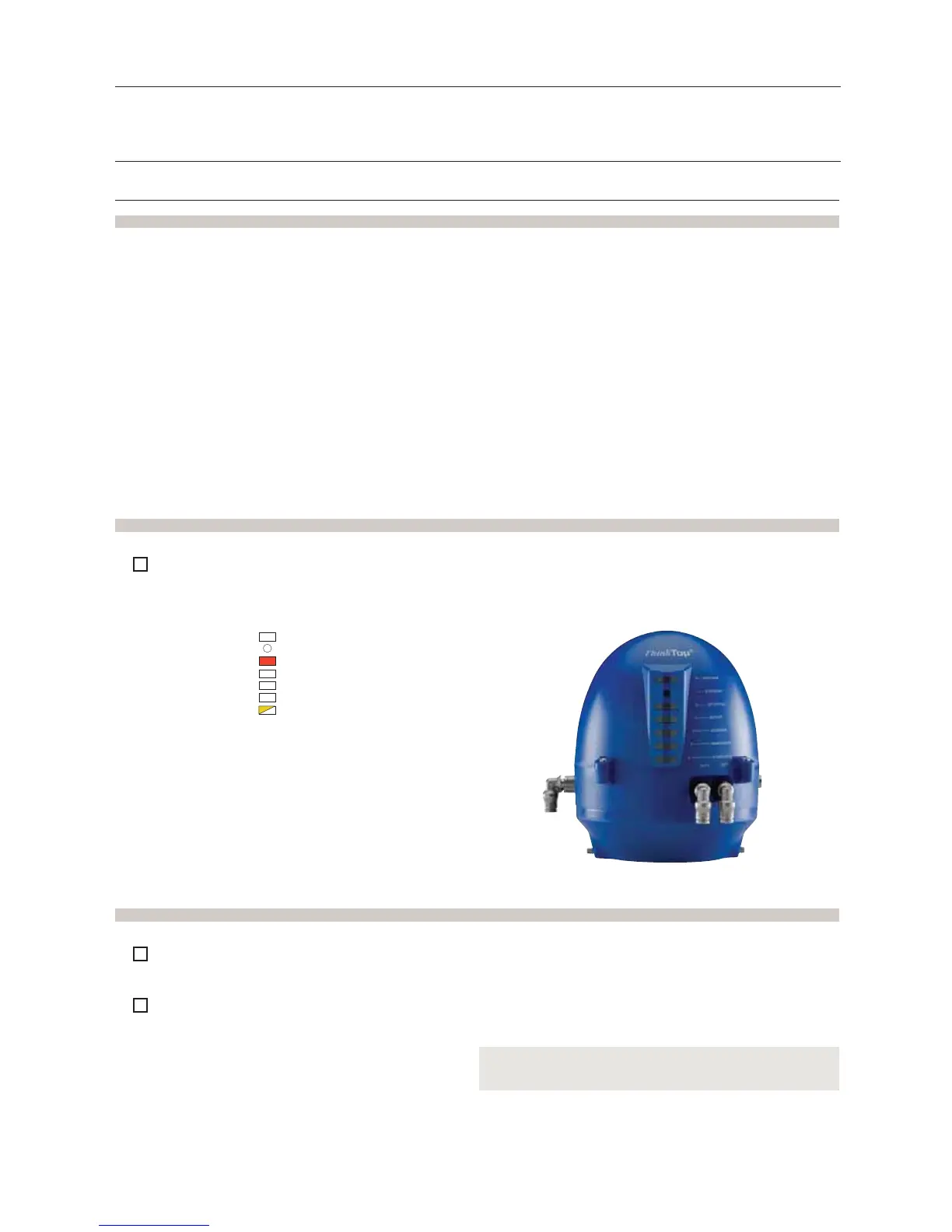Flashing LED means no value set. Steady LED means value set as shown.
Default:
Step 2, factory-set tolerance band +/- 5 mm
Step 3-8, disabled
D LED: Active during set-up: Flashing in step 1
Steady in all other steps
Or during operations, error condition: Steady showing hardware fault, indication pin out of range
Flashing showing software fault
Timeout:
A 60 sec. timeout is started as soon as any button(s) are released
On timeout the setup is exited with no changes saved
IR Keypad
:
Remote di
stance 0-300 mm to ThinkTop
®
(except step 1):
0
Next step / skip step (In step 3-6 the program automatically moves to the next step
when a position is stored)
5
Clear / disable step (In step 2 this resets the unit and sets the step 2-8 to default)
(The command is accepted when all unit LED’s flash briefly)
I
