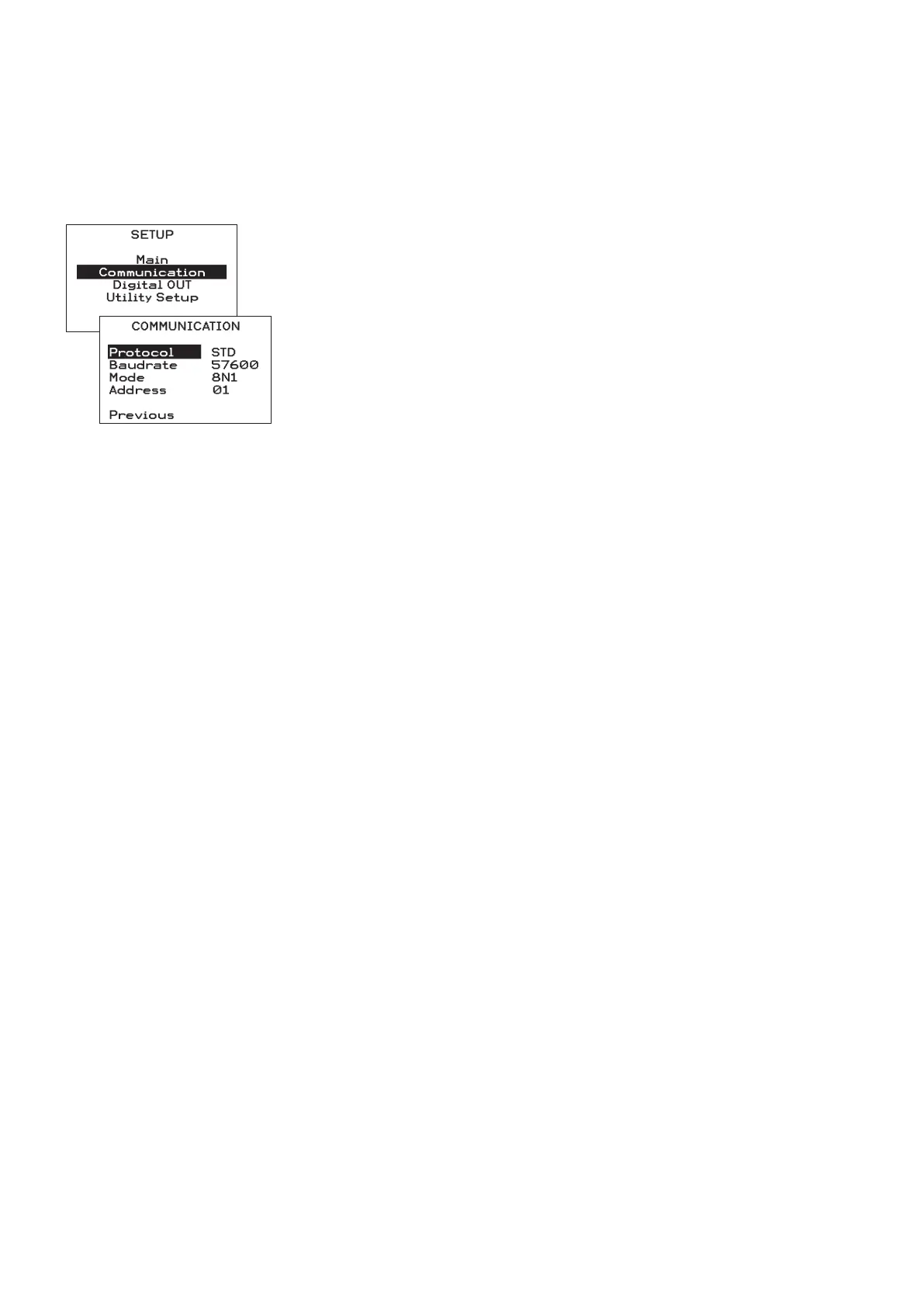16
DMD Time (demand integration time)
This function allows to set the integration time for demand calculation.
8.4.2 Communication
It allows to set the communication parameters. To enter this section, move the highlighted bar to
COMMUNICATION by means of UP or DOWN key and press ENTER key. To set the parameters, see section
8.4.5
Protocol
The available protocols are:
STD• > STANDARD protocol
MDB• > MODBUS protocol (optional), selectable between:
MDB - ASCII= MODBUS ASCII
MDB - RTU= MODBUS RTU
MDB - RO= MODBUS Read Only
LONBUS• > LONBUS protocol (optional)
PROFIBUS• > PROFIBUS protocol (optional)
Baud rate
The communication speed is available as follows:
RS232/RS485 port: in range 300÷57600 bps•
LONBUS protocol: 78 kbps fixed•
PROFIBUS protocol: up to 12 Mbps•
Mode
The data communication format is available as follows:
STANDARD ASCII: selectable between 8N1, 8O1, 8E1•
MODBUS ASCII: 7E1 fixed•
MODBUS RTU: 8N1 fixed•
MODBUS RO: 8N1 fixed•
This field is not available in case of LONBUS or PROFIBUS protocol.
Address
The values are in range $01÷$FF for STANDARD protocol, $01÷$F7 for MODBUS protocol.
This field is not available in case of LONBUS or PROFIBUS protocol.
