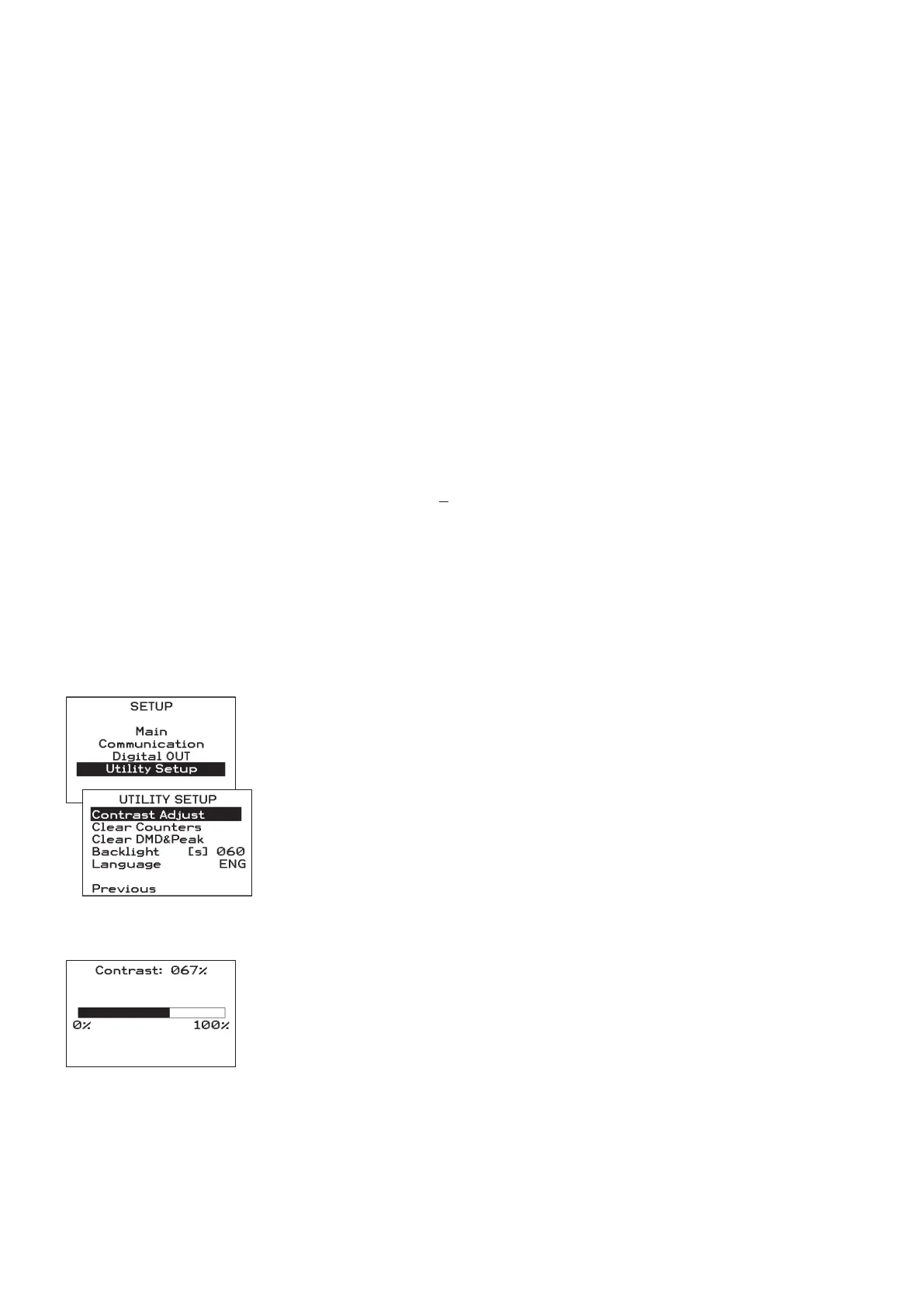18
The result can be rounded off to a higher value for an easier calculation or totalization of the energy
consumption.
For example 1, it is possible to select 1.5, 2 or 10 kWh/p.
For example 2, it is possible to select 0.5 or 1 kWh/p.
The pulse emission frequency will be proportionally lower.
Higher pulse weight = lower emission frequency.
Considerations on the threshold value calculation
Full scale considerations: FSV
LL
=750V at Pt=0001; FSV
LL
=150V*Pt at Pt≠0001; FSA=1 or 5A at Ct=0001;
FSA=1 or 5A *Ct at Ct≠0001
Example 1
Parameter=A1; Ct=0001; FSA=1; selected threshold value= 60%
Absolute threshold value= FSA * Ct * 60% = 1 * 1 * 0,6 = 0,6 A
Example 2
Parameter=V1; Pt=0001; FSV
LN
=433V; selected threshold value=75%
Absolute threshold value= FSV
LN
* 75% = 433 * 0,75 = 324,75V
Example 3
Parameter=P; FSA=5A; FSV
LL
=150V*10; Ct=0100; Pt=0010; selected threshold value=45%
Absolute threshold value= (FSA * Ct * FSV
LL
* √3) * 45% = (5 * 100 * 150 * 10 * 1.73) * 0.45 = 583875
W = 583.8 kW
8.4.4 Utility Setup
This section allows to clear counters, adjust the contrast, set the backlight time and change the language.
To enter this section, move the highlighted bar to UTILITY SETUP by means of UP or DOWN key and press
ENTER key. To set the parameters, see section 8.4.5
Contrast Adjust
It defines the LCD contrast level. To modify this parameter, press ENTER
key when the highlighted bar is on CONTRAST ADJUST. To increase the
contrast press UP key, to decrease it press DOWN key.
