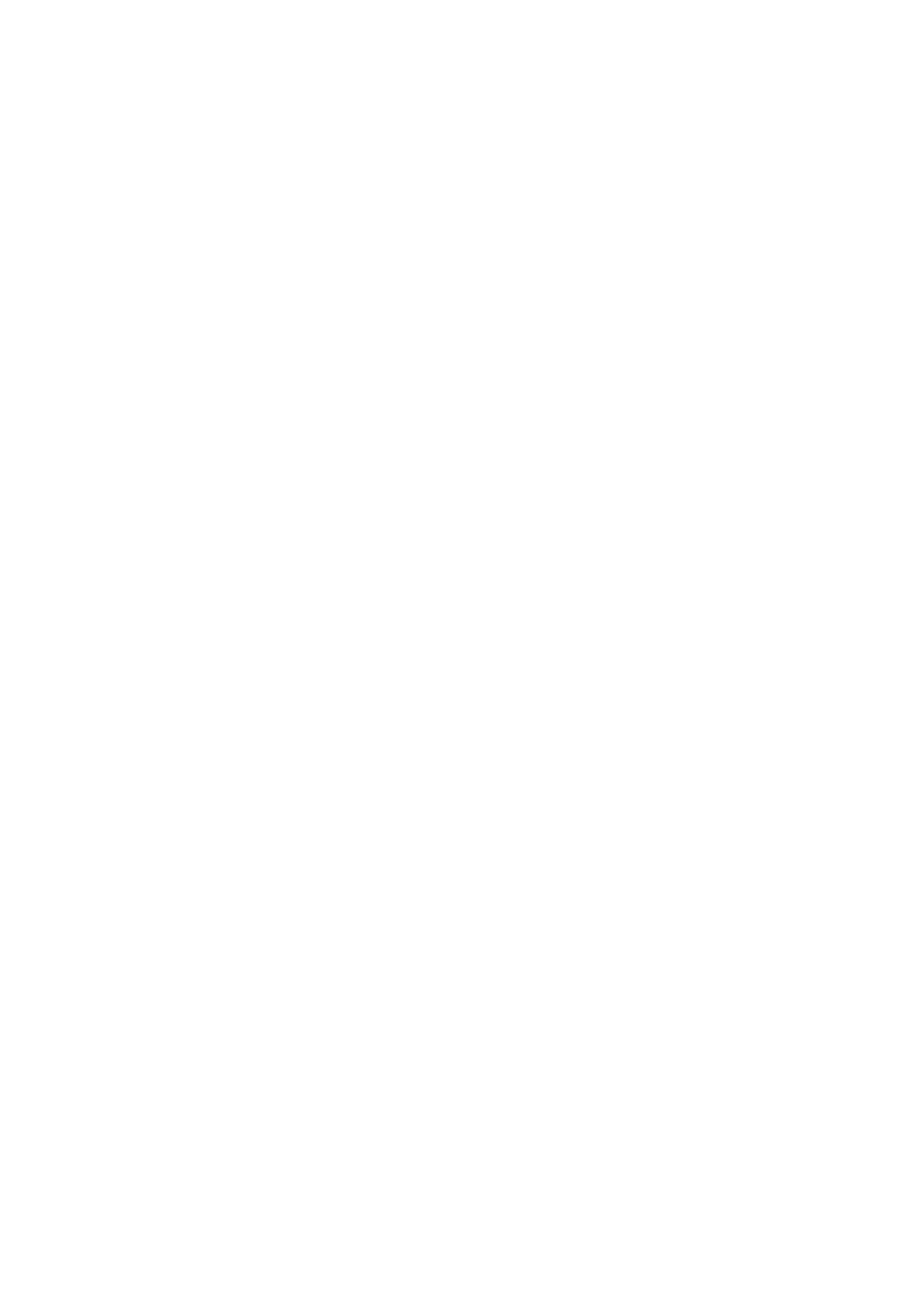Clearing CMOS settings...............................................................................................................................................69
Clearing BIOS (System Setup) and System passwords............................................................................................... 69
Chapter 5: Troubleshooting...................................................................................................................70
Locate the Service Tag or Express Service Code of your Dell computer ...................................................................70
System-diagnostic lights.................................................................................................................................................... 70
SupportAssist diagnostics................................................................................................................................................... 71
Recovering the operating system.......................................................................................................................................71
Flashing BIOS (USB key)....................................................................................................................................................71
Flashing the BIOS...............................................................................................................................................................72
WiFi power cycle................................................................................................................................................................72
Drain residual flea power (perform hard reset)................................................................................................................ 72
Chapter 6: Getting help and contacting Alienware............................................................................. 74
4