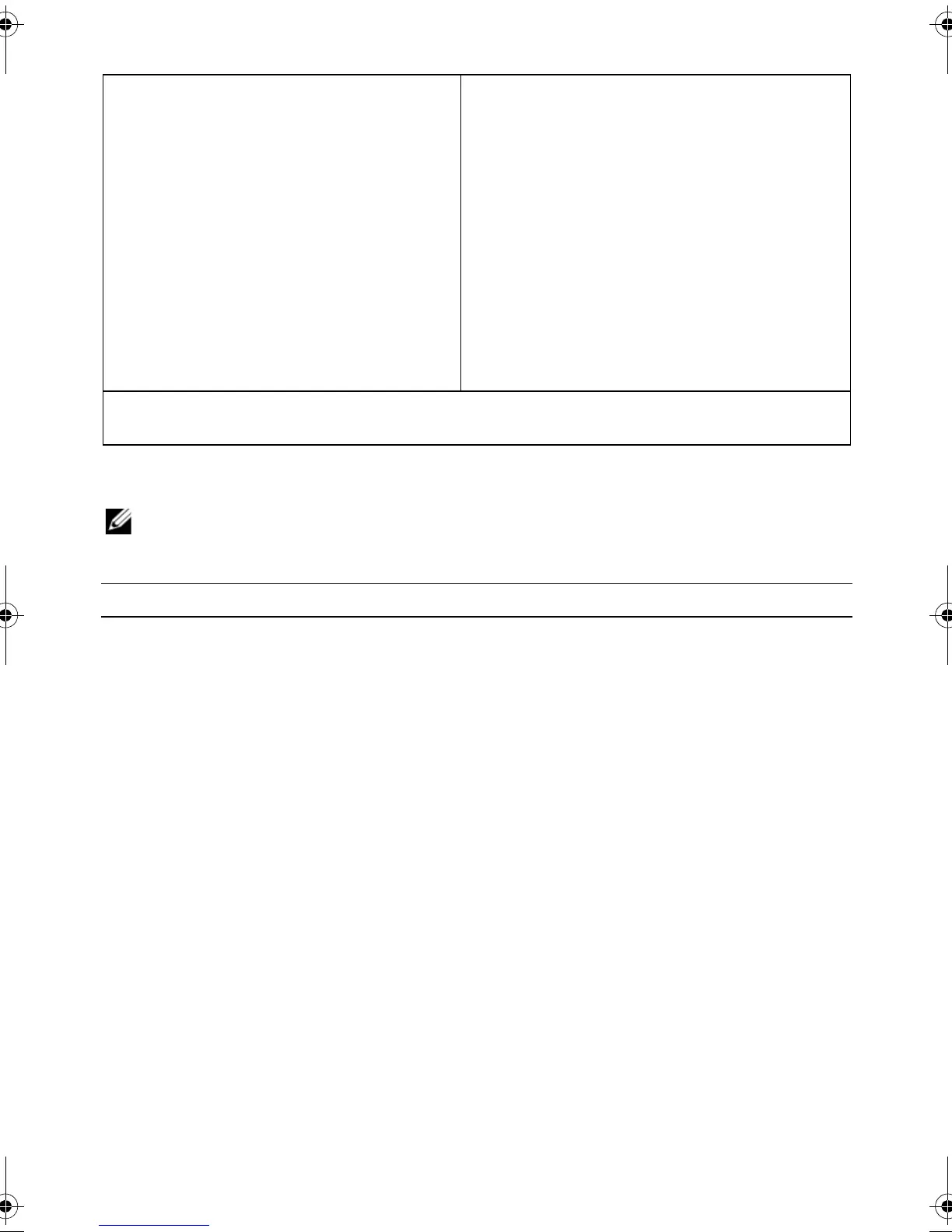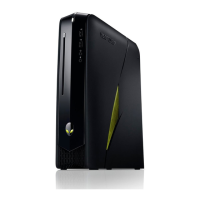System Setup | 11
System Setup Options
NOTE: Depending on your computer and installed devices, the items listed in this
section may or may not appear exactly as listed.
Setup Item — This field appears on the
left side of the system setup window.
The field is a scrollable list containing
features that define the configuration of
your computer, including installed
hardware, power conservation, and
security features.
Scroll up and down the list using the
mouse or with the up- and down-arrow
keys. As an option is highlighted, the
Help Screen displays more
information about that option and
available settings.
Help Screen — This field appears on the
right side of the system setup window and
contains information about each option
listed in the Setup Item. In this field you
can view information about your computer
and make changes to your current settings.
Use the mouse or press the up-arrow and
down-arrow keys to highlight an option.
Double-click or press <Enter> to make that
selection active and return to the Setup
Item.
NOTE: Not all settings listed in the Setup
Item are changeable.
Key Functions — This field appears below the Help Screen and lists keys and their
functions within the active system setup field.
Main
System Date Displays the current date in mm/dd/yyy format.
System Time Displays the current time in hh:mm:ss format.
BIOS Information
BIOS Version Displays the BIOS version number.
Build Date Displays the BIOS release date.
Product Information
Product Name Displays the product name.
Set Service Tag Allows you to enter the service tag of your computer.
Asset Tag Displays the asset tag of your computer.
book.book Page 11 Monday, November 18, 2013 3:50 PM