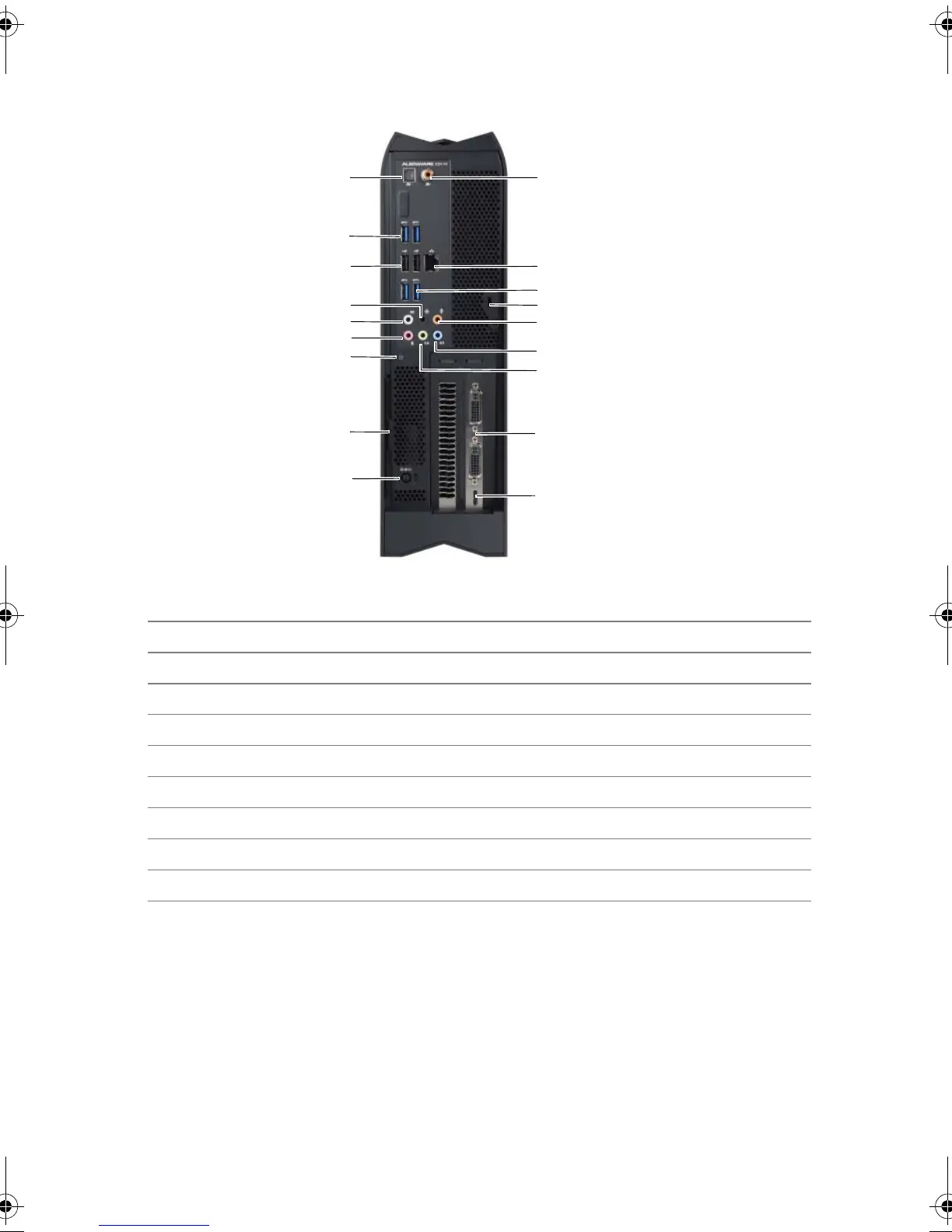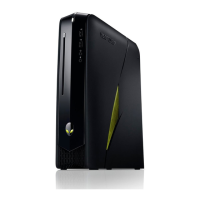6 | About Your Computer
Back View
Specifications
For detailed information regarding the configuration of your computer, see Specifications
at dell.com/support.
1 optical S/PDIF port 2 USB 3.0 ports (2)
3 USB 2.0 ports (2) 4 rear L/R surround port
5 side L/R surround port 6 microphone port
7 hard-drive activity light 8 label tab
9 power adapter port 10 HDMI port
11 discrete graphics card 12 line-out port
13 line-in port 14 center/subwoofer LFE port
15 security-cable slot 16 USB 3.0 ports (2)
17 network port and network lights 18 coaxial S/PDIF port
1
2
17
7
9
18
12
8
4
6
3
15
5
14
16
13
11
10
book.book Page 6 Monday, November 18, 2013 3:50 PM