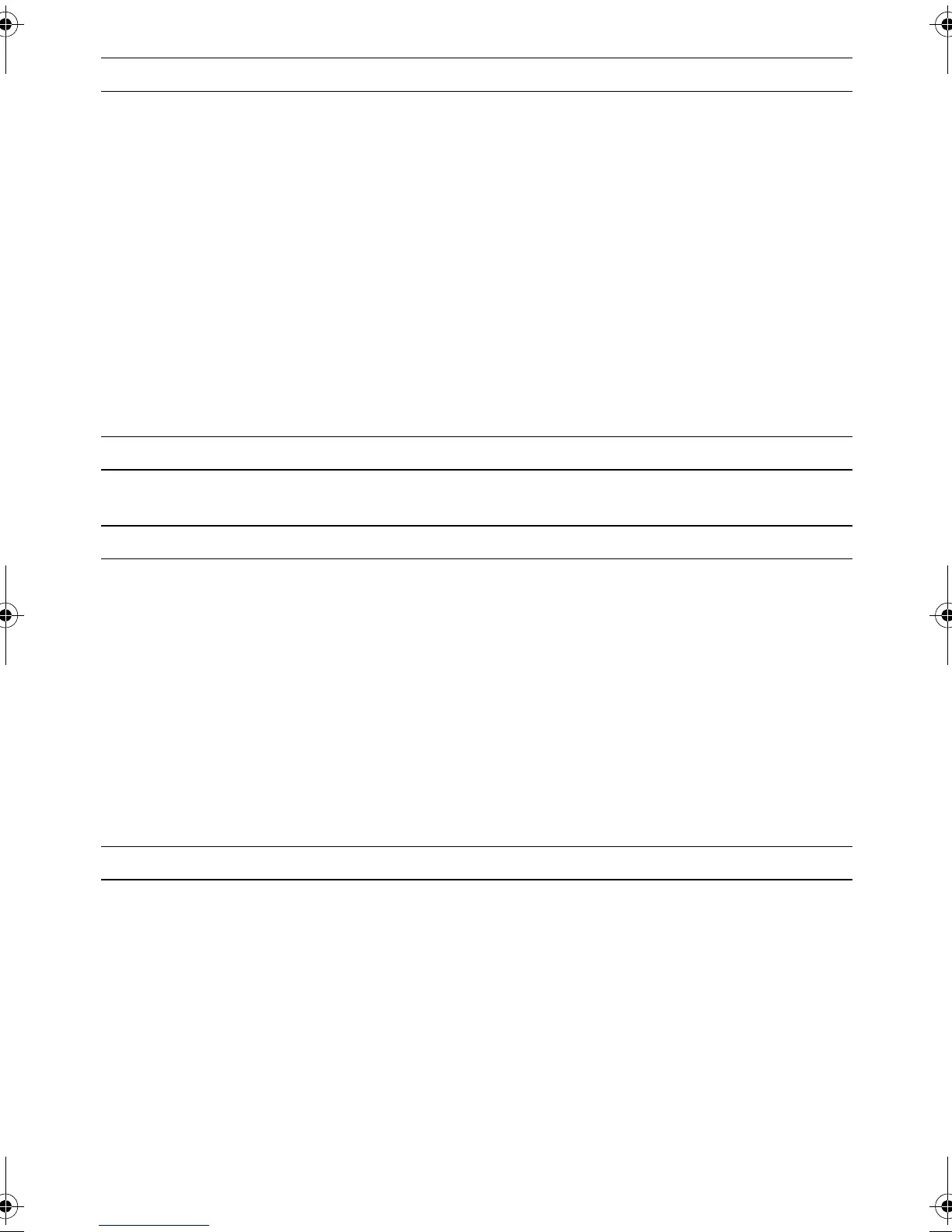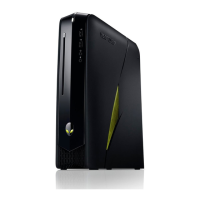System Setup | 13
Advanced — Integrated Devices
USB Controller Allows you to enable or disable the integrated USB
controller.
HD Audio Allows you to enable or disable the integrated audio
controller.
Onboard LAN
Controller
Allows you to enable or disable the onboard LAN controller.
Primary Display Allows you to select which of the Integrated/Discrete
graphics device should be the Primary Display.
PXE Option
UEFI PXE Driver Allows you to enable to disable boot option for UEFI (Unified
Extensible Firmware Interface) Network Devices.
PCIE Gen3 Allows you to enable or disable PCIE Gen3 capability.
Advanced — Power Management Setup
AC Recovery Sets what action the computer takes when power is
restored.
Security
Supervisor Password: Displays the Supervisor Password status.
User Password: Displays the User Password status.
Set Supervisor
Password
Allows you to set or change a supervisor password.
Set User Password Allows you to set or change a user password.
NOTE: This item is only displayed when the supervisor
password is already set.
Boot Menu Security Allows you to enable to disable Boot Menu Security.
NOTE: This item is only displayed when the supervisor
password is already set.
Boot
Boot Configuration
Bootup NumLock State Allows you to enable or disable the keyboard NumLock
state.
Wait For ’F1’ If
Error
If enabled, the system HALT during boot to display system
errors.
Secure Boot Control Allows you to enable or disable secured booting.
Load Legacy OPROM Allows you to enable or disable the Legacy Option ROM.
book.book Page 13 Monday, November 18, 2013 3:50 PM