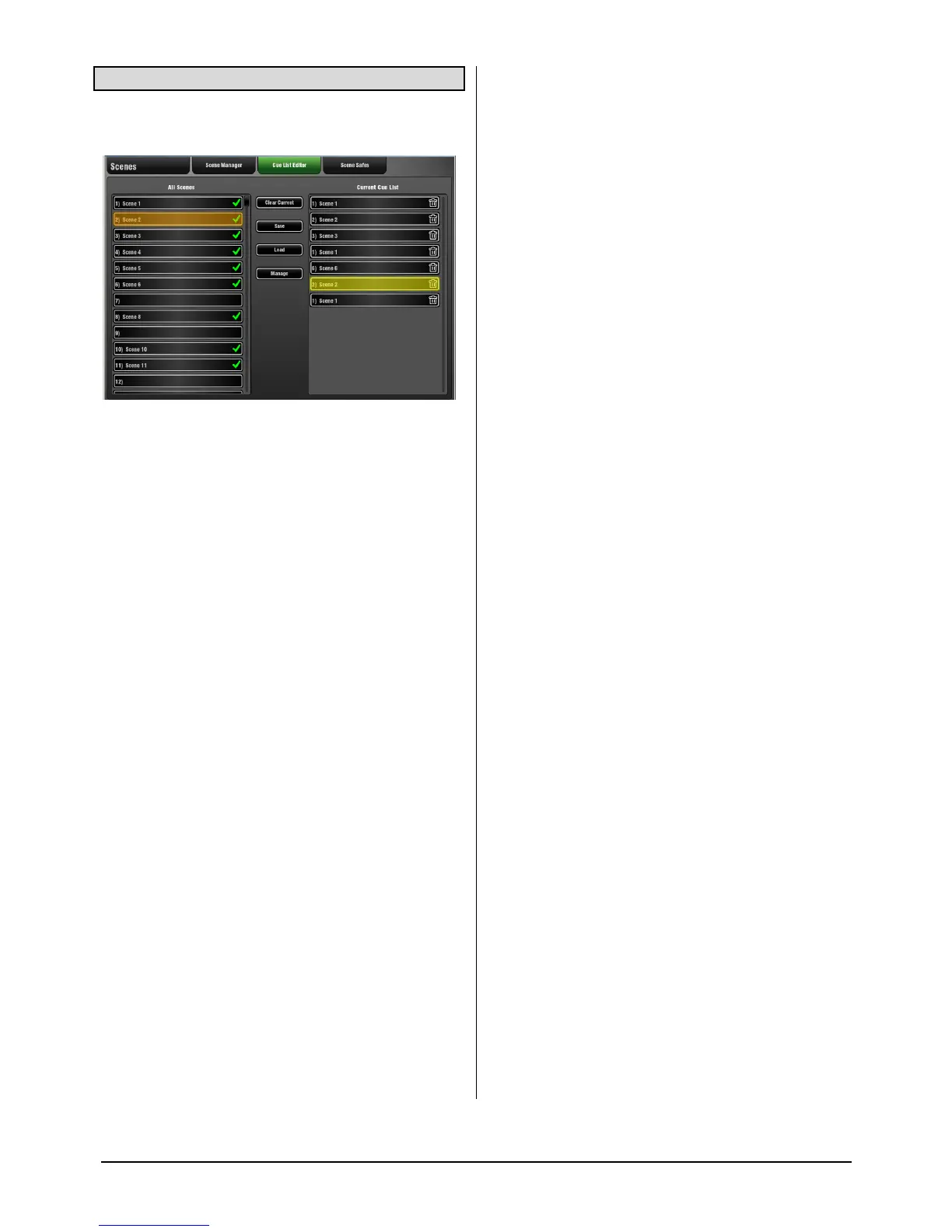GLD Touch Screen Reference V1.2 – Issue 1 33 ALLEN&HEATH
7.3 Cue List Editor page
A Cue List is a custom list of Scenes selected from the All
Scenes list.
You can drag and drop Scenes to create the Cue List.
Scenes can be placed in any order and repeated any
number of times in the list, or deleted from the list. Cue Lists
can be named, saved, recalled and deleted.
You can choose to show either the All Scenes or the Cue
List window in the Scene Manager page.
The current and saved Cue Lists are stored in Show
memories.
To add Scenes to the Cue List - Drag and drop Scenes
from the All Scenes List into the Current Cue List window on
the right. Insert a Scene by dragging it between others in
the list.
To remove Scenes from the Cue List - Touch the trash
can icon to the right of the Scene name. This removes it
from the Cue List but not the All Scenes list.
To clear all Scenes from the Cue List - Touch the Clear
Current button. Use the Clear List? popup to confirm.
To save a Cue List – Touch the Save button. Type a name
into the screen keypad and touch Apply.
To Load a saved Cue List – Touch the Load button. A list
of currently saved Cue Lists appears. Touch to select an
item and then touch the Load button. The Cue List will load
immediately.
To delete a saved Cue List – Touch the Manage button to
open the list of saved Cue Lists. Touch to select an item
and then touch the Delete button. The Cue List will be
deleted immediately.
Note Saved Cue Lists cannot be renamed. To rename a list
load it then save it as a new list with the new name. Delete
the list with the old name.
