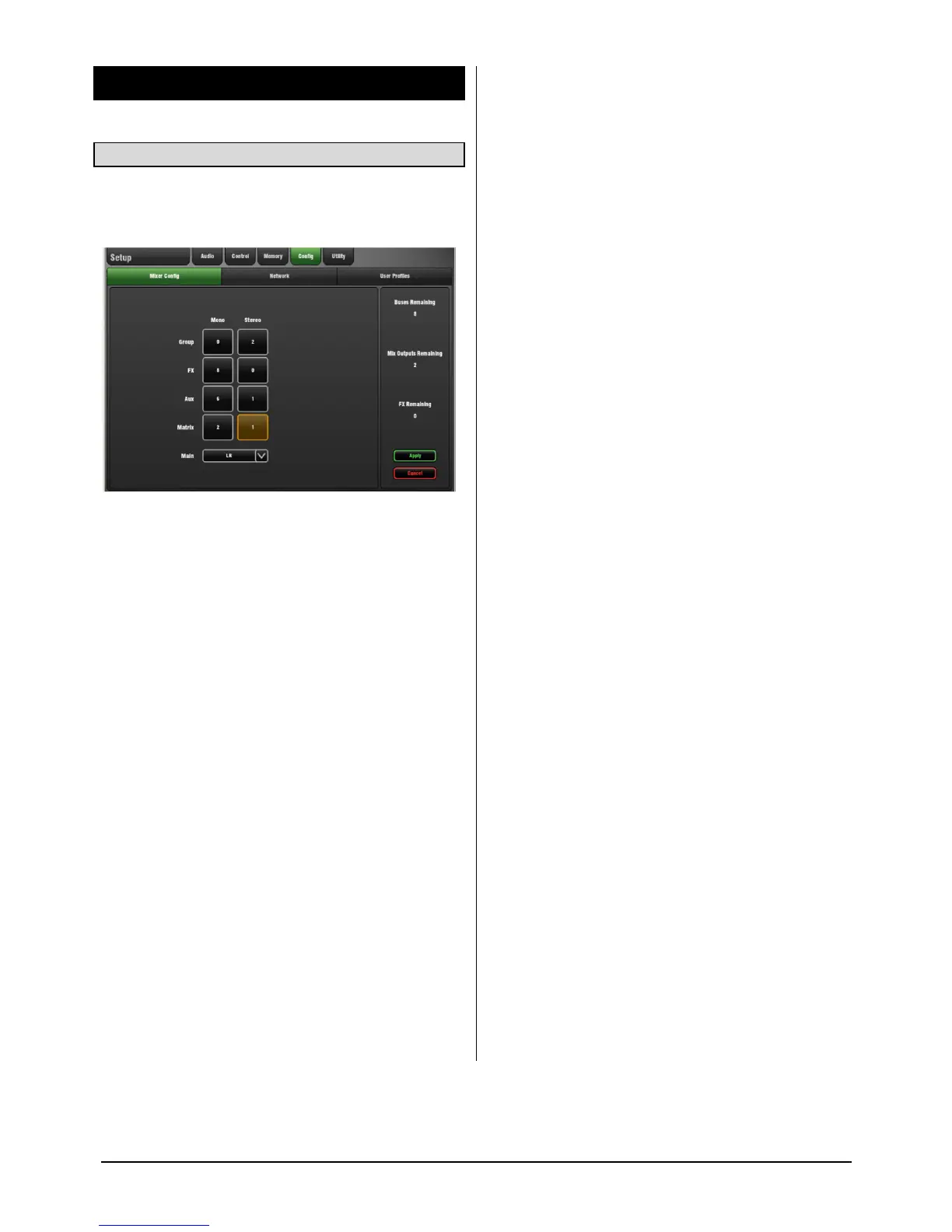GLD Touch Screen Reference V1.2 – Issue 1 45 ALLEN&HEATH
12. Setup Screen – Config
12.1 Mixer Configuration Setup page
Use the Config page if you need to re-configure the
architecture of the 32 Mix and FX buses and the 20 Mix
Outputs available from the GLD system.
Choose any combination of:
Mono or stereo Groups
Mono or stereo FX sends
Mono or stereo Auxes
Mono or stereo Matrix
Main mix type
Main Mix types - Choose one of 5 types:
None - No main mix, for example dedicated monitor mixing
with a large number of Aux mixes (up to 20).
LR - Standard stereo main mix with single master fader. A
Balance control is provided using the strip rotary to adjust
the relative Left and Right level.
LR+Msum - A stereo main mix with additional output which
is the mono sum of the pre-fade, pre-processed LR mix. For
example to feed a mono delay speaker or zone.
LR+M - A 3-way main mix with independent stereo LR and
mono M buses. Channels can be separately assigned to
any combination of LR and M. Typical application for M is
main centre speaker, mono PA or bus-fed sub bass.
LCR – A 3-way main mix with true LCR panning. Each
channel can be panned from left, through centre to right. At
mid pan, full signal is fed to M and none L and R. Stereo
channels feed the LR mix only.
The window on the right displays the number of buses and
mix outputs remaining and warns if you exceed the
maximum.
Touch Apply to accept the changes or Cancel without
changing the configuration.
GLD automatically stores the current settings before
changing the configuration and recalls them after it has
completed. You may notice the faders move briefly during
this process.
Note In most cases it should not be necessary to change
the mix configuration as the Template Shows provide
enough mixes to satisfy most applications.
Note Mix configuration re-assigns the DSP architecture
and resets mix parameters. The changes if needed should
be done before, not during a show.
