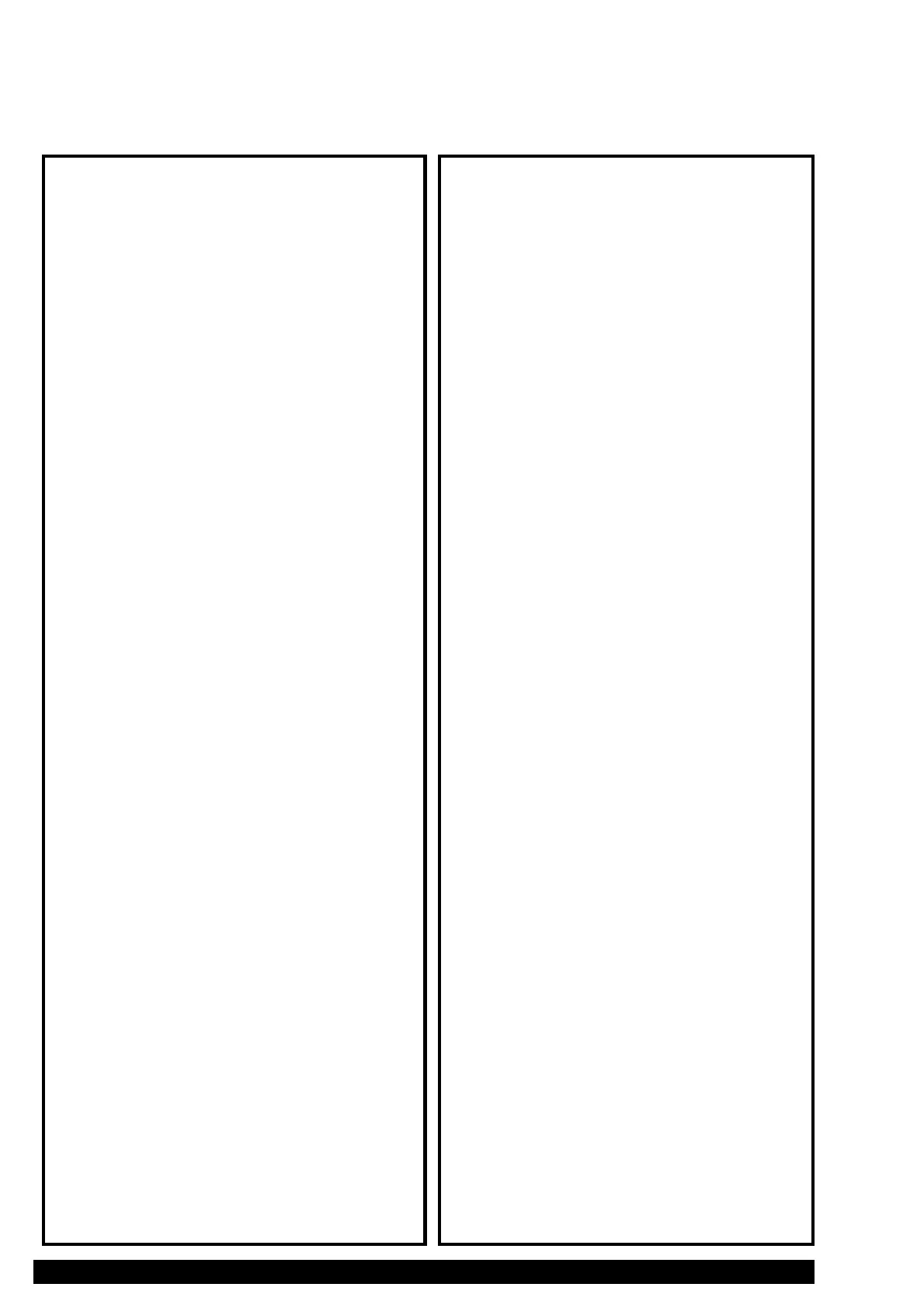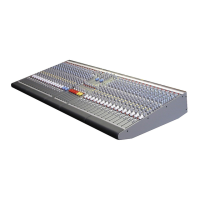L2SM2
ALLEN & HEATH
10
EXCESSIVE NOISE (HISS), BREAKTHROUGH or
DISTORTION:
Incorrect level matching, for example connecting to
a sensitive amplifier.
The main outputs are professional 'high' level =
+4dBu. For connection to low level equipment an
attenuator pad after the output is recommended.
Optimum performance is achieved with the
faders and meters operated around the '0' mark.
Operating the output faders at low settings to
compensate for sensitive equipment degrades
signal to noise performance. The console PFL
system and PEAK indicators allow
comprehensive checking of the console levels.
Balanced output incorrectly wired - excessive hiss
but signal present.
For balanced operation check that both + and -
pins are connected.
For unbalanced operation check that the - pin is
linked to 0V in the plug.
EXCESSIVE NOISE (HUM):
Console 0V not connected to mains earth via a
suitable cable connection.
The console chassis metalwork is connected to
mains earth via the power unit to ensure operator
safety. A ground lift switch is provided to allow
optimum system earthing in a way that best
avoids audible earth (ground) loops. If the 0V to
mains earth path is not made within the console
or system then audible hum or buzz may result.
Earth (ground) loop formed due to multiple earth
paths.
External AC hum field induction.
Console or audio cable positioned too close to the
power supply unit or other AC mains equipment
and cables.
Internal AC hum field induction.
The power unit toroidal transformer should be
rotated to the position which minimises audible
hum on the main console outputs. A mu-metal
shield may be fitted to reduce this.
EXCESSIVE NOISE (BUZZ):
External computer interference or breakthrough.
Keep the console and audio cable harnesses away
from computer equipment and associated cables,
thyristor dimmer units and lighting equipment.
EXCESSIVE NOISE (CLICKS, THUMPS,
CRACKLES, POPS):
Control clicks and thumps may be due to a poor
local mains voltage supply or due to excessive
circuit DC offset voltages.
Continuous crackles and pops may be due to noisy
ICs, transistors or resistors.
CONSOLE DEAD - POWER INDICATORS OFF:
No AC mains to the console.
Check that AC mains is present and switched to
the console.
Power supply fuse blown.
Replace with correct antisurge type and rating.
Power unit component fault.
Contact service agent.
CONSOLE DEAD - PANEL DC INDICATOR DIM
OR OFF, REAR POWER INDICATOR NORMAL:
Regulated DC supply rail/s failed
Short circuit on DC power rails.
Use an ohmmeter to test for shorts across the
console DC rails.
CONSOLE DEAD - PANEL DC INDICATOR DIM,
REAR POWER INDICATOR DIM:
Incorrect mains input voltage.
Pre-regulator power unit fault.
Contact service agent.
GROUP, L-R OR MONO OUTPUT DEAD:
REV or MONITOR MODE switches not correctly set.
Check switch settings for intended application.
SIGNAL DEAD OR DISTORTED:
Insert not correctly wired, or processing equipment
not switched on.
This may be checked by unplugging the insert.
Worn or faulty Insert jack socket.
With nothing plugged into an Insert the signal is
routed through the jack switching contacts. Check
this by plugging in an unwired 3-pole jack plug
and shorting tip (send) to ring (return).
Internal IDC connector misaligned or not pressed on.
Check and reseat.
Component fault.
Trace the signal through the channel path.
LOW LEVEL POOR QUALITY SIGNAL:
'One legged' signal connection.
Check the cables for correct wiring. For balanced
signals both the + and - signal should be connected
to the related input or output + and - terminals. For
unbalanced signals the - terminal should be linked
to ground. GL2 and GL2-S unbalanced jack
connectors do this automatically. Operating with
either the + or - signal unconnected will result in
6dB less level ad a loss of signal quality.
FADER INTERMITTENT OR NOT OPERATIONAL:
Fader mechanically worn or broken.
Replace fader.
Fader track contaminated with dirt or liquid residue.
Replace fader. Do not clean the track with spray or
other electrical cleaner.
The following chart is a guide to the more common fault conditions which may be reported by the user. These assume that
the user has identified thje console itself as suspect. For other console related fault conditions contact an authorised ALLEN
& HEATH service agent.
TROUBLESHOOTING CHART
