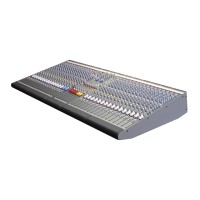39
SELECT THE CONSOLE MIDI CHANNEL
Press and hold SHIFT + PREVIEW PATCH
together to
enter 'MIDI mode'.
The display MIDI dot turns on and the current MIDI
channel number is shown.
While holding SHIFT + PREVIEW scroll through the MIDI
channel numbers using
∧∧
∧∧
∧ or
∨∨
∨∨
∨
Leave the display set to the required MIDI channel
number . 1 to .16
Release SHIFT + PREVIEW to exit.
DISABLE THE CONSOLE MIDI SYSTEM
Enter 'MIDI mode' as above.
While holding SHIFT + PREVIEW scroll through the MIDI
channel numbers using
∧∧
∧∧
∧ or
∨∨
∨∨
∨
Leave the display set to OFF
Release SHIFT + PREVIEW to exit.

