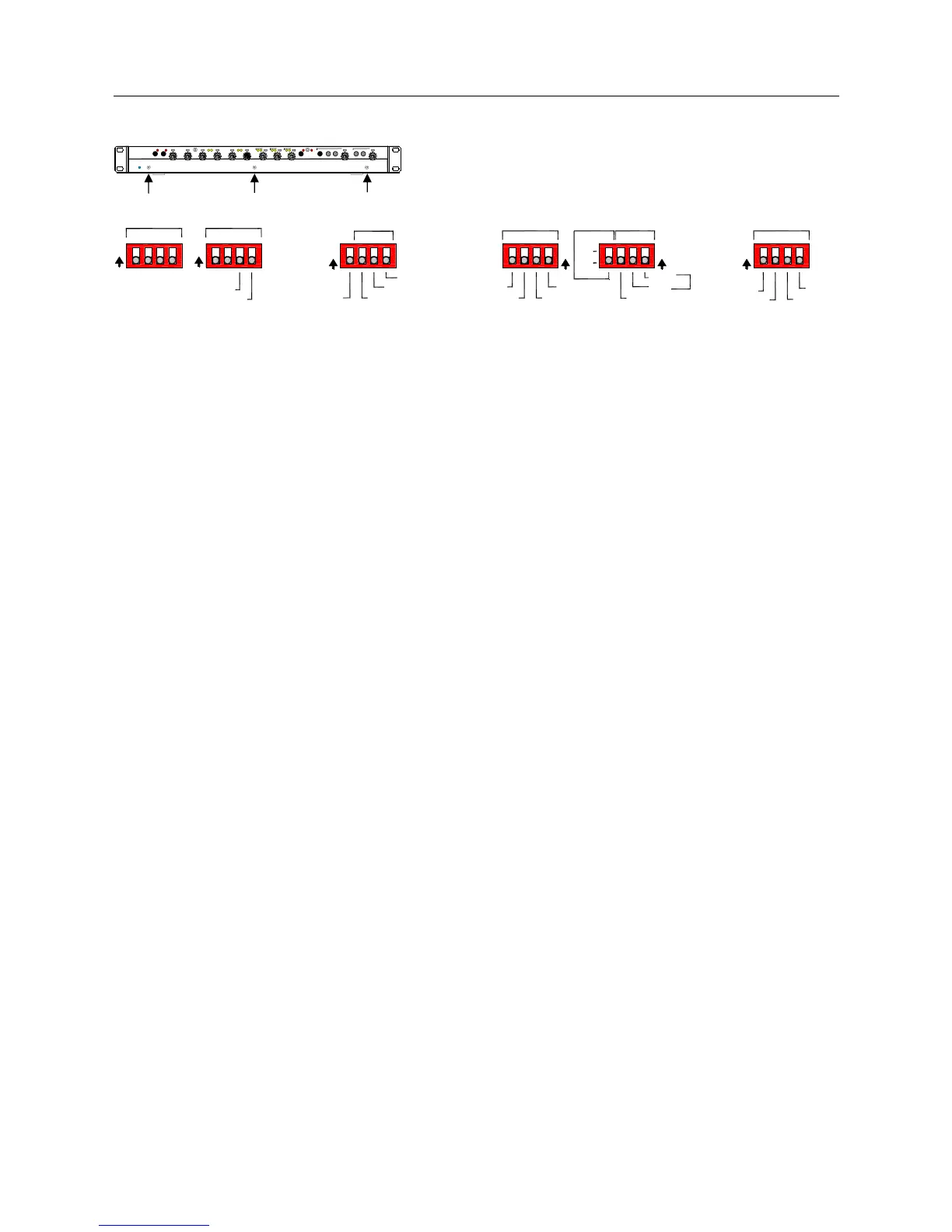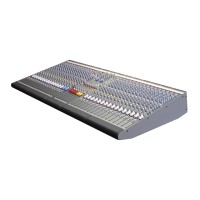12 GR2 User Guide
Front Panel – Configuration Settings
To access the configuration settings remove the 3x M3 hex screws
securing the front cover plate. Use the 2mm Allen key provided.
DIP switch settings Up = ON. Factory default =all switches off.
A Phantom power mic 1 Switches phantom power to mic 1.
B Phantom power mic 2 Switches phantom power to mic 2.
C Phantom power mic 3&4 Switches phantom power to mic 3 and 4.
D Phantom power mic 5&6 Switches phantom power to mic 5 and 6.
Notes on using phantom power: When enabled, +15V DC phantom power is switched to the +
and – mic input connections. Use only with balanced microphones and cables. To avoid audible
thumps, turn the mic level off before changing the setting, and before plugging the mic cables.
E Page enable zone 1 The page mix is routed and ducks zone 1 output.
F Page enable zone 2 The page mix is routed and ducks zone 2 output.
G Mic 1 = paging Routes mic 1 to the page mix instead of the mic mix.
H Mic priority enable Enables the panel and remote priority switch function.
Notes on paging and mic priority: The page signal is not affected by the zone level control.
When signal is present, the zone mix is ducked by 20dB. When mic 1 is set for paging, it is
removed from the mic mix and mic 2 becomes the priority mic.
I Mic 5/6 = music 4 Mic/line 5/6 is routed to the music selector instead of the mic mix.
J Music priority release Hold time after the music 1 signal stops. Short=2sec, long=12sec.
K Priority enable zone 1 Enables the music 1 priority override function in zone 1.
L Priority enable zone 2 Enables the music 1 priority override function in zone 2.
Notes on music priority: When enabled, the music 1 source is routed permanently to the zone.
Presence of music 1 audio signal overrides (mutes) the current source selection.
M Remote source zone 1 Remote source control enabled. The panel <> 1 switches are disabled.
N Remote level zone 1 Remote level control enabled. The panel level control 1 is disabled.
O Remote level zone 2 Remote source control enabled. The panel <> 2 switches are disabled.
P Remote source zone 2 Remote level control enabled. The panel level control 2 is disabled.
Q Mix all sources All music sources are mixed together. Source <> selection is disabled.
R Add mics to zone 1 Zone 1= music only (switch off), or music+mic mix (switch on).
S Mics to zone 2 Add mics to zone 2 output (independent of the page mix).
T Music to zone 2 Add music sources to zone 2 output.
U Page mix to aux Adds the page mix to the aux output.
V Mic mix to aux Adds the mic mix to the aux output.
W Zone 1 mix to aux Adds the zone 1 mix to the aux output. Sums L and R into mono.
X Zone 2 mix to aux Adds the zone 2 mix to the aux output.
AUDIO ZONE MIXER
GR2
ALLEN&HEATH
prioritymute
mic 3mic 2mic 1 mic 6mic 5mi c 4 music 4mics zone 1 zone 2
alarm
music 3music 2music 1
mute >mon o < s ource ><source
21
21
mic mic music
212121
page Z2
56342
Z1
mic1=page
1
mic priority
mic enable
phantom pwr
!
ABCD
long release
mic56=music4
Z1 enable
Z2 enable
Z1 source
Z2 level
Z2 source
Z1 level
music
follow Z1
follow Z2
mic mix
page mix
mics
sel
one
remote enable
zone source
mus
