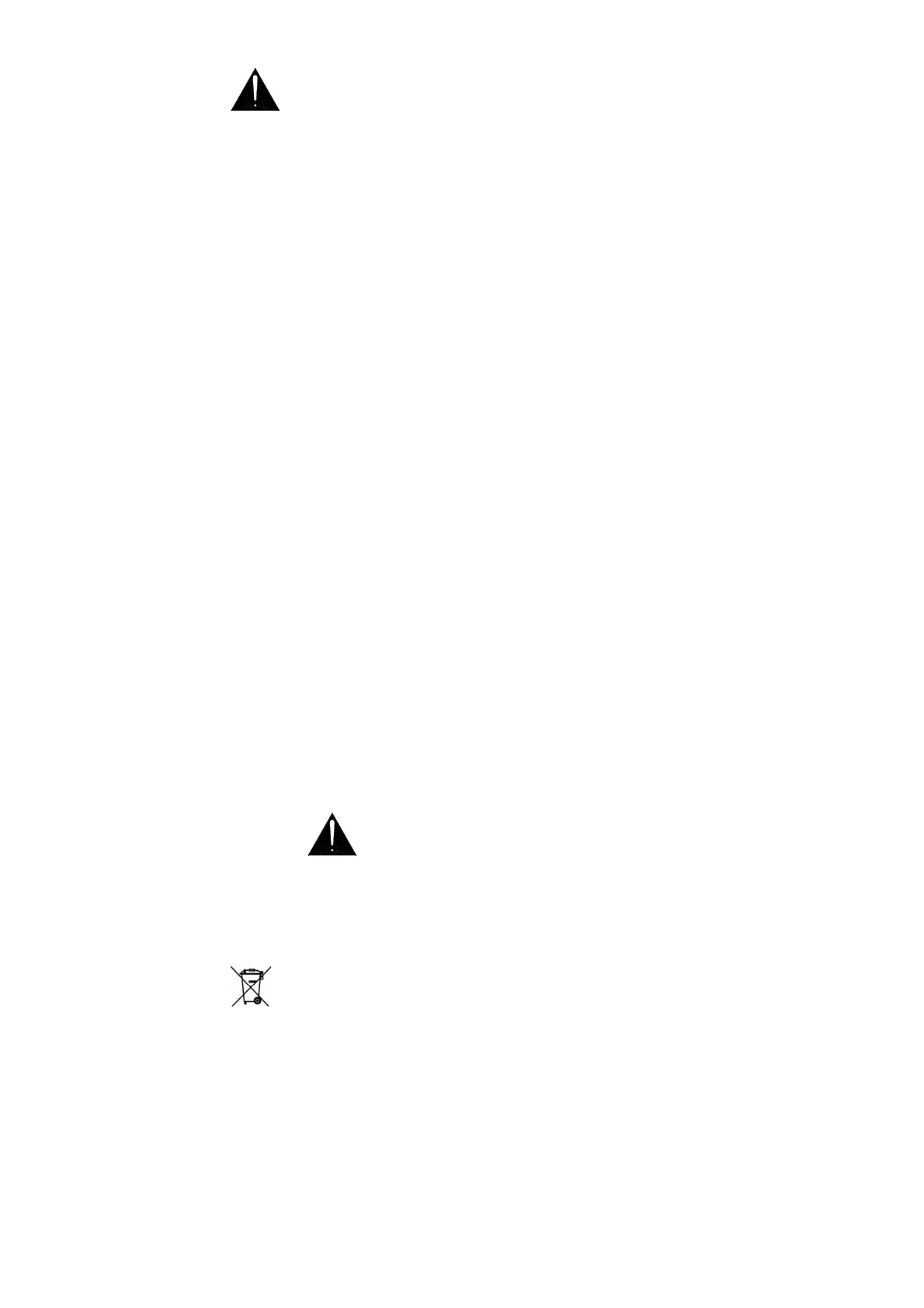idr-8_ap4531_4.doc 3
Servicing Precautions – General Notes
Service personnel: Service work should be carried out by technically qualified service personnel only.
Mains power is dangerous and can kill. Do not attempt to work on a linear or switched
mode power supply if you are not suitably qualified to do so. Do not attempt to repair
surface mount circuit assemblies unless you are suitably qualified and have the
necessary facilities to do so. Replacement circuit assemblies can be ordered.
Service facilities: Ensure a suitably sized work surface is available. Ensure this is clear of dirt, debris
and obstructions which may damage the equipment surfaces. Ensure adequate
lighting. Use the correct tools for the job and ensure they are in good working order.
Ensure all workshop safety requirements are adhered to.
Service information: Check that you have all the information you need before starting the service job. Refer
to the Allen & Heath web site or contact Allen & Heath technical support for details on
the latest information. Full technical information can be downloaded from the web site
Distributor Zone (password required).
Mains power: Connect the equipment to mains power only of the type described in the user guide
and marked on the rear panel. The power source must provide a good ground
connection. Ensure you always use an isolation transformer when working on any
mains power supply unit.
Mains cord and fuse: Use the correct power cord as supplied with the equipment. Do not remove or tamper
with the ground connection in the power cord. Heed the Important Mains Plug Wiring
Instructions printed in the user guide if it is necessary to rewire the mains cord.
Always replace the equipment mains fuse with the correct type and rating as
described in the user guide and marked on the equipment panel.
Opening the unit: Switch off and remove the mains power cord before opening the equipment. Ensure
all power supply covers and safety shields are in place before applying power with the
unit open for diagnostic fault finding.
Closing the unit: Before finishing, check the quality and accuracy of the service work carried out.
Remove any dirt or debris as this may cause equipment failure in the future. Ensure all
assemblies, harnesses and connectors are correctly aligned and plugged in. Ensure
that jumper settings and control configurations are correctly set according to the
requirements of the customer.
Testing the unit: Before operating the equipment, read and adhere to the Important Safety Instructions
printed in the user guide. Test that the service work has been successfully carried out.
Shipping the unit: Use adequate packing such as the original packaging or purpose designed flight case
if you need to ship the unit. To avoid injury to yourself or damage to the equipment
take care when lifting, moving or carrying the equipment.
Servicing Notes – iDR-8
User maintenance: There are no user serviceable parts inside. Refer any service work to competent
technical personnel only. All settings are software controlled.
Ni-MH Battery: iDR-8 contains an internally recharged Nickel Metal Hydride battery, located on the
CPU PCB. There is danger of explosion if the battery is incorrectly replaced. Replace
only with the same or equivalent type.
Dispose of used batteries carefully in accordance with local environmental waste
disposal policies.
Technology:
The iDR-8 uses SMT (surface mount) PCB technology. In certain cases it may be
better to replace a faulty assembly rather than try to fix it without the appropriate tools
and training. The power supply is a built-in universal mains input, switched mode
circuit which should be serviced by suitably qualified personnel only.
Operation: The iDR-8 forms the heart of an iDR system. To test and configure the unit it should
be connected to a PC running the Allen & Heath iDR System Manager software. It
may be necessary to connect other parts of the system to the unit to fully test its
function. Refer to the user guide for instructions on how to connect to the PC.
Fault finding: We recommend that you archive the current iDR-8 settings as a configuration file on
your PC before starting service work. This should prevent accidental loss of customer
settings. Check that the communication settings are correctly configured before
returning the unit to its installation.
