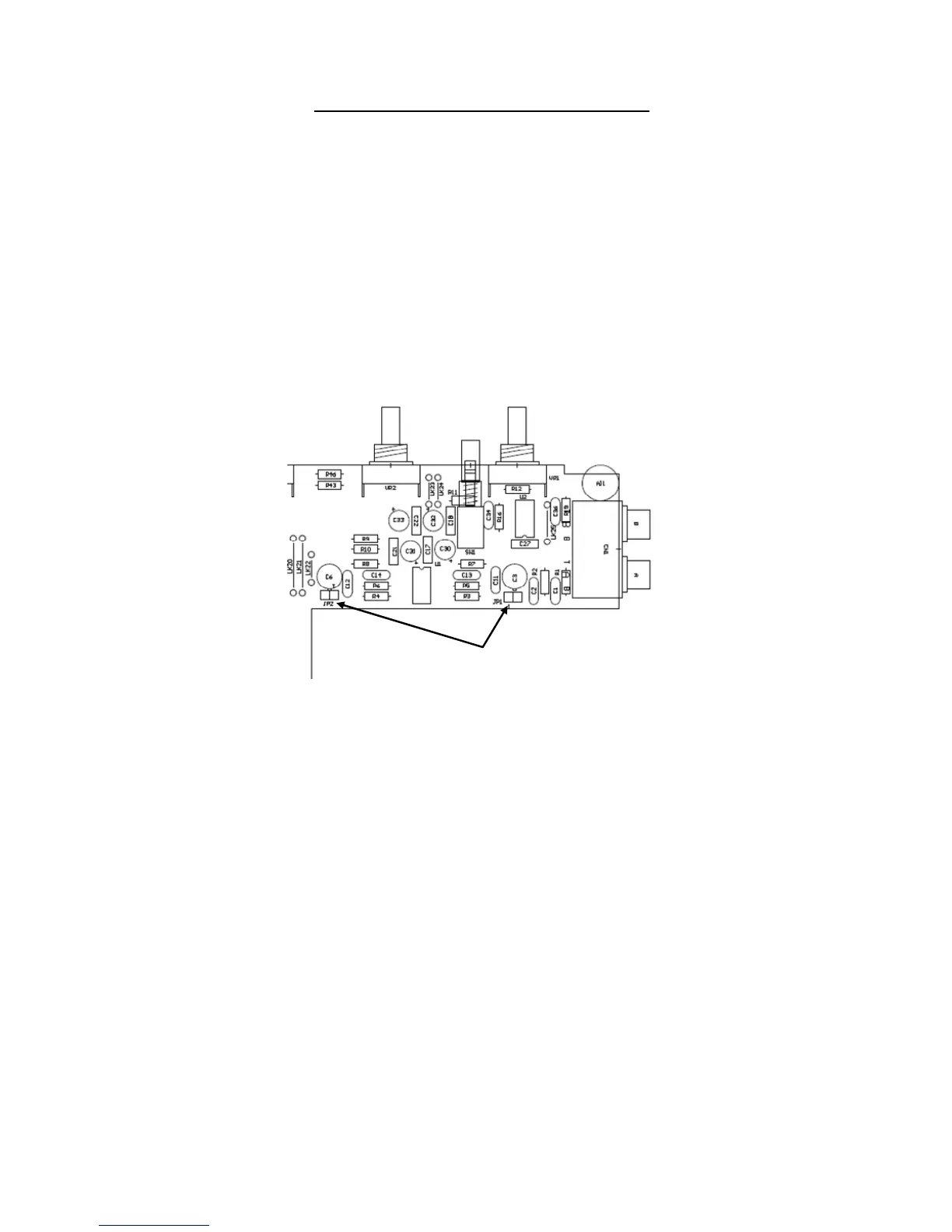ALLEN&HEATH Xone:22 service manual AP7528_3 Page - 8 - of 12
CHANGE PHONO INPUT TO LINE INPUT
1. Remove the front panel as outlined before.
2. locate and remove the two black jumper links on the input PCBs in the location shown.
It is a good idea to leave the jumper links attached to one pin so that they can be refitted at a future
date.
Remove these two jumper links (JP1 and JP2) for
each channel that you want to convert to line.
