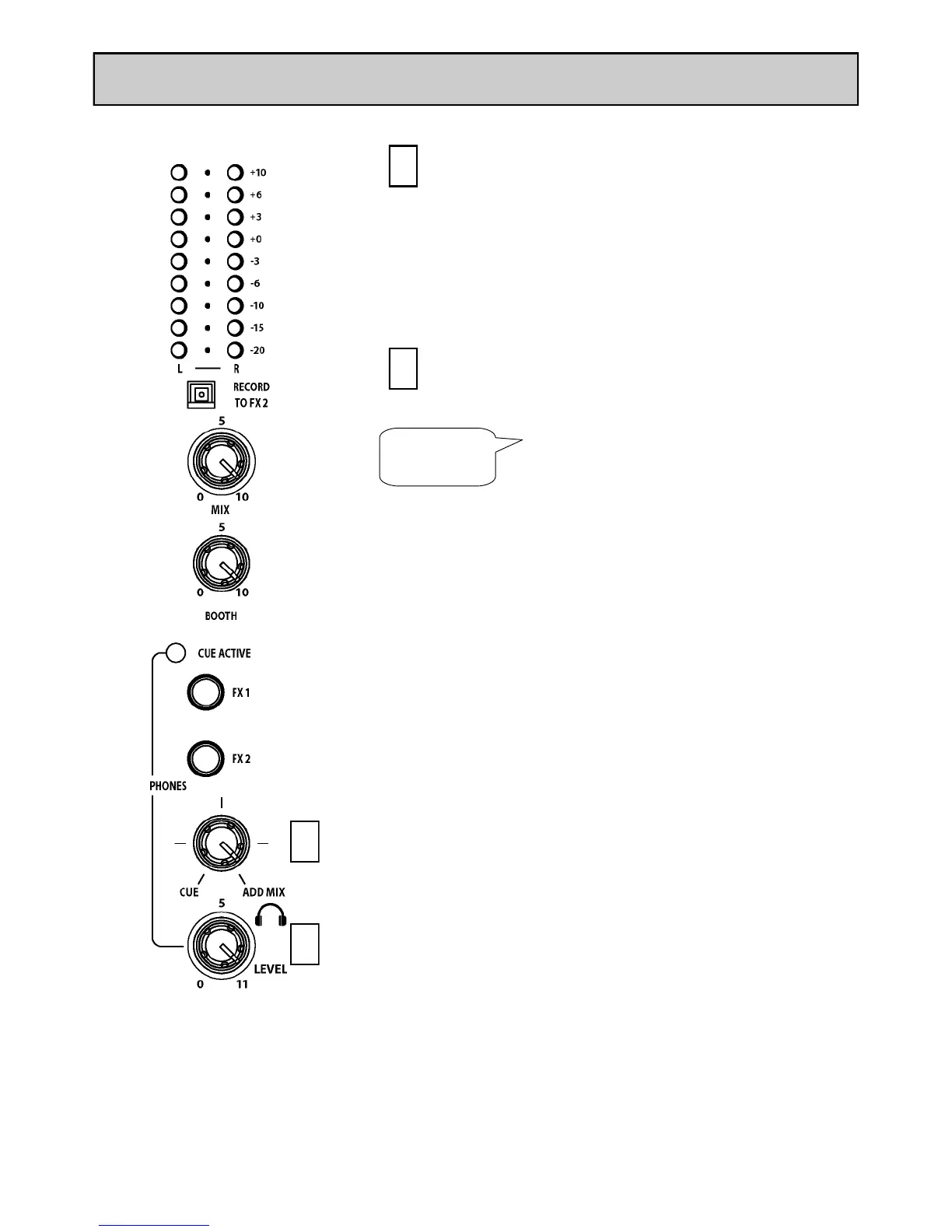Allen & Heath 27 XONE:4D User Guide
Cue / Add Mix Control
Allows the main mix output to be added to
the CUE signal. Turned fully anti-clockwise,
only the active CUE signal is heard through
the headphones when selected. Gradually
turning clockwise introduces the main mix
output to the headphones, adding to the ac-
tive CUE. This does not affect the meters.
7
Headphones Level Control
Adjusts the level of the headphones signal.
8
!
Warning ! To avoid damage
to your hearing do not
operate the headphones or
sound system at excessively
high volume. Continued
exposure to high volume
sound can cause frequency
selective or wide range
hearing loss.
MIXER SECTION — MIX AND MONITOR
7
8
