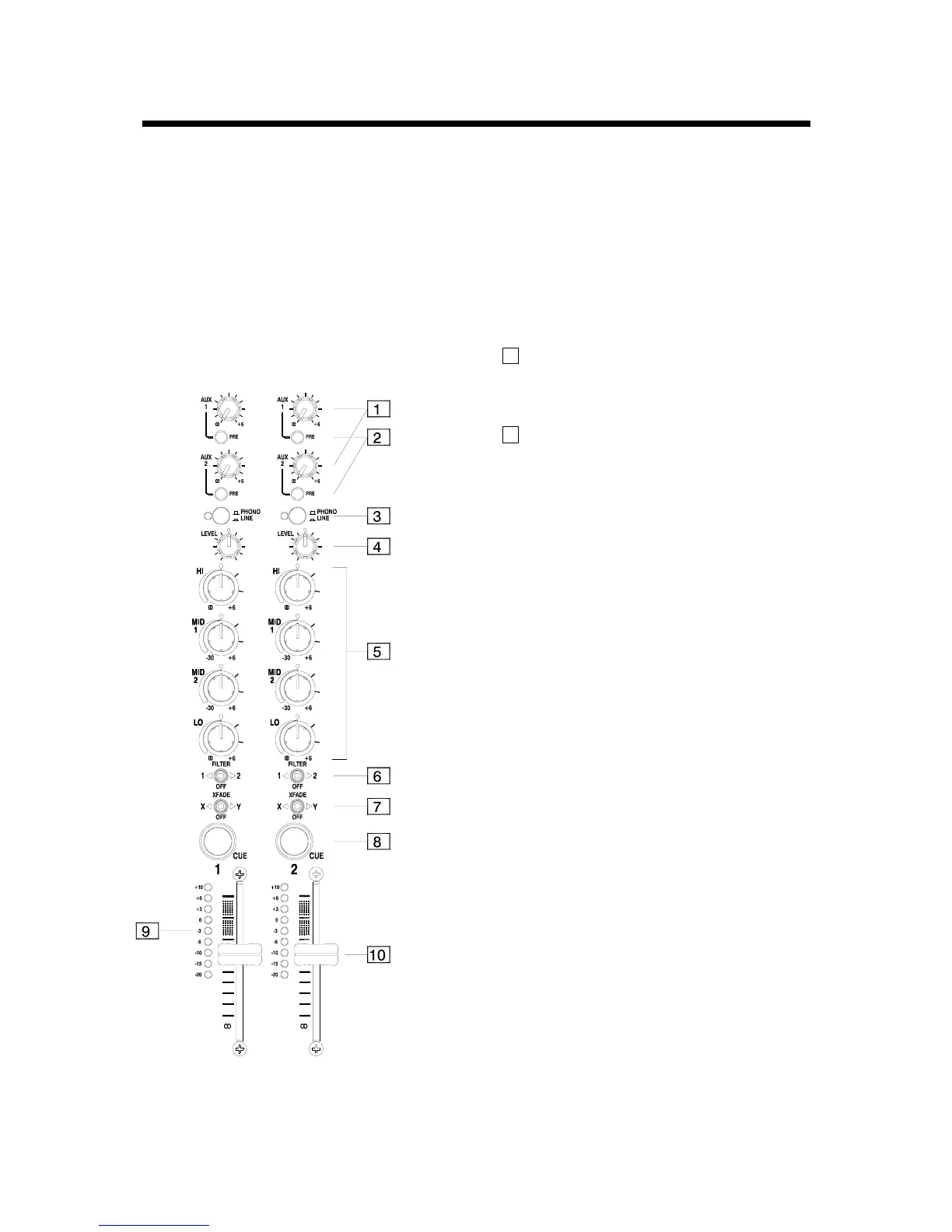20 XONE:92 User Guide
PHONO/LINE Input Channel
These controls adjust the level and tone of each source before they are mixed. Four
STEREO music channels are provided. Each has two inputs. STEREO LINE inputs 1 to
4 are used for CD decks or alternative stereo music sources and can be routed through
the crossfader and Filter effects stage. STEREO PHONO inputs 1 to 4 are used for the
turntables and can also be routed through the crossfader and Filter effects stage. These
provide effective equalisation to creatively shape the sound during performance.
1 AUX 1-2 sends. Adjust the levels of the
channel signals to the stereo Aux outputs. Turn
fully anticlockwise to turn the signal off, fully
clockwise for a maximum +6dB boost.
2 PRE switches. With the switch in its up
position the signal to the Aux mix is sourced post-
fader. This means that the Aux send follows the
channel fader and crossfader movements. Press
the switch to source the send pre-fader. Set in this
way the fader has no affect on the Aux level.
Post-fade sends are typically used to send channel
signals to effects devices such as reverb or delay
processors. The amount of signal sent to the device
follows the fader level. The processed (wet) signal
returned to the mix elsewhere is therefore in
proportion to the direct (dry) signal regardless of
fader position.
Other post-fade uses include special recording or
zone feeds.
Pre-fade sends are typically used for DJ effects or
to feed monitor speakers such as stage foldback.
Here, it is important that fader changes made to
balance the house mix do not affect the monitor
levels.
When working with a sampler effects device you
could use either post or pre setting. If you wish to
cue the sampler effect before raising the source
fader into the mix then set it pre-fade. Use the
sampler return channel fader to bring up or remove
the effect from the mix.
☺ You can use the Aux mix to cue your music
when beat or cut mixing. Set all sends pre-fade and
select the headphones monitor AUX switch to listen
to the selected channels. This lets you listen to the
effect of mixing the sources or matching the beat
before you bring it into the house mix.
