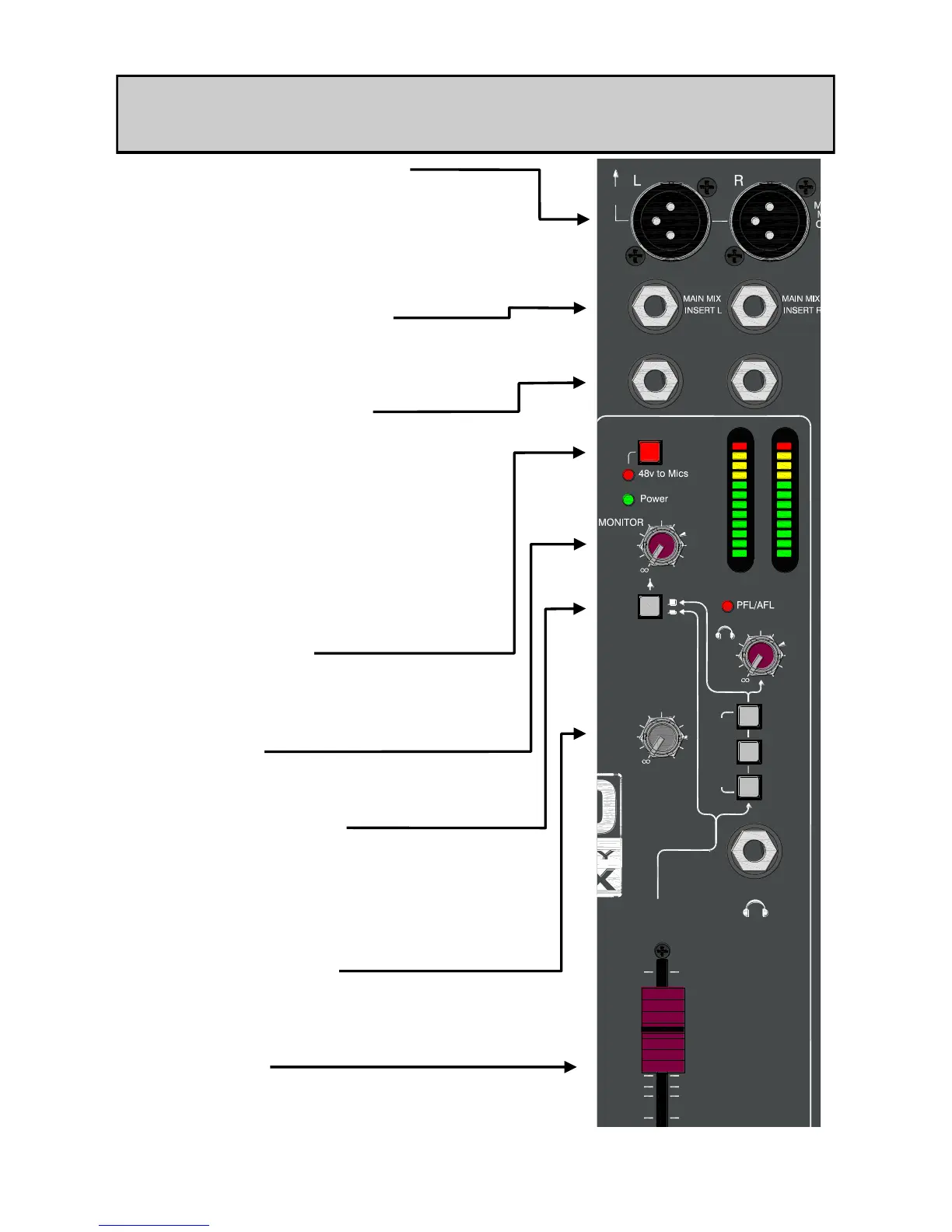Allen & Heath 24 ZED Sixty 10FX & 14FX User Guide
Main Mix Out XLR connectors
Standard XLR output connectors for the main ste-
reo mix. Impedance balanced to aid interference
rejection. A recessed switch on the rear panel re-
duces the level by 30dB if it is required to submix
these outputs into the XLR inputs of another mixer.
Main Mix Insert jack sockets
Standard 1/4” (6.25mm) jack sockets wired:
Tip = send, Ring = return, Sleeve = Chassis. Nominal
level is 0dBu.
Effects & Aux bus Outputs
Standard 1/4” (6.25mm) jack sockets wired:
Tip=hot, Ring=cold, Sleeve=Chassis. 0dBu.
The FX out is the Effects bus output, and can be
used for connecting to external equipment such
as an effects processor. OR a latching footswitch
can be connected (wired between Tip & Sleeve)
and used to mute the on-board FX.
The AUX out is taken from after the AUX MIX
master level control.
48v to Microphones
Switches industry standard 48v (phantom power)
to all 4 microphone inputs for use with conden-
ser microphones.
Monitor Level
Controls the volume of the stereo monitor out-
puts from off (fully attenuated) to +10dB of gain.
Monitor Source switch
This allows the stereo monitor outputs (RCA pho-
nos) to be sourced either from the headphone mon-
itor selection, or from the main stereo mix. Useful
for splitting the functions of the stereo monitor
outputs from the headphones.
Aux Mix Level control
The master volume control for the Aux mix bus.
Adjusts the level from off (fully attenuated) to +6dB
gain.
Main Mix Fader
This is the master level control for the main stereo
mix. The fader has 10dB of gain at the top.
MASTER SECTION
