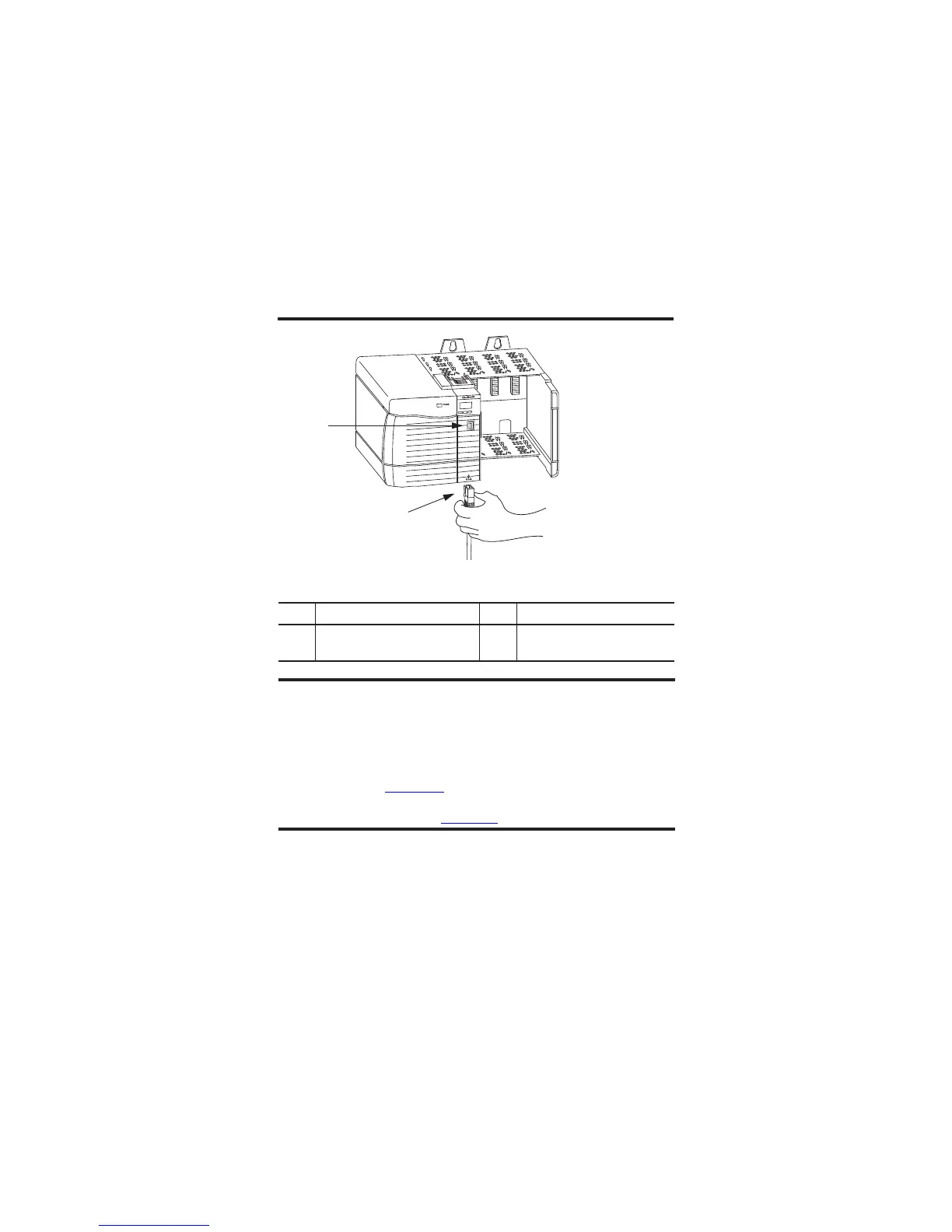ControlLogix EtherNet/IP Module 13
Rockwell Automation Publication 1756-IN603C-EN-P - April 2010
Item Description Item Description
1 USB port 2 RJ45 connector (underneath
module)
IMPORTANT
We recommend connecting the module to the network via a
100 MB Ethernet switch, which will reduce collisions and lost
packets and increase network bandwidth. For detailed
EtherNet/IP connection information, see the following
publications:
• EtherNet/IP Performance and Application Guide, publication
ENET-AP001
• EtherNet/IP Media Planning and Installation Guide,
publication ENET-IN001
1
2