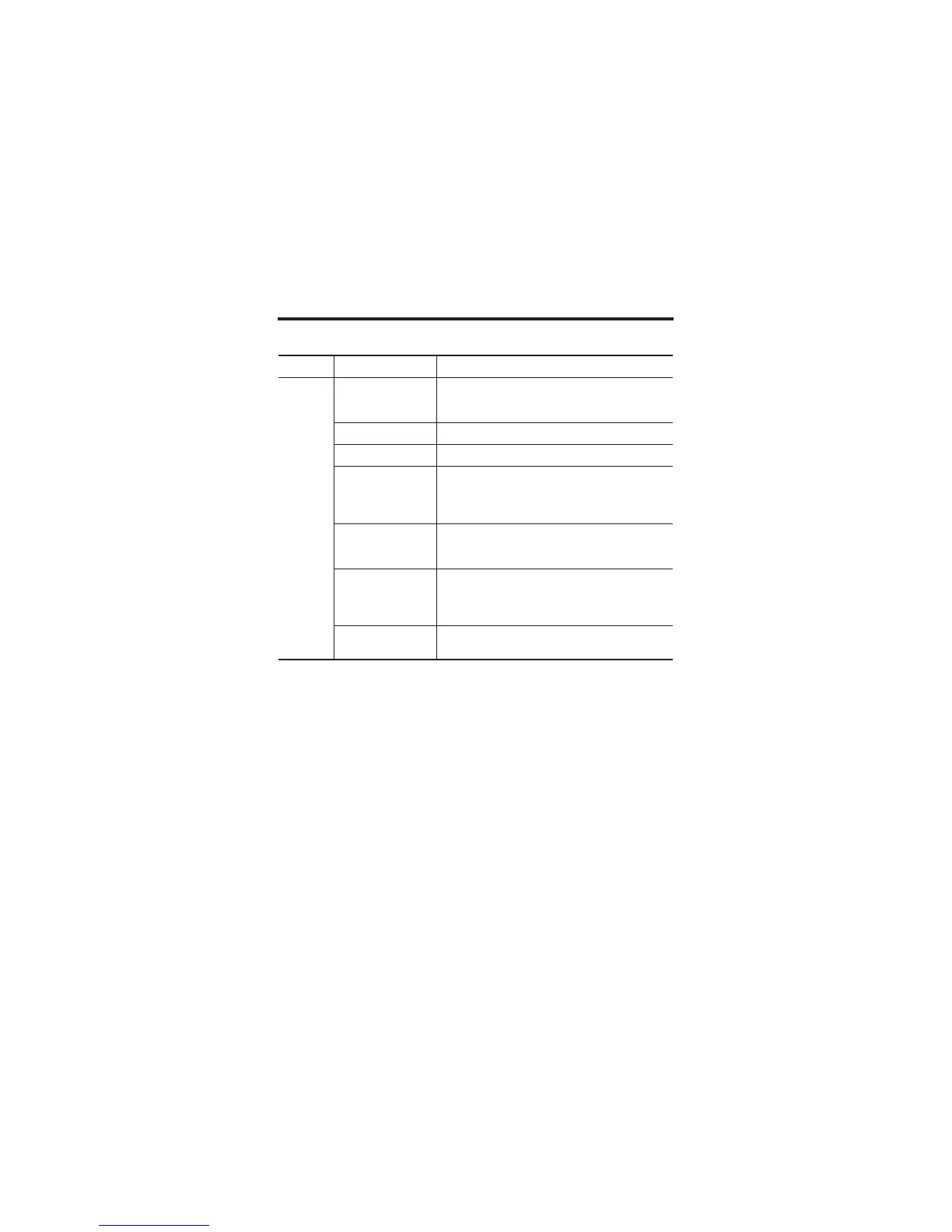ControlLogix EtherNet/IP Module 21
Rockwell Automation Publication 1756-IN603C-EN-P - April 2010
OK Off Verify that the module has 24V DC chassis power and
that the module is completely inserted into chassis
and backplane.
Flashing green The module is not configured.
Green The module is operating correctly.
Flashing red The module detected a recoverable fault. A
configuration error may have caused the fault. Check
the module configuration. If necessary, reconfigure
the module.
Red The module detected an unrecoverable fault. Cycle
power to the module. If this does not clear the fault,
replace the module.
Red and
alphanumeric display
scrolls 'Image
Update Needed'
Update the firmware image. Once the image is
updated, cycle power. If this does not clear the fault,
replace the module.
Flashing red and
green
The module is performing a power-up self-test.
Status Indicators
Indicator Status Description