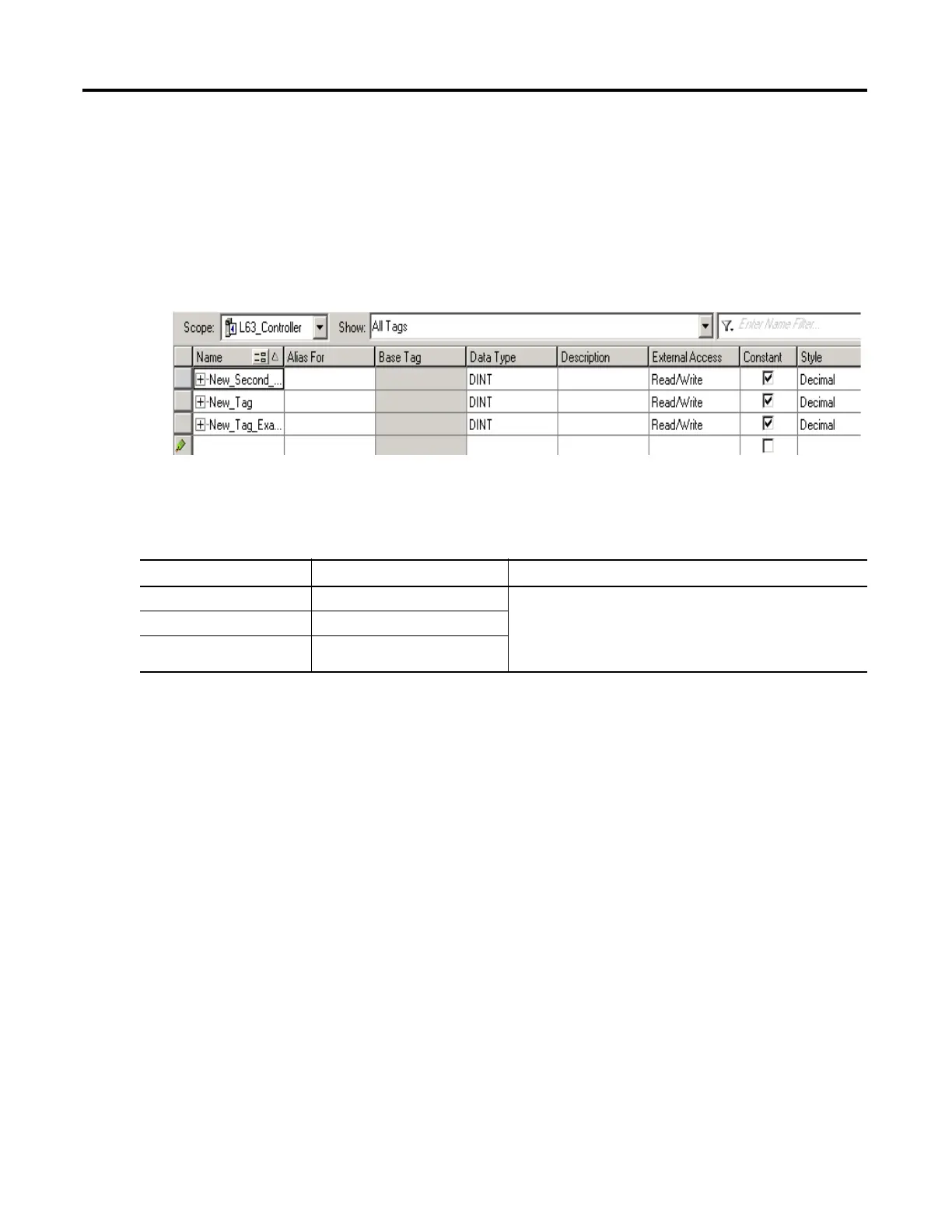38 Rockwell Automation Publication 1756-PM004D-EN-P - September 2012
Chapter 2 Organizing Tags
Configuring an Array
To create an array, you create a tag and assign dimensions to the data type.
1. On the Controller Organizer, right-click Controller Tags and choose Edit
Tags .
The Tag Editor window appears.
2. Type a name for the tag and select a scope for the tag.
3. Assign the array dimensions.
If the tag is Then type Where
One-dimension array Data_type[x] Data_type is the type of data that the tag stores.
X is the number of elements in the first dimension.
Y is the number of elements in the second dimension.
Z is the number of elements in the third dimension.
Two-dimension array Data_type[x,y]
Three-dimension array Data_type[x,y,z]
