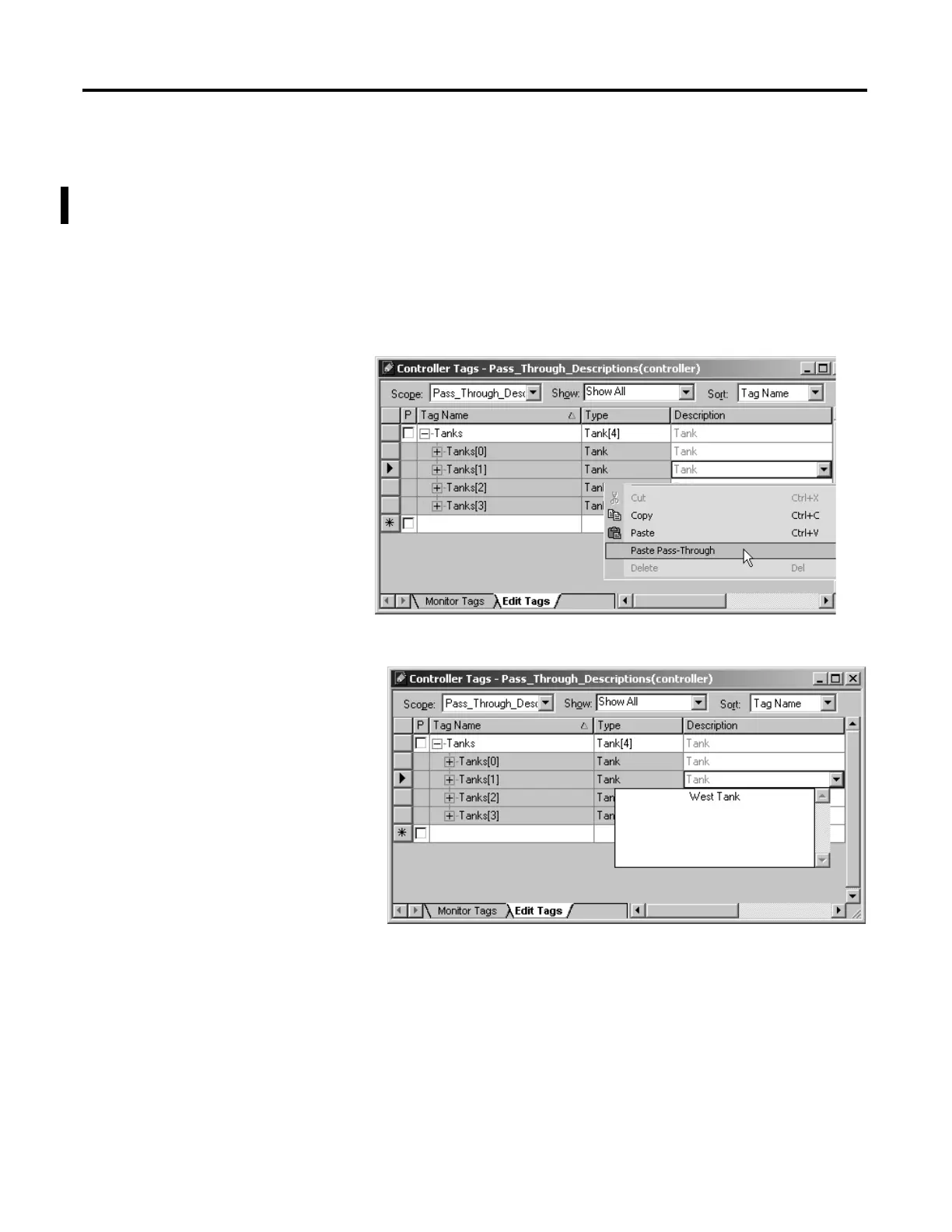46 Rockwell Automation Publication 1756-PM004D-EN-P - September 2012
Chapter 2 Organizing Tags
Paste a Pass-Through Description
Choose this command to paste a pass-through value of an item into the
Description, Engineering Unit, State 0, or State 1 field of another item.
Follow these steps to use a pass-through description as the starting point for a
more specific description.
1. On the Controller Tags screen, right-click the pass-through description,
and choose Paste Pass-Through.
2. Edit the description and press CTRL + Enter.
