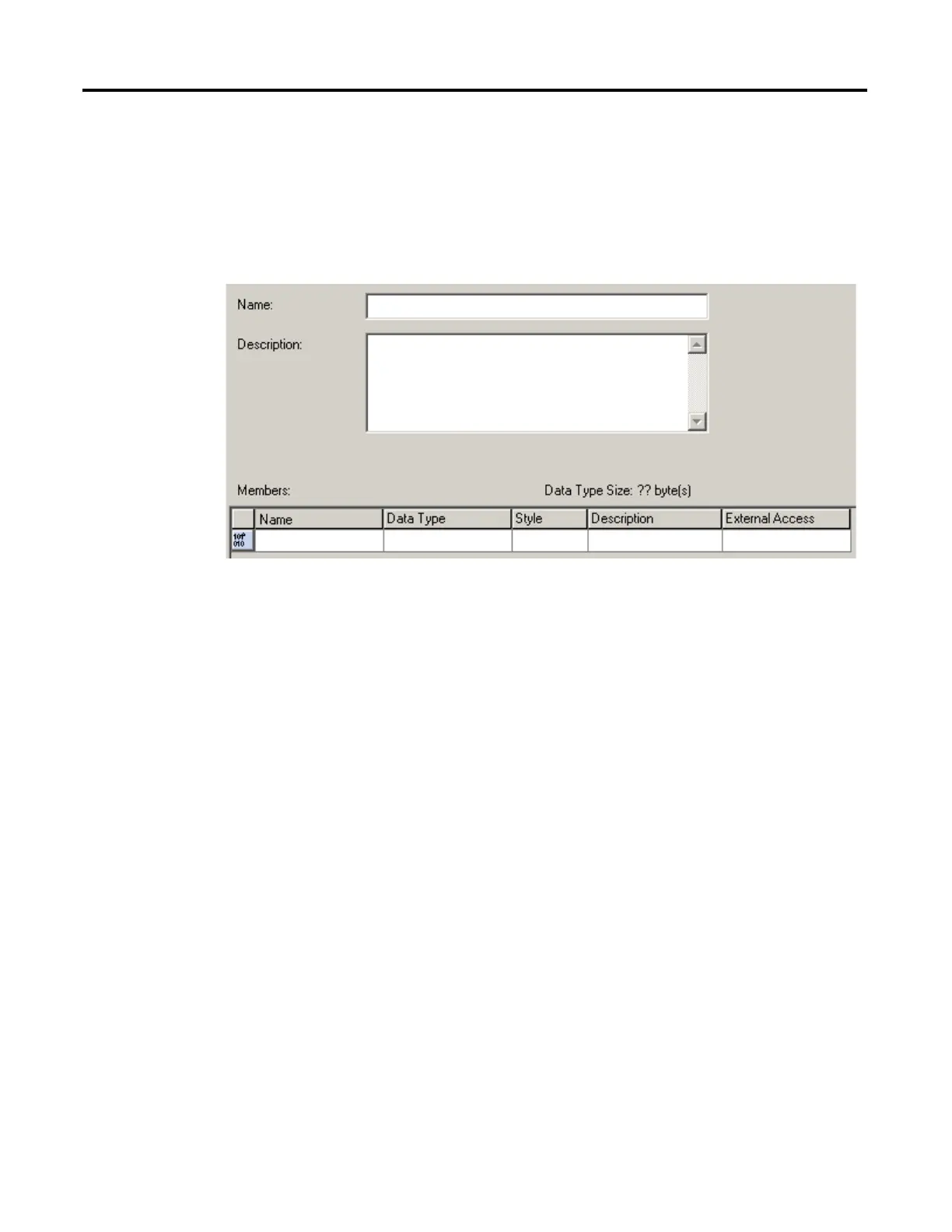42 Rockwell Automation Publication 1756-PM004D-EN-P - September 2012
Chapter 2 Organizing Tags
3. Type a name and description for the user-defined data type.
A description is optional.
4. For each member of the user-defined data type, type a name, data type,
style, and description.
5. Click the External Access column, and choose an attribute.
Limit any arrays to a single dimension.
To display the value of the member in a different style (radix), select the
style.
6. Click Apply.
7. Add as many members as needed.
