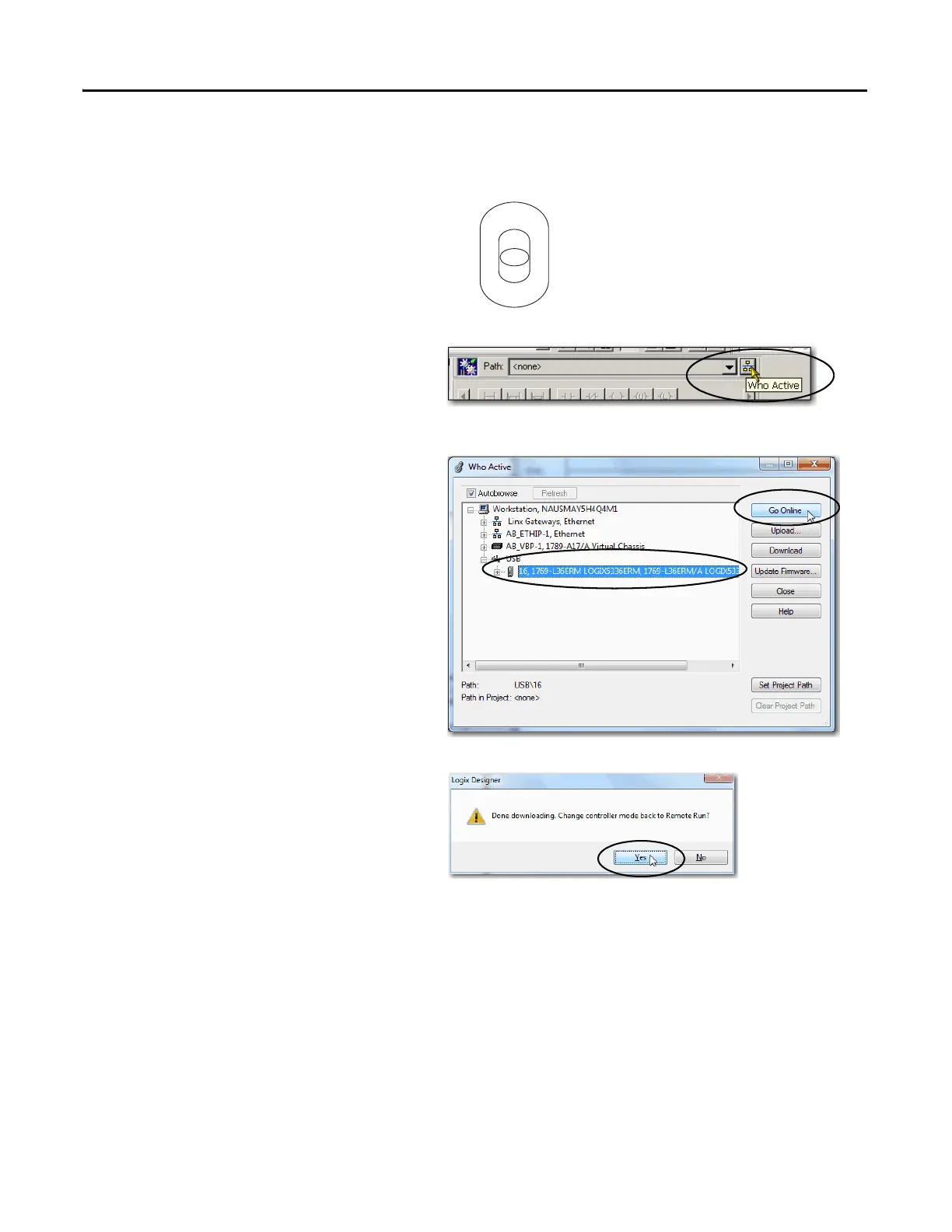68 Rockwell Automation Publication IASIMP-QS023B-EN-P - December 2012
Chapter 5 Create a Logix Designer Project
Configure the Controller
1. Verify that your controller’s mode
switch is in the REM position.
2. Click the RSWho button.
3. In the Who Active dialog box,
expand the path to the controller
and select it.
4. Click Go Online.
5. Click Download twice on
successive dialog boxes.
6. Click Yes to change the controller
mode to Remote Run.
