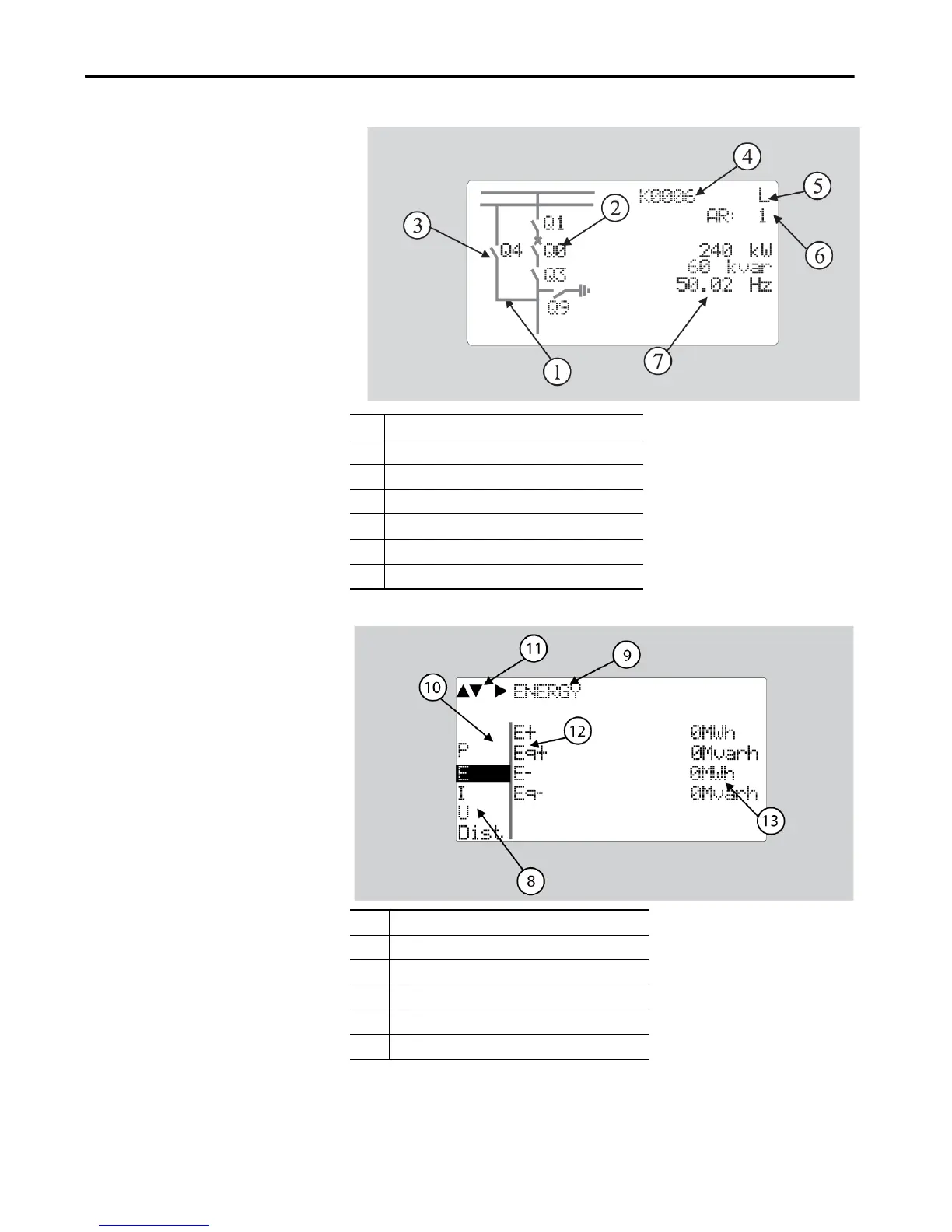Rockwell Automation Publication 857-QS001B-EN-P - April 2017 23
Local Panel User Interface Chapter 3
Figure 7 - Sections of the LCD Matrix Display
Figure 8 - Sections of the LCD Matrix Display
1 Freely configurable single-line diagram.
2 Five controllable objects.
3 Six object statuses.
4 Location identification.
5 Local/Remote selection.
6 Auto-reclose on/off selection (if applicable).
7 Freely selectable measurement values (max. six values).
8 Main menu column.
9 The heading of the active menu.
10 The cursor of the main menu.
11 Possible navigation directions.
12 Measured/setting parameter.
13 Measured/set value.
