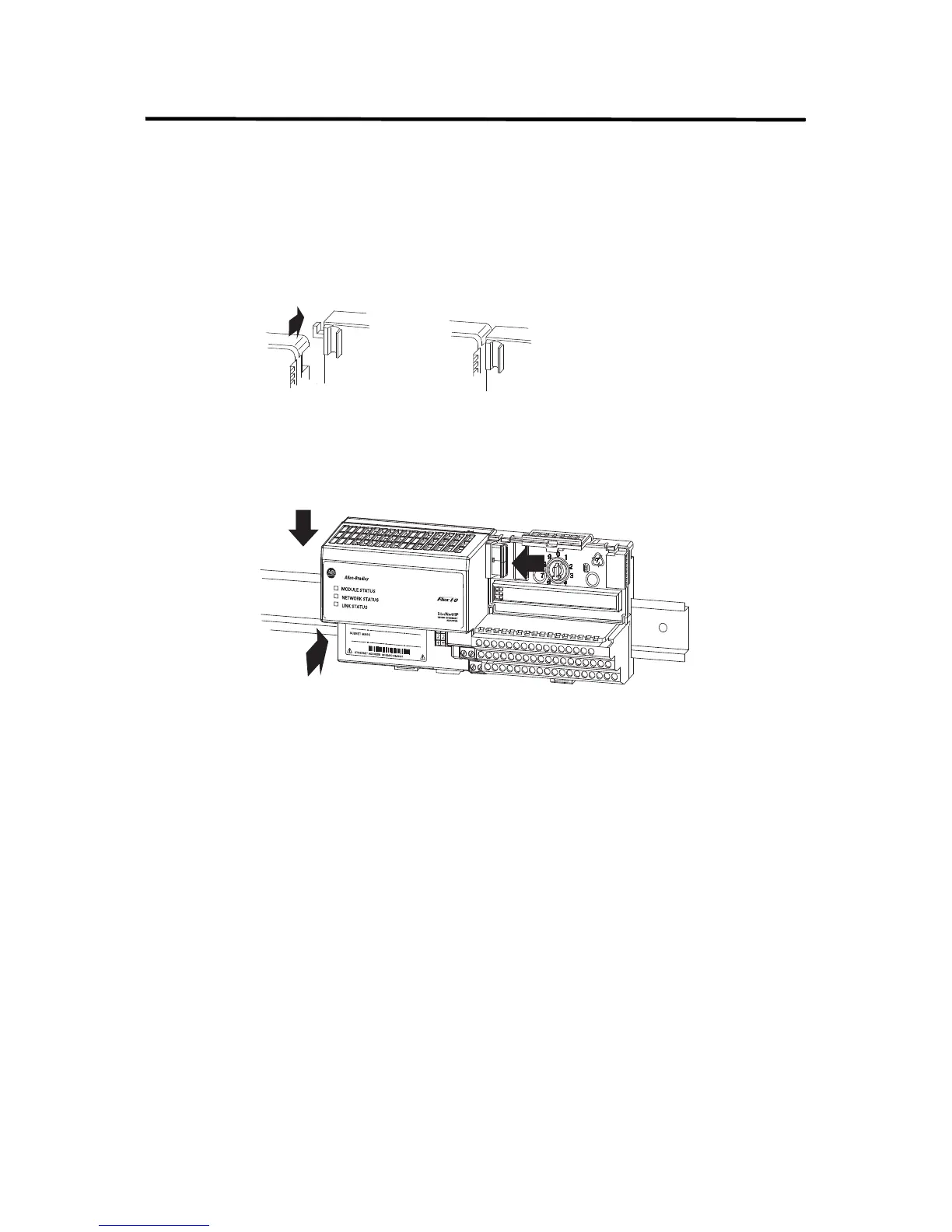Rockwell Automation Publication 1794-IN082D-EN-P - January 2019 11
FLEX I/O EtherNet/IP Adapters
Before installing the new adapter, notice the notch on the right rear of
the adapter. This notch accepts the hook on the terminal base unit. The
notch is open at the bottom. The hook and adjacent connection point
keep the terminal base and the adapter tight together, reducing the
possibility of a break in communication over the backplane.
7. Complete the adapter mounting as shown below.
8. If the adapter does not lock in place, use a screwdriver or similar device
to move the locking tab down while pressing the adapter flush onto the
DIN rail: releasing the locking tab to lock the adapter in place.
If necessary, push up on the locking tab to lock.
9. Reinstall the module in the adjacent terminal base unit.
Push down and in at the same time
to lock the adapter to the DIN rail.
When the adapter is locked onto the DIN rail,
gently push the Flexbus connector into the
adapter to complete the backplane.
31244-M
