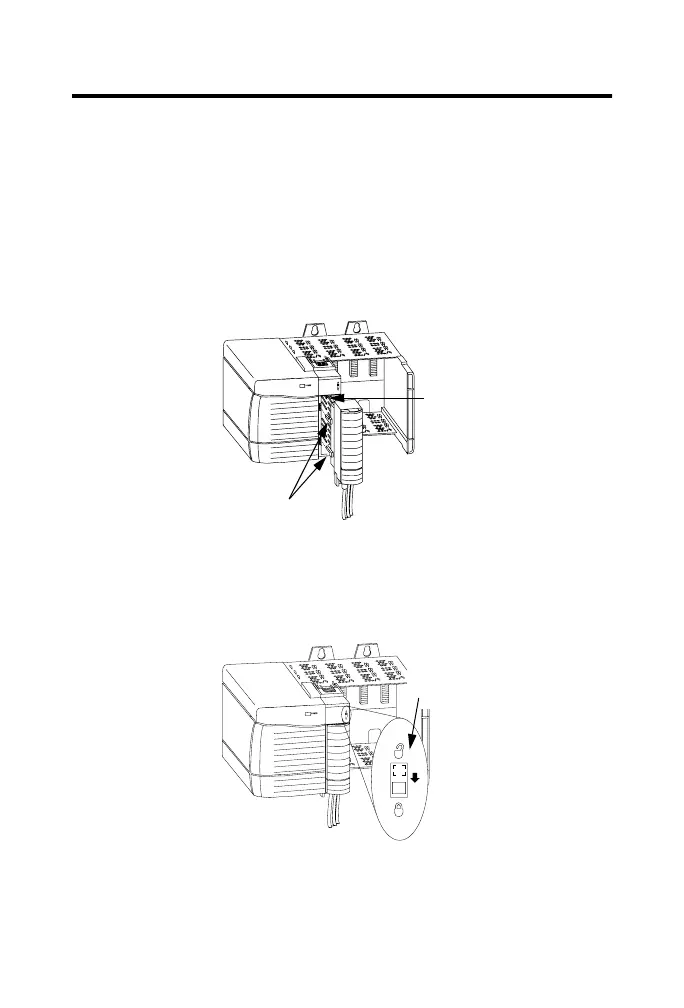ControlLogix Voltage/Current Input Module 13
Publication 1756-IN040C-EN-P - October 2000
Before installing the RTB, make certain:
• field-side wiring of the RTB has been completed.
• the RTB housing is snapped into place on the RTB.
• the RTB housing door is closed.
• the locking tab at the top of the module is unlocked.
20853–M
20854–M
Module
guide
RTB guides
Locking
tab
1. Align the side and top, bottom RTB guides with the
side, top and bottom module guides.
2. Press quickly and evenly to seat the RTB on the
module until the latches snap into place.
3. Slide the locking tab down to lock the RTB
onto the module.
