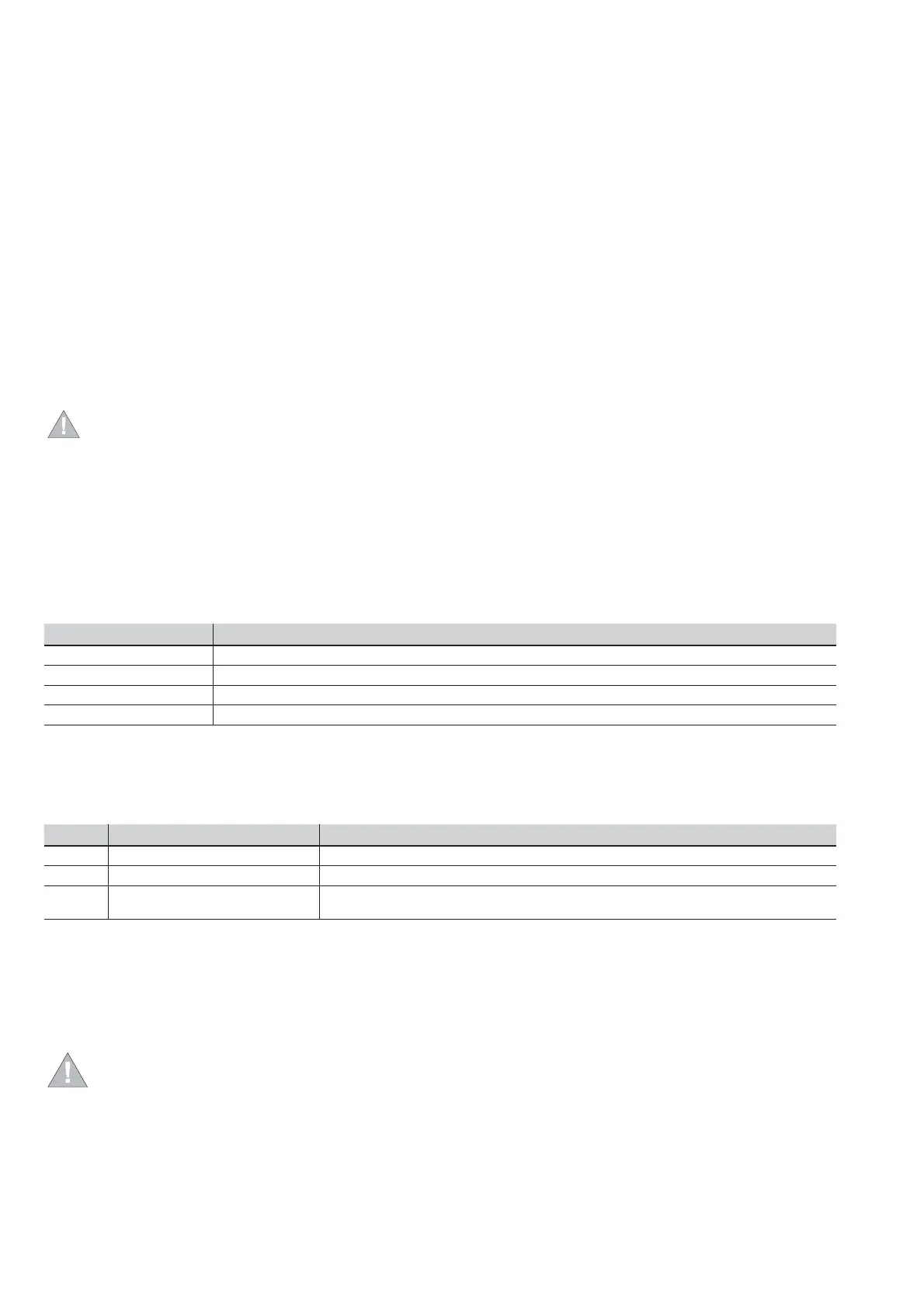(32)
DIR 1000587R0002 (Version 02)
3.9.4. System
The date and time of the trip unit, the Language and Password can be adjusted in the Settings-System menu.
3.9.4.1. Language
When selecting the system language, make sure that:
- the CB is open;
- 24V DC supply or 140G-ELBU is present.
The trip unit will not allow the language to be changed in the absence of one of the above conditions.
3.9.4.2. Password
LSIG-MM is supplied with the default password: 0001.
The password, which is required if all the changes to the protections or settings in the trip unit are to be saved, can be changed
in the Settings-System-New Password menu.
The values that can be used in the password range from 0000 to 9999.
To change the PW, fi rst enter the old one, then select the 4 new fi gures: the value of each fi gure can be chosen with the UP and
DOWN keys. Use ENTER to confi rm the fi gure and pass on to the next one.
The password is checked after the fourth fi gure has been entered. The procedure will change from the “READ” state to the “EDIT”
state if the password is correct.
The password prompt is disabled by setting the value of the password to [0000] (in the “System Confi guration” menu). It is
therefore always possible to switch from “READ” to “EDIT”.
ATTENTION: The password is valid for up to two minutes from the last time a key was pressed. After that time, it
must be entered again so as to validate any changes or to access the menus.
3.9.5. Display contrast
The degree of contrast on the display can be adjusted in the Settings-Display Contrast menu.
3.10. Test Menu
The Test menu provides various options for checking the trip unit and CB.
Up to 5 options are available:
Name Description
1. CB status allows the user to view the CB state read by the trip unit.
2. Auto Test allows the display and led test to be performed
3. Trip test allows an opening command to be transmitted to the CB
4. MM Test module allows output 95S/98S to be checked and the state of K14/K15
3.10.1. Autotest
When autotest is activated, the display and leds will perform a test procedure allowing the user to check the state of the display
and operation of the leds themselves.
The procedure lasts several seconds and the sequence is as follows:
Phase ALARM and WARNING leds Display
1
On and fi xed The words “ALLEN - BRADLEY” and a message with the name of “LSIG-MM”
2 Off Flashing backlighting (only if 24V DC supply is present)
3 Normal operation Contrast from 100% (display dark) to 0% (display light), after which the words and
logo reappear
The test result and assessment are at the user’s discretion. Inform AB if faults occur (Leds fail to function, display areas that fail
to function correctly).
3.10.2. Trip test
The state of CB opening can be checked by activating the trip test.
The trip unit sends a command to the CT, which activates a CB opening mechanism. Opening of the circuit-breaker denotes a
positive test result.
ATTENTION: To perform the trip test, there must be no current circulating and the CB must be closed (failing
this, the Exception 6 error will appear).
3.10.3. MM Test
The test menu is available with the MM trip unit version. 2 possible options can be selected:
- Auto Test causes contacts 95s/98s to close for 1s.
- Input allows the state of inputs K14/K15 to be verifi ed: On for > 15 VDC voltage values, Off for < 2 VDC voltage values.
The verifi cations and test setup are at the user’s discretion and must comply with the maximum limits of the inputs and outputs.
